




Multifunction B&W
Experience the versatility of the IM 370F, IM 460F and IM 460FTL devices — each a perfect addition to today’s modern workplace. Ideal for smaller office workspaces or desktop environments, these devices offer space-saving efficiency and low noise levels. Empower your teams to digitize workflows and easily capture, print and share information. Work more efficiently with fast black-and-white print and color scan speeds. Protect your business data and intellectual property. Customize options to match your workflow needs with RICOH Smart Integration technology.
Please Note:
| Item/Description | Tips | Item # | Thumbnail | |
|---|---|---|---|---|
IM 370FIM 370F
| 423500 |  | ||
IM 460FIM 460F
| 423501 |  | ||
IM 460FTLIM 460FTL
| 423969 |  |
Please Note:
| Item/Description | Tips | Item # | Thumbnail | |
|---|---|---|---|---|
Paper Feed Unit PB1200Paper Feed Unit PB1200
| 423525 |  | ||
Paper Feed Unit PB1200TLPaper Feed Unit PB1200TL
| 423526 |  | ||
Caster Table Type A6Caster Table Type A6
Note: 1. Caster Table Type A6 cannot be installed with the base unit, one or two optional paper feed units, Medium Cabinet Type A7 or High Cabinet Type A8. 2. Caster Table Type A6 will be automatically added when the system is configured with three optional paper feed units. | 22880 |  | ||
Medium Cabinet Type A7Medium Cabinet Type A7
Note: 1. Medium Cabinet Type A7 cannot be installed with the base unit, three optional paper feed units, Caster Table Type A6 or High Cabinet Type A8. 2. Medium Cabinet Type A7 can only be installed when the system is configured with one or two optional paper feed units. | 52890 |  | ||
High Cabinet Type A8High Cabinet Type A8
Note: 1. High Cabinet Type A8 cannot be installed with two or three optional paper feed units, Caster Table Type A6 or Medium Cabinet Type A7. 2. High Cabinet Type A8 can only be installed with the base unit or one optional paper feed unit. | 52900 |  |
| Item/Description | Tips | Item # | Thumbnail | |
|---|---|---|---|---|
PostScript3 Unit Type M54PostScript3 Unit Type M54
| 423511 | 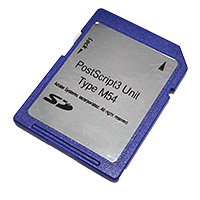 | ||
IPDS Unit Type M54IPDS Unit Type M54
| 423513 | 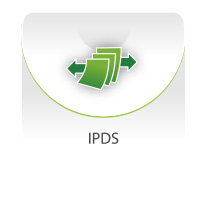 | ||
IEEE 802.11a/b/g/n Interface Unit Type M54IEEE 802.11a/b/g/n Interface Unit Type M54
| 423524 | 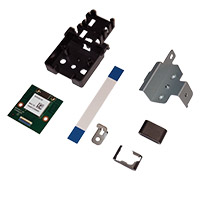 | ||
OCR Unit Type M54OCR Unit Type M54
| 423515 |  |
| Item/Description | Tips | Item # | Thumbnail | |
|---|---|---|---|---|
Fax Memory Unit Type M54 64 MBFax Memory Unit Type M54 64 MB
| 423520 | 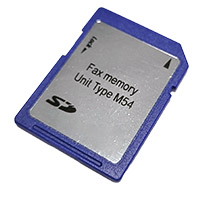 |
| Item/Description | Tips | Item # | Thumbnail | |
|---|---|---|---|---|
Document Feeder Paper Guide Tray Type M54Document Feeder Paper Guide Tray Type M54
| 423523 |  | ||
SSD Option Type M54 256 GBSSD Option Type M54 256 GB
Note: SSD Option Type M54 256 GB cannot be installed with HDD Option Type M54 320 GB. | 423518 |  | ||
HDD Option Type M54 320 GBHDD Option Type M54 320 GB
Note: HDD Option Type M54 320 GB cannot be installed with SSD Option Type M54 256 GB. | 423519 |  | ||
Unicode Font Package for SAP® - 1 LicenseUnicode Font Package for SAP® - 1 License
| 413009 |  | ||
Optional Counter Interface Unit Type M12Optional Counter Interface Unit Type M12
| 417111 |  | ||
Single Outlet Wall Mount Power Filter 120V/15ASingle Outlet Wall Mount Power Filter 120V/15A
Note: Single Outlet Wall Mount Power Filter 120V/15A cannot be installed with Power Filter with Premium Inrush, Surge and Noise Protection 120V/15A. | W250-15-120 |  | ||
Power Filter with Premium Inrush, Surge and Noise Protection 120V/15APower Filter with Premium Inrush, Surge and Noise Protection 120V/15A
Note: Power Filter with Premium Inrush, Surge and Noise Protection 120V/15A cannot be installed with Single Outlet Wall Mount Power Filter 120V/15A. | W2250-15-120 |  | ||
Card Reader Cover Type M54Card Reader Cover Type M54
| 423662 |  |
Please Note:
| Item/Description | Tips | Item # | Thumbnail | |
|---|---|---|---|---|
Print Cartridge IM 460Print Cartridge IM 460
Note: IM 370F must be selected to add this option. | 842609 |  | ||
Print Cartridge IM 460HPrint Cartridge IM 460H
Note: IM 460F or IM 460FTL must be selected to add this option. | 842614 |  | ||
Waste Toner Bottle IM 460Waste Toner Bottle IM 460
| 423568 |  |
W × D × H 0" × 0" × 0"
0mm × 0mm × 0mm
Signup today to receive email notifications when new models have been added to the site. It's an easy process, simply provide your name, company, and email then click Notify Me.