



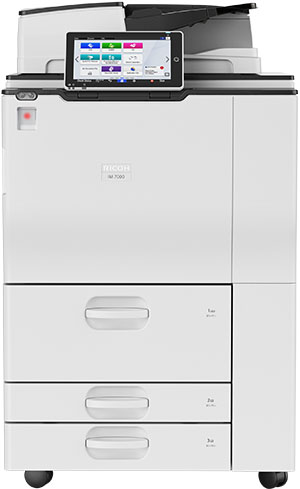
Multifunction B&W
The IM 7000/IM 8000/IM 9000 high-speed multifunctional printers have taken black-and-white printing to a whole new level. Download and install new features, applications and upgrades whenever you need them. Use the Smart Operation Panel to effortlessly customize, manage and add new features. Scan up to 240 impressions per minute in black and white and color (duplex). Prevent data and printing from being compromised with multi-layered security features. Connect remotely, smartly and safely, from anywhere, at any time. Take advantage of finishing options, including multi-folding, stapling and booklet making.
Please Note:
| Item/Description | Tips | Item # | Thumbnail | |
|---|---|---|---|---|
IM 7000IM 7000
Note: The mainframe does not ship standard with starter toner or developer. Developer Type 24 (Black) P/N B0649640 can be ordered as a service part. | 423530 |  | ||
IM 8000IM 8000
Note: The mainframe does not ship standard with starter toner or developer. Developer Type 24 (Black) P/N B0649640 can be ordered as a service part. | 423531 |  | ||
IM 9000IM 9000
Note: The mainframe does not ship standard with starter toner or developer. Developer Type 24 (Black) P/N B0649640 can be ordered as a service part. | 423532 |  |
| Item/Description | Tips | Item # | Thumbnail | |
|---|---|---|---|---|
LCIT RT4080LCIT RT4080
| 418790 |  | ||
8.5" × 14" Paper Size Tray Type 90028.5" × 14" Paper Size Tray Type 9002
Note: LCIT RT4080 must be selected to add this option. | 416232 |  | ||
A3/11" × 17" Tray Type M44A3/11" × 17" Tray Type M44
| 418793 |  |
External |
||||
| Item/Description | Tips | Item # | Thumbnail | |
|---|---|---|---|---|
Copy Tray Type 9002Copy Tray Type 9002
Note: Copy Tray Type 9002 cannot be installed with Finisher SR4150, Booklet Finisher SR4160, Multi-Fold Unit FD4020, Mail Box CS4010 or any related options. |
Copy Tray Type 9002
The item(s) below are not compatible with this option and cannot be selected:
| 416229 |  | |
Finisher SR4150Finisher SR4150
Note: Finisher SR4150 cannot be installed with Copy Tray Type 9002, Booklet Finisher SR4160 or any related options. | 423951 |  | ||
Booklet Finisher SR4160Booklet Finisher SR4160
Note: Booklet Finisher SR4160 cannot be installed with Copy Tray Type 9002, Finisher SR4150 or any related options. | 418180 |  | ||
Multi-Fold Unit FD4020Multi-Fold Unit FD4020
Note: Finisher SR4150 or Booklet Finisher SR4160 must be selected to add this option. | 418185 |  | ||
Mail Box CS4010Mail Box CS4010
Note: Finisher SR4150 or Booklet Finisher SR4160 must be selected to add this option. | 416633 | 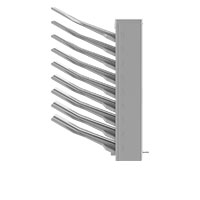 | ||
Hole Punching |
||||
| Item/Description | Tips | Item # | Thumbnail | |
Punch Unit PU3090 NAPunch Unit PU3090 NA
Note: Finisher SR4150 or Booklet Finisher SR4160 must be selected to add this option. | 418332 |  | ||
Output Jogger Options |
||||
| Item/Description | Tips | Item # | Thumbnail | |
Output Jogger Unit Type M25Output Jogger Unit Type M25
Note: Finisher SR4150 or Booklet Finisher SR4160 must be selected to add this option. | 417630 |  | ||
Network Environment |
||||
| Item/Description | Tips | Item # | Thumbnail | |
|---|---|---|---|---|
BR-500AC WiFi Bridge UnitBR-500AC WiFi Bridge Unit
Note: This option connects to the device's Ethernet port and does not provide for a second network connection.
| 423892 |  | ||
PostScript3 Unit Type M44PostScript3 Unit Type M44
| 418796 | 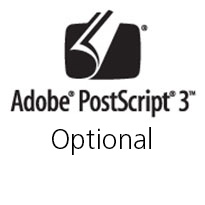 | ||
Printing/Scanning Features |
||||
| Item/Description | Tips | Item # | Thumbnail | |
OCR Unit Type M13OCR Unit Type M13
| 417430 |  | ||
Unicode Font Package for SAPUnicode Font Package for SAP
| 413009 |  | ||
IPDS Unit Type M44IPDS Unit Type M44
| 418801 | 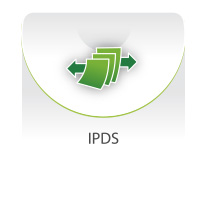 | ||
| Item/Description | Tips | Item # | Thumbnail | |
|---|---|---|---|---|
Fax Option Type M44Fax Option Type M44
| 418805 |  | ||
Fax Memory Unit Type M25 64MBFax Memory Unit Type M25 64MB
Note: Fax Option Type M44 must be selected to add this option. | 417644 |  |
| Item/Description | Tips | Item # | Thumbnail | |
|---|---|---|---|---|
HDD:320GB:FIPSHDD:320GB:FIPS
| RE010393A |  | ||
Optional Counter Interface Unit Type M12Optional Counter Interface Unit Type M12
| 417111 | 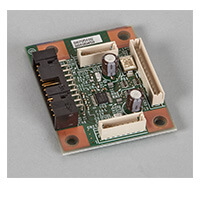 | ||
Smart Card Reader Built-In Unit Type M19Smart Card Reader Built-In Unit Type M19
| 417595 |  | ||
ESP XG-PCS-20D Power FilterESP XG-PCS-20D Power Filter
Note: IM 7000 or IM 8000 must be selected to add this option. | 006429MIU |  | ||
Power Filter with Premium Inrush, Surge and Noise Protection 208/240V/20APower Filter with Premium Inrush, Surge and Noise Protection 208/240V/20A
Note: IM 9000 must be selected to add this option. | W2250-20-208 |  |
Please Note:
| Item/Description | Tips | Item # | Thumbnail | |
|---|---|---|---|---|
Toner Type 6110D/6075/6110DToner Type 6110D/6075/6110D
| 841332 |  | ||
Waste Toner Bottle IM 9000Waste Toner Bottle IM 9000
| 418911 |  | ||
Staple Set Type W for SR4160 (Saddle-Stitch)Staple Set Type W for SR4160 (Saddle-Stitch)
Note: Booklet Finisher SR4160 must be selected to add this supply. | 416710 | 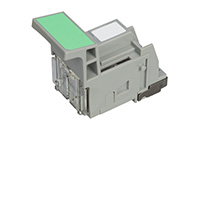 | ||
Staple Refill Type W for SR4160 (Saddle-Stitch)Staple Refill Type W for SR4160 (Saddle-Stitch)
Note: Booklet Finisher SR4160 must be selected to add this supply. | 416712 |  | ||
Staple Set Type V for SR4150/SR4160 (Normal Staple)Staple Set Type V for SR4150/SR4160 (Normal Staple)
Note: Finisher SR4150 or Booklet Finisher SR4160 must be selected to add this supply. | 416709 |  | ||
Staple Refill Type V for SR4150/SR4160 (Normal Staple)Staple Refill Type V for SR4150/SR4160 (Normal Staple)
Note: Finisher SR4150 or Booklet Finisher SR4160 must be selected to add this supply. | 416711 |  |
W × D × H 0" × 0" × 0"
0mm × 0mm × 0mm
Signup today to receive email notifications when new models have been added to the site. It's an easy process, simply provide your name, company, and email then click Notify Me.