




Multifunction B&W (ARCHIVED)
The MP 501SPF/MP 501SPFTL/MP 601SPF B&W systems deliver multifunction features in a space saving design. Equipped with our 10.1" Smart Operation Panel and new user interface, they provide mid-sized business environments a more efficient and intuitive new way to work. Plus, they offer a host of eco-friendly features, security options, support for mobile printing, and the technology to handle big jobs. The MP 501SPFTL has a built-in locking and Teflon® enhanced paper tray, and advanced security firmware, specifically designed for the healthcare market. These features secure regulated media such as pre-printed prescription forms and support label and wristband media printing applications.
Please Note:
| Item/Description | Tips | Item # | Thumbnail | |
|---|---|---|---|---|
MP 501SPFMP 501SPF
Note: The main unit's dimensions include the ARDF. | 407809 |  | ||
MP 501SPFTLMP 501SPFTL
Note: The main unit's dimensions include the ARDF. | 408119 |  | ||
MP 601SPFMP 601SPF
Note: 1. The main unit's dimensions include the ARDF. 2. This unit cannot be installed with Paper Feed Unit PB1100LE. | 407812 |  |
Please Note:
| Item/Description | Tips | Item # | Thumbnail | |
|---|---|---|---|---|
Paper Feed Unit PB1100Paper Feed Unit PB1100
Note: Caster Table Type M24 is required when the three or four optional Paper Feed Units are installed. | 407850 |  | ||
Paper Feed Unit PB1100TEPaper Feed Unit PB1100TE
Note: 1. When Paper Feed Unit PB1100TE is added, the advanced security firmware on the MP 501SPF and MP 601SPF is not available. 2. Caster Table Type M24 is required when the three or four optional Paper Feed Units are installed. | 407914 |  | ||
Paper Feed Unit PB1100LEPaper Feed Unit PB1100LE
Note: 1. Caster Table Type M24 is required when the three or four optional Paper Feed Units are installed. 2. This option cannot be installed with MP 601SPF. | 407915 |  | ||
Tall Cabinet Type ITall Cabinet Type I
Note: Tall Cabinet Type I cannot be installed with Paper Feed Unit PB1100, Paper Feed Unit PB1100TE, Paper Feed Unit PB1100LE, Medium Cabinet Type J, or Caster Table Type M24. | 52651 | 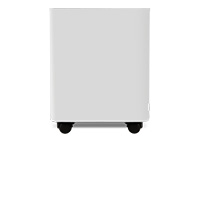 | ||
Medium Cabinet Type JMedium Cabinet Type J
Note: 1. Medium Cabinet Type J cannot be installed with the base unit, three or four optional paper feed units, Tall Cabinet Type I, or Caster Table Type M24. 2. Medium Cabinet Type J can only be installed when the system is configured with one or two optional paper feed units. If one or two optional paper feed units are not selected then this option cannot be added to your configuration. | 52641 |  | ||
Caster Table Type M24Caster Table Type M24
Note: 1. Caster Table Type M24 cannot be installed with the base unit, one or two optional paper feed units, Tall Cabinet Type I, or Medium Cabinet Type J. 2. Caster Table Type M24 can only be installed when the system is configured with three or four optional paper feed units. If three or four paper feed units are not selected then this option cannot be added to your configuration. | 407851 |  |
Network Environment/Connectivity |
||||
| Item/Description | Tips | Item # | Thumbnail | |
|---|---|---|---|---|
IEEE 802.11 Interface Unit Type M24IEEE 802.11 Interface Unit Type M24
Note: 1. One open interface board slot is available. Wireless LAN, Parallel Interface, Extended USB, or File Format Converter may be installed. 2. IEEE 802.11 Interface Unit Type M24 cannot be installed with IEEE 1284 Interface Board Type M19, Extended USB Board Type M19, or File Format Converter Type M19. | 407863 |  | ||
IEEE 1284 Interface Board Type M19IEEE 1284 Interface Board Type M19
Note: 1. One open interface board slot is available. Wireless LAN, Parallel Interface, Extended USB, or File Format Converter may be installed. 2. IEEE 1284 Interface Board Type M19 cannot be installed with IEEE 802.11 Interface Unit Type M24, Extended USB Board Type M19, or File Format Converter Type M19. | 417596 |  | ||
Extended USB Board Type M19Extended USB Board Type M19
Note: 1. One open interface board slot is available. Wireless LAN, Parallel Interface, Extended USB, or File Format Converter may be installed. 2. Extended USB Board Type M19 cannot be installed with IEEE 802.11 Interface Unit Type M24, IEEE 1284 Interface Board Type M19, or File Format Converter Type M19. | 417566 |  | ||
Printing/Scanning Features |
||||
| Item/Description | Tips | Item # | Thumbnail | |
File Format Converter Type M19File Format Converter Type M19
Note: 1. One open interface board slot is available. Wireless LAN, Parallel Interface, Extended USB, or File Format Converter may be installed. 2. File Format Converter Type M19 cannot be installed with IEEE 802.11 Interface Unit Type M24, IEEE 1284 Interface Board Type M19, or Extended USB Board Type M19. | 417508 |  | ||
XPS Direct Print Option Type M24XPS Direct Print Option Type M24
| 408048 |  | ||
OCR Unit Type M13OCR Unit Type M13
| 417428 |  | ||
| Item/Description | Tips | Item # | Thumbnail | |
|---|---|---|---|---|
Fax Connection Unit Type M24Fax Connection Unit Type M24
| 407854 |  |
| Item/Description | Tips | Item # | Thumbnail | |
|---|---|---|---|---|
NFC Card ReaderNFC Card Reader
| 407853 |  | ||
Optional Counter Interface Unit Type M12Optional Counter Interface Unit Type M12
| 417111 |  | ||
DataOverwriteSecurity Unit Type M19DataOverwriteSecurity Unit Type M19
| 417499 |  | ||
ESP XG-PCS-15D Power FilterESP XG-PCS-15D Power Filter
Note: ESP XG-PCS-15D Power Filter cannot be installed with ESP S1 Power Filter. | 006428MIU |  | ||
ESP S1 Power FilterESP S1 Power Filter
Note: ESP S1 Power Filter cannot be installed with ESP XG-PCS-15D Power Filter. | ESPS1 |  |
| Item/Description | Tips | Item # | Thumbnail | |
|---|---|---|---|---|
Print Cartridge MP 601Print Cartridge MP 601
Note: A Starter Toner cartridge, which yields 10,000 pages, is included with the mainframe, but we recommend ordering another for replenishment. | 407823 |  | ||
Feed Roller MP 601Feed Roller MP 601
Note: Feed Roller MP 601 is user installable. | 408049 |  | ||
Feed Roller MP 601PBFeed Roller MP 601PB
Note: Feed Roller MP 601PB is user installable. | 408050 |  |
W × D × H 0" × 0" × 0"
0mm × 0mm × 0mm
Signup today to receive email notifications when new models have been added to the site. It's an easy process, simply provide your name, company, and email then click Notify Me.