




Multifunction Color
The RICOH MP C401/MP C401SR is a powerful digital multifunction device that combines fast color output, advanced scanning and powerful security to simplify everyday tasks. This compact, affordable MFP offers a host of customizable features and user-friendly controls, so you can tailor it for your office, workgroup and workflows. Use it as your workhorse device, or add it as part of your Managed Document Services (MDS) strategy to improve efficiency throughout your organization.
Please Note:
Main Unit |
||||
| Item/Description | Tips | Item # | Thumbnail | |
|---|---|---|---|---|
MP C401MP C401
Note: If you do not choose additional paper trays, the FAC49 Cabinet is recommended. | 416969 |  | ||
MP C401SRMP C401SR
Note: 1. If you do not choose additional paper trays, the FAC49 Cabinet is recommended. 2. RICOH MP C401SR cannot be installed with the BN1000. | 416972 |  | ||
Control Panel |
||||
| Item/Description | Tips | Item # | Thumbnail | |
Smart Operation Panel Type M10Smart Operation Panel Type M10
Note: The Standard control panel must be removed by a Service Technician. | 417121 |  | ||
Input |
||||
| Item/Description | Tips | Item # | Thumbnail | |
|---|---|---|---|---|
Paper Feed Unit PB1000 (1 x 550 sheets)Paper Feed Unit PB1000 (1 x 550 sheets)
Note: 1. PB1000 must be installed with either the FAC50 Cabinet or PB1010. 2. PB1000 cannot be installed with any of these options: FAC49 Cabinet or FAC51 Cabinet. | 415123 |  | ||
Paper Feed Unit PB1010 (2 x 550 sheets)Paper Feed Unit PB1010 (2 x 550 sheets)
Note: 1. PB1010 must be installed with either the FAC51 Cabinet or PB1000. 2. PB1010 cannot be installed with any of these options: FAC49 Cabinet or FAC50 Cabinet. | 415122 |  | ||
FAC49 CabinetFAC49 Cabinet
Note: FAC49 Cabinet cannot be installed with any of these options: PB1000, PB1010, FAC50 Cabinet or FAC51 Cabinet. | 52460 |  | ||
FAC50 CabinetFAC50 Cabinet
Note: FAC50 Cabinet cannot be installed with any of these options: PB1010, FAC49 Cabinet or FAC51 Cabinet. |
FAC50 Cabinet
At least one of the item(s) below must be selected to be able to select this item:
The item(s) below are not compatible with this option and cannot be selected:
| 52470 |  | |
FAC51 CabinetFAC51 Cabinet
Note: FAC51 Cabinet cannot be installed with any of these options: PB1000, FAC49 Cabinet or FAC50 Cabinet. |
FAC51 Cabinet
At least one of the item(s) below must be selected to be able to select this item:
The item(s) below are not compatible with this option and cannot be selected:
| 52131 |  | |
| Item/Description | Tips | Item # | Thumbnail | |
|---|---|---|---|---|
One-Bin Tray BN1000One-Bin Tray BN1000
Note: One-Bin Tray BN1000 cannot be installed with the MP C401SR engine. | 415124 |  | ||
Side Tray Type C400Side Tray Type C400
| 415125 |  |
Network Environment |
||||
| Item/Description | Tips | Item # | Thumbnail | |
|---|---|---|---|---|
IEEE 802.11 Interface Unit Type OIEEE 802.11 Interface Unit Type O
| 407113 |  | ||
File Format Converter Type EFile Format Converter Type E
| 414007 |  | ||
Printing/Scanning Features |
||||
| Item/Description | Tips | Item # | Thumbnail | |
OCR Unit Type M2OCR Unit Type M2
| 416605 |  | ||
XPS Direct Print Option Type M10XPS Direct Print Option Type M10
| 416990 |  | ||
Browser Unit Type M10Browser Unit Type M10
| 416985 |  | ||
| Item/Description | Tips | Item # | Thumbnail | |
|---|---|---|---|---|
Fax Option Type M10Fax Option Type M10
| 416976 | 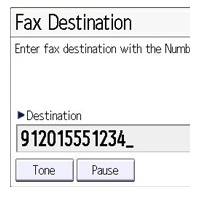 | ||
Fax Connection Unit Type M10Fax Connection Unit Type M10
| 416979 |  | ||
32MB Memory Unit Type B32MB Memory Unit Type B
Note: By choosing this option, Fax Option Type M10 will be added to your configuration. | 001342MIU |  |
| Item/Description | Tips | Item # | Thumbnail | |
|---|---|---|---|---|
Optional Counter Interface Unit Type AOptional Counter Interface Unit Type A
| 413012 | 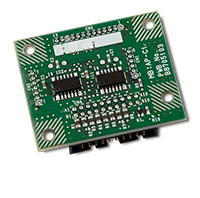 | ||
Copy Data Security Unit Type GCopy Data Security Unit Type G
| 416391 |  | ||
Data OverwriteSecurity Unit Type HData OverwriteSecurity Unit Type H
| 416373 |  | ||
ESP XG-PCS-15DESP XG-PCS-15D
| 006428MIU |  |
Signup today to receive email notifications when new models have been added to the site. It's an easy process, simply provide your name, company, and email then click Notify Me.