




Production B&W (ARCHIVED)
The Pro 8200s black and white, high-volume system raises the bar with convenience, quality, and reliability. Built to satisfy the real-world requirements of users in education, corporate, and enterprise environments, this system produces superior results while offering an intuitive, user-friendly experience. It also helps to meet an organization’s environmental goals, with eco-friendly features to minimize waste and reduce energy usage. This multifunction system provides output speeds up to 96 pages per minute and handles large volumes easily – so no job is too big and no demand is too great.
Please Note:
| Item/Description | Tips | Item # | Thumbnail | |
|---|---|---|---|---|
Pro 8200s (MFP)Pro 8200s (MFP)
Note: Finisher SR5050, Booklet Finisher SR5060, or High Capacity Stacker SK5030 must be installed to complete your configuration. | 404929 |  |
| Item/Description | Tips | Item # | Thumbnail | |
|---|---|---|---|---|
LCIT RT5070LCIT RT5070
Note: LCIT RT5070 cannot be installed with LCIT RT5080, Vacuum Feed LCIT RT5100, Multi Bypass Attachment Kit for Vacuum Feed LCIT Type S3, Multi Bypass Banner Sheet Tray Type S3, or any related options. |
LCIT RT5070
The item(s) below are not compatible with this option and cannot be selected:
| 404536 |  | |
LCIT RT5080LCIT RT5080
Note: LCIT RT5080 cannot be installed with LCIT RT5070 or any related options. | 404537 |  | ||
Vacuum Feeder LCIT RT5100Vacuum Feeder LCIT RT5100
Note: 1.Users can configure up to 2 Vacuum Feed LCITs to the system. 2. When 2 Vacuum Feed LCITs are added to the system, Bridge Unit for Vacuum Feeder RT5100 must be added between each LCIT. 3. When installed with the LCIT RT5080, only one of this option can be added to the system. 4. Vacuum Feed LCIT RT5100 cannot be installed with LCIT RT5070, Pro 8100 Kit 1 Engine, Pro 8100 Kit 2 A4 LCT, Pro 8100 Kit 3 Finisher, Pro 8100 Kit 4 A3 LCT, or Pro 8100 Kit 5 751 Stacker. | 404650 |  | ||
Bridge Unit BU5010 for Vacuum Feeder RT5100Bridge Unit BU5010 for Vacuum Feeder RT5100
Note: 1. If two Vacuum Feed LCIT RT5100 are selected, then this option will automatically to be added. 2. If Vacuum Feed LCIT RT5100 is configured with the LCIT RT5080, this option will be automatically added. | 404652 |  | ||
Multi Bypass Tray BY5010Multi Bypass Tray BY5010
Note: This option must be installed with LCIT RT5070, Vacuum Feeder LCIT RT5100, or LCIT RT5080. | 404387 |  | ||
Multi Bypass Attachment Kit for Vacuum Feed LCIT Type S3Multi Bypass Attachment Kit for Vacuum Feed LCIT Type S3
Note: This option must be installed with Multi Bypass Tray BY5010 and Vacuum Feed LCIT RT5100. | 404708 |  | ||
Multi Bypass Banner Sheet Tray Type S3Multi Bypass Banner Sheet Tray Type S3
Note: 1. Multi Bypass Tray BY5010 must be selected to add this option. 2. This option cannot be installed with LCIT RT5070 or SR5000 Series Output Tray for Banner Sheet Type S5. | 404649 |  | ||
A3/11" x 17" Tray Unit TK5010A3/11" x 17" Tray Unit TK5010
| 404195 | 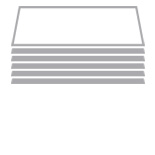 |
External |
||||
| Item/Description | Tips | Item # | Thumbnail | |
|---|---|---|---|---|
Finisher SR5050Finisher SR5050
Note: 1. You must select either this option, High Capacity Stacker, or Booklet Finisher SR5060 to complete your configuration. 2. Finisher SR5050 cannot be installed with Booklet Finisher SR5060, RPIP Interface, or any related options. |
Finisher SR5050
The item(s) below are not compatible with this option and cannot be selected:
| 404548 |  | |
Booklet Finisher SR5060Booklet Finisher SR5060
Note: 1. You must select either this option, High Capacity Stacker SK5030, or Finisher SR5050 to complete your configuration. 2. Booklet Finisher SR5060 cannot be installed with Finisher SR5050, Plockmatic PBM350, Plockmatic PBM500, RPIP Interface, or any related options. |
Booklet Finisher SR5060
The item(s) below are not compatible with this option and cannot be selected:
| 404550 |  | |
Trimmer Unit TR5040Trimmer Unit TR5040
Note: 1. Booklet Finisher SR5060 must be selected to add this option. 2. Trimmer Unit TR5040 cannot be installed with Pro 8100 Kit 1 Engine, Pro 8100 Kit 2 A4 LCT, Pro 8100 Kit 3 Finisher, Pro 8100 Kit 4 A3 LCT, or Pro 8100 Kit 5 751 Stacker. |
Trimmer Unit TR5040
At least one of the item(s) below must be selected to be able to select this item:
The item(s) below are not compatible with this option and cannot be selected:
| 404400 | 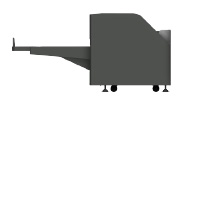 | |
High Capacity Stacker SK5030High Capacity Stacker SK5030
Note: 1. You must select either this option, Booklet Finisher SR5060, or Finisher SR5050 to complete your configuration. 2. By choosing this option, Decurl Unit DU5050 will be automatically added. 3. When installed with Multi-Folding Unit FD5020, Perfect Binder GB5010, or Ring Binder RB5020 only one of this option can be installed on the system. | 404656 |  | ||
Decurl Unit DU5050Decurl Unit DU5050
Note: Finisher SR5050, Booklet Finisher SR5060, or High Capacity Stacker SK5030 must be selected to add this option. | 404942 |  | ||
Roll-Away Cart Type 5010Roll-Away Cart Type 5010
Note: High Capacity Stacker SK5030 must be selected to add this option. | 404218 |  | ||
Multi-Folding Unit FD5020Multi-Folding Unit FD5020
Note: 1. Finisher SR5050, Booklet Finisher SR5060, or High Capacity Stacker SK5030 must be selected to add this option. 2. Multi-Folding Unit FD5020 cannot be installed with Pro 8100 Kit 1 Engine, Pro 8100 Kit 2 A4 LCT, Pro 8100 Kit 3 Finisher, Pro 8100 Kit 4 A3 LCT, or Pro 8100 Kit 5 751 Stacker. |
Multi-Folding Unit FD5020
At least one of the item(s) below must be selected to be able to select this item:
The item(s) below are not compatible with this option and cannot be selected:
| 404540 |  | |
Cover Interposer Tray CI5030Cover Interposer Tray CI5030
Note: 1. Finisher SR5050, Booklet Finisher SR5060, or High Capacity Stacker SK5030 must be selected to add this option. 2. Cover Interposer Tray CI5030 cannot be installed with High Capacity Interposer, Pro 8100 Kit 1 Engine, Pro 8100 Kit 2 A4 LCT, Pro 8100 Kit 3 Finisher, Pro 8100 Kit 4 A3 LCT, or Pro 8100 Kit 5 751 Stacker. |
Cover Interposer Tray CI5030
At least one of the item(s) below must be selected to be able to select this item:
The item(s) below are not compatible with this option and cannot be selected:
| 404539 |  | |
High Capacity Interposer HCI3500High Capacity Interposer HCI3500
Note: 1. Finisher SR5050, Booklet Finisher SR5060, or High Capacity Stacker SK5030 must be selected to add this option. 2. High Capacity Interposer cannot be installed with Cover Interposer Tray CI5030, Perfect Binder GB5010, Pro 8100 Kit 1 Engine, Pro 8100 Kit 2 A4 LCT, Pro 8100 Kit 3 Finisher, Pro 8100 Kit 4 A3 LCT, Pro 8100 Kit 5 751 Stacker, or any related options. |
High Capacity Interposer HCI3500
At least one of the item(s) below must be selected to be able to select this item:
The item(s) below are not compatible with this option and cannot be selected:
| 409053 |  | |
SR5000 Series Output Tray for Banner Sheet Type S5SR5000 Series Output Tray for Banner Sheet Type S5
Note: 1. High Capacity Interposer HCI3500 must be selected to add this option. 2. This option cannot be installed with Multi Bypass Banner Sheet Tray Type S3. 3. With the installation of this option, the system's length is increased by 10 inches. Please add 10 inches to the final length dimensions provided. | 404877 |  | ||
Perfect Binder GB5010Perfect Binder GB5010
Note: 1. By choosing this option, Transit Pass Unit for Perfect Binder Type S1 and Cover Interposer Tray for Perfect Binder Type S1 will be automatically added to your configuration. 2. Perfect Binder GB5010 cannot be installed with High Capacity Interposer, Ring Binder RB5020, Pro 8100 Kit 1 Engine, Pro 8100 Kit 2 A4 LCT, Pro 8100 Kit 3 Finisher, Pro 8100 Kit 4 A3 LCT, Pro 8100 Kit 5 751 Stacker, or any related options. |
Perfect Binder GB5010
The item(s) below will be selected if this item is selected:
The item(s) below are not compatible with this option and cannot be selected:
| 404542 |  | |
Transit Pass Unit for Perfect Binder Type S1Transit Pass Unit for Perfect Binder Type S1
Note: Perfect Binder GB5010 must be selected to add this option. | 404544 |  | ||
Cover Interposer Tray for Perfect Binder Type S1Cover Interposer Tray for Perfect Binder Type S1
Note: Perfect Binder GB5010 must be selected to add this option. | 404545 |  | ||
Ring Binder RB5020Ring Binder RB5020
Note: Ring Binder RB5020 cannot be installed with Perfect Binder GB5010, Pro 8100 Kit 1 Engine, Pro 8100 Kit 2 A4 LCT, Pro 8100 Kit 3 Finisher, Pro 8100 Kit 4 A3 LCT, Pro 8100 Kit 5 751 Stacker, or any related options. |
Ring Binder RB5020
The item(s) below are not compatible with this option and cannot be selected:
| 404546 |  | |
Plockmatic PBM350Plockmatic PBM350
Note: 1. This item must be configured with the Finisher SR5050. 2. This item cannot be installed with Booklet Finisher SR5060, Plockmatic PBM500, RPIP Interface, Pro 8100 Kit 1 Engine, Pro 8100 Kit 2 A4 LCT, Pro 8100 Kit 3 Finisher, Pro 8100 Kit 4 A3 LCT, Pro 8100 Kit 5 751 Stacker, or any related options. 3. By choosing this option, Plockmatic Rail Unit will be added to your configuration. |
Plockmatic PBM350
The item(s) below will be selected if this item is selected:
The item(s) below are not compatible with this option and cannot be selected:
| 404717 |  | |
Plockmatic PBM500Plockmatic PBM500
Note: 1. This item must be configured with the Finisher SR5050. 2. This item cannot be installed with Booklet Finisher SR5060, Plockmatic PBM350, RPIP Interface, Pro 8100 Kit 1 Engine, Pro 8100 Kit 2 A4 LCT, Pro 8100 Kit 3 Finisher, Pro 8100 Kit 4 A3 LCT, Pro 8100 Kit 5 751 Stacker, or any related options. 3. By choosing this option, Plockmatic Rail Unit will be added to your configuration. |
Plockmatic PBM500
The item(s) below will be selected if this item is selected:
The item(s) below are not compatible with this option and cannot be selected:
| 404715 |  | |
Plockmatic PBM500 Upgrade KitPlockmatic PBM500 Upgrade Kit
Note: Plockmatic PBM350 must be selected to add this option. | 404716 |  | ||
Plockmatic Rail UnitPlockmatic Rail Unit
Note: Plockmatic PBM350 or Plockmatic PBM500 must be selected to add this option. | 404723 |  | ||
Plockmatic PBM Trim ModulePlockmatic PBM Trim Module
Note: Plockmatic PBM350 or Plockmatic PBM500 must be selected to add this option. | 404718 |  | ||
Plockmatic PBM Book Fold ModulePlockmatic PBM Book Fold Module
Note: 1. Plockmatic PBM350 or Plockmatic PBM500 must be selected to add this option. 2. By choosing this option, Plockmatic PBM Trim Module will be added to your configuration. | 404719 |  | ||
Plockmatic PBM Cover FeederPlockmatic PBM Cover Feeder
Note: Plockmatic PBM350 or Plockmatic PBM500 must be selected to add this option. | 404720 |  | ||
Plockmatic PBM Rotate Crease Trim ModulePlockmatic PBM Rotate Crease Trim Module
Note: Plockmatic PBM350 or Plockmatic PBM500 must be selected to add this option. | 409054 |  | ||
Plockmatic BTS4000-1 Belt Stacker ModulePlockmatic BTS4000-1 Belt Stacker Module
Note: Plockmatic PBM350 or Plockmatic PBM500 must be selected to add this option. | 404722 |  | ||
Trim Waste ConveyorTrim Waste Conveyor
Note: Plockmatic PBM Rotate Crease Trim Module must be selected to add this option. | 409055 |  | ||
GBC StreamPunch UltraGBC StreamPunch Ultra
Note: 1. Requires the purchase of at least one GBC StreamPunch Ultra die set. 2. This item is only compatible with GBC StreamPunch Ultra die sets. 3. GBC StreamPunch Ultra cannot be installed with Pro 8100 Kit 1 Engine, Pro 8100 Kit 2 A4 LCT, Pro 8100 Kit 3 Finisher, Pro 8100 Kit 4 A3 LCT, or Pro 8100 Kit 5 751 Stacker. | 404773 |  | ||
Die Set C4 OvalDie Set C4 Oval
Note: GBC StreamPunch Ultra must be selected to add this option. | 404771 | 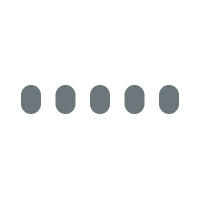 | ||
Die Set W3 34H SquareDie Set W3 34H Square
Note: GBC StreamPunch Ultra must be selected to add this option. | 404769 | 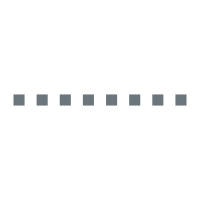 | ||
Die Set W2 23H SquareDie Set W2 23H Square
Note: GBC StreamPunch Ultra must be selected to add this option. | 404768 | 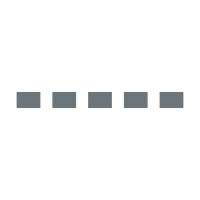 | ||
Die Set PB 19-20-21 HoleDie Set PB 19-20-21 Hole
Note: GBC StreamPunch Ultra must be selected to add this option. | 404767 | 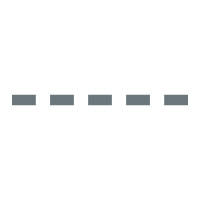 | ||
Die Set VB LTRDie Set VB LTR
Note: GBC StreamPunch Ultra must be selected to add this option. | 404765 | 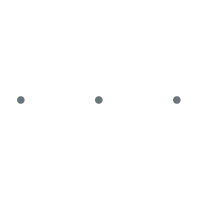 | ||
Die Set 3-5-7 HoleDie Set 3-5-7 Hole
Note: GBC StreamPunch Ultra must be selected to add this option. | 404761 | 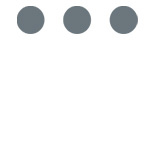 | ||
Die Set 3 HoleDie Set 3 Hole
Note: GBC StreamPunch Ultra must be selected to add this option. | 404760 | 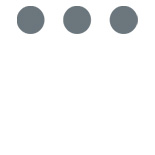 | ||
Die Set C4 Coil 43-47HDie Set C4 Coil 43-47H
Note: GBC StreamPunch Ultra must be selected to add this option. | 404757 | 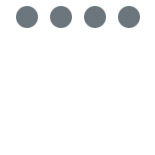 | ||
Die Set Coil Rnd HDDie Set Coil Rnd HD
Note: GBC StreamPunch Ultra must be selected to add this option. | 409057 |  | ||
Die Set GBC 3 Hole 8mm HDDie Set GBC 3 Hole 8mm HD
Note: GBC StreamPunch Ultra must be selected to add this option. | 409058 |  | ||
Die Set GBC Comb Bind HDDie Set GBC Comb Bind HD
Note: GBC StreamPunch Ultra must be selected to add this option. | 409059 |  | ||
RPIP Interface Box Type S3RPIP Interface Box Type S3
Note: 1. RPIP Interface Box Type S3 cannot be installed with Finisher SR5050, Booklet Finisher SR5060, Plockmatic PBM350, Plockmatic PBM500, Pro 8100 Kit 1 Engine, Pro 8100 Kit 2 A4 LCT, Pro 8100 Kit 3 Finisher, Pro 8100 Kit 4 A3 LCT, Pro 8100 Kit 5 751 Stacker, or any related options. 2. When the system includes a GBC StramPunch Ultra, a Stacker SK5030 must be include in the configuration. |
RPIP Interface Box Type S3
The item(s) below are not compatible with this option and cannot be selected:
| 404660 |  | |
CP Bourg Booklet Maker BM-eCP Bourg Booklet Maker BM-e
Note: By choosing this option, RPIP Interface Box Type S3 will be automatically added to your configuration. | 9584891-AF |  | ||
CP Bourg Watkiss PowerSquare™ 224CP Bourg Watkiss PowerSquare™ 224
Note: By choosing this option, RPIP Interface Box Type S3 will be automatically added to your configuration. | 9582704 |  | ||
Duplo 350R Booklet MakerDuplo 350R Booklet Maker
Note: By choosing this option, RPIP Interface Box Type S3 will be automatically added to your configuration. | AAS-350R |  | ||
Hole-Punching |
||||
| Item/Description | Tips | Item # | Thumbnail | |
Punch Unit PU5020 NAPunch Unit PU5020 NA
Note: Finisher SR5050 or Booklet Finisher SR5060 must be selected to add this option. | 404177 |  | ||
Network Environment |
||||
| Item/Description | Tips | Item # | Thumbnail | |
|---|---|---|---|---|
IEEE1284 Interface Board Type AIEEE1284 Interface Board Type A
Note: IEEE1284 Interface Board Type A cannot be installed with IEEE802.11a/b/g/n Interface Unit Type M2 or File Format Converter Type E. | 411699 |  | ||
IEEE802.11a/g/n Interface Unit Type M2IEEE802.11a/g/n Interface Unit Type M2
Note: IEEE802.11a/b/g/n Interface Unit Type M2 cannot be installed with IEEE1284 Interface Board Type A or File Format Converter Type E. | 416572 |  | ||
PostScript3 Unit Type S7PostScript3 Unit Type S7
| 404953 |  | ||
Cloud-Based Options |
||||
| Item/Description | Tips | Item # | Thumbnail | |
Browser Unit Type S7CSBrowser Unit Type S7CS
| 409098 |  | ||
Printing/Scanning Features |
||||
| Item/Description | Tips | Item # | Thumbnail | |
IPDS Unit Type S7IPDS Unit Type S7
| 404954 |  | ||
File Format Converter Type EFile Format Converter Type E
Note: File Format Converter Type E cannot be installed with IEEE1284 Interface Board Type A or IEEE802.11a/g/n Interface Unit Type M2. | 414007 |  | ||
OCR Unit Type M2OCR Unit Type M2
| 416605 |  | ||
Copy Data Security Unit Type GCopy Data Security Unit Type G
| 416391 |  | ||
| Item/Description | Tips | Item # | Thumbnail | |
|---|---|---|---|---|
Printer Controller EB-34Printer Controller EB-34
Note: The operating system for the Printer Controller EB-34 is Windows® 10. | 409184 |  | ||
Fiery Image Viewer B/WFiery Image Viewer B/W
Note: Printer Controller EB-34 must be selected to add this option. | 404827 |  | ||
Fiery SeeQuence ComposeFiery SeeQuence Compose
Note: Printer Controller EB-34 must be selected to add this option. | 404751 |  | ||
Fiery SeeQuence ImposeFiery SeeQuence Impose
Note: Printer Controller EB-34 must be selected to add this option. | 404750 |  | ||
EFI Spectrometer ES-2000EFI Spectrometer ES-2000
Note: Printer Controller EB-34 must be selected to add this option. | 007095MIU |  | ||
FACI Furniture KitFACI Furniture Kit
Note: Printer Controller EB-34 must be selected to add this option. | 409061 |  | ||
External Secure HDD KitExternal Secure HDD Kit
Note: Printer Controller EB-34 must be selected to add this option. | 404334 |  | ||
8 GB Upgrade Kit8 GB Upgrade Kit
Note: Printer Controller EB-34 must be selected to add this option. | 45133496 |  |
| Item/Description | Tips | Item # | Thumbnail | |
|---|---|---|---|---|
TCRU Type 8200 (Set A)TCRU Type 8200 (Set A)
| 404927 |  | ||
TCRU Type 8200 (Set B)TCRU Type 8200 (Set B)
| 404948 | 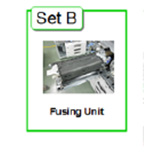 | ||
Optional Counter Interface Unit Type M12Optional Counter Interface Unit Type M12
| 417111 |  | ||
ADF Double-Feed Detection KitADF Double-Feed Detection Kit
| 409000 |  | ||
Removable Hard Drive Kit for Pro 8200 (RHD)Removable Hard Drive Kit for Pro 8200 (RHD)
| MXRHD8200RA |  | ||
Set of Two Swap-able Drives with Docking Trays (ARHD)Set of Two Swap-able Drives with Docking Trays (ARHD)
Note: Removable Hard Drive Kit for Pro 8200 (RHD) must be selected to add this option. | MXARHDPPRA |  | ||
ESP XG-PCS-20820DESP XG-PCS-20820D
| 007138MIU |  |
| Item/Description | Tips | Item # | Thumbnail | |
|---|---|---|---|---|
Pro 8100 Kit 1 EnginePro 8100 Kit 1 Engine
Note: 1. Pro 8100 Kit 1 Engine cannot be installed with Multi-Folding Unit FD5020, Trimmer Unit TR5040, A3 LCT with Vacuum Feeder, RPIP Interface Box Type S3, Cover Interposer Tray, Perfect Binder GB5010, Ring Binder RB5020, GBC StreamPunch Ultra, Plockmatic PBM350, or Plockmatic PBM500. 2. Finisher SR5050, Booklet Finisher SR5060, or High Capacity Stacker SK5030 must be selected to add this option. |
Pro 8100 Kit 1 Engine
The item(s) below are not compatible with this option and cannot be selected:
| 404821 |  | |
Pro 8100 Kit 2 A4 LCTPro 8100 Kit 2 A4 LCT
Note: 1. Pro 8100 Kit 2 A4 LCT cannot be installed with Multi-Folding Unit FD5020, Trimmer Unit TR5040, A3 LCT with Vacuum Feeder, RPIP Interface Box Type S3, Cover Interposer Tray, Perfect Binder GB5010, Ring Binder RB5020, GBC StreamPunch Ultra, Plockmatic PBM350, or Plockmatic PBM500. 2. Finisher SR5050, Booklet Finisher SR5060, or High Capacity Stacker SK5030 and LCIT RT5070 must be selected to add this option. |
Pro 8100 Kit 2 A4 LCT
At least one of the item(s) below must be selected to be able to select this item:
The item(s) below are not compatible with this option and cannot be selected:
| 404822 |  | |
Pro 8100 Kit 3 FinisherPro 8100 Kit 3 Finisher
Note: 1. Pro 8100 Kit 3 Finisher cannot be installed with Multi-Folding Unit FD5020, Trimmer Unit TR5040, A3 LCT with Vacuum Feeder, RPIP Interface Box Type S3, Cover Interposer Tray, Perfect Binder GB5010, Ring Binder RB5020, GBC StreamPunch Ultra, Plockmatic PBM350, or Plockmatic PBM500. 2. Finisher SR5050 or Booklet Finisher SR5060 must be selected to add this option. |
Pro 8100 Kit 3 Finisher
At least one of the item(s) below must be selected to be able to select this item:
The item(s) below are not compatible with this option and cannot be selected:
| 404823 |  | |
Pro 8100 Kit 4 A3 LCTPro 8100 Kit 4 A3 LCT
Note: 1. Pro 8100 Kit 4 A3 LCT cannot be installed with Multi-Folding Unit FD5020, Trimmer Unit TR5040, A3 LCT with Vacuum Feeder, RPIP Interface Box Type S3, Cover Interposer Tray, Perfect Binder GB5010, Ring Binder RB5020, GBC StreamPunch Ultra, Plockmatic PBM350, or Plockmatic PBM500. 2. Finisher SR5050, Booklet Finisher SR5060, or High Capacity Stacker SK5030 and LCIT RT5080 must be selected to add this option. |
Pro 8100 Kit 4 A3 LCT
At least one of the item(s) below must be selected to be able to select this item:
The item(s) below are not compatible with this option and cannot be selected:
| 404824 |  | |
Pro 8100 Kit 5 751 StackerPro 8100 Kit 5 751 Stacker
Note: 1. Pro 8100 Kit 5 751 Stacker cannot be installed with Multi-Folding Unit FD5020, Trimmer Unit TR5040, A3 LCT with Vacuum Feeder, RPIP Interface Box Type S3, Cover Interposer Tray, Perfect Binder GB5010, Ring Binder RB5020, GBC StreamPunch Ultra, Plockmatic PBM350, or Plockmatic PBM500. 2. High Capacity Stacker SK5030 must be selected to add this option. |
Pro 8100 Kit 5 751 Stacker
At least one of the item(s) below must be selected to be able to select this item:
The item(s) below are not compatible with this option and cannot be selected:
| 404825 |  |
| Item/Description | Tips | Item # | Thumbnail | |
|---|---|---|---|---|
Black TonerBlack Toner
Note: Two bottles of Toner are required at the time of installation. | 828484 |  | ||
Staple Set Type M for SR5050/SR5060 (Normal Staple)Staple Set Type M for SR5050/SR5060 (Normal Staple)
Note: Booklet Finisher SR5060 or Finisher SR5050 must be selected to add this supply. | 413013 |  | ||
Staple Refill Type M for SR5050/SR5060 (Normal Staple)Staple Refill Type M for SR5050/SR5060 (Normal Staple)
Note: Booklet Finisher SR5060 or Finisher SR5050 must be selected to add this supply. | 413026 |  | ||
Staple Set Type U for SR5060 (Saddle Stitch)Staple Set Type U for SR5060 (Saddle Stitch)
Note: Booklet Finisher SR5060 must be selected to add this supply. | 404235 |  | ||
Staple Refill Type T for SR5060 (Saddle Stitch)Staple Refill Type T for SR5060 (Saddle Stitch)
Note: Booklet Finisher SR5060 must be selected to add this supply. | 415010 |  | ||
Staple Set Type BK5030 for PBM350/PBM500 Booklet MakerStaple Set Type BK5030 for PBM350/PBM500 Booklet Maker
Note: Plockmatic PBM350 or Plockmatic PBM500 must be selected to add this supply. | 404461 |  | ||
Glue Supply Type AGlue Supply Type A
Note: Perfect Binder GB5010 must be selected to add this supply. | 404103 |  | ||
Ring Supply LT White 100 Type ARing Supply LT White 100 Type A
Note: Ring Binder RB5020 must be selected to add this supply. | 404813 |  | ||
Ring Supply LT Black 100 Type ARing Supply LT Black 100 Type A
Note: Ring Binder RB5020 must be selected to add this supply. | 404814 |  | ||
Ring Supply LT White 50 Type ARing Supply LT White 50 Type A
Note: Ring Binder RB5020 must be selected to add this supply. | 404815 |  | ||
Ring Supply LT Black 50 Type ARing Supply LT Black 50 Type A
Note: Ring Binder RB5020 must be selected to add this supply. | 404816 |  | ||
Ring Opener Type ARing Opener Type A
Note: Ring Binder RB5020 must be selected to add this option. | 404114 |  | ||
Ring Cartridge LT Type RB5000Ring Cartridge LT Type RB5000
Note: Ring Binder RB5020 must be selected to add this option. | 404115 |  |
W × D × H 0" × 0" × 0"
0mm × 0mm × 0mm
Signup today to receive email notifications when new models have been added to the site. It's an easy process, simply provide your name, company, and email then click Notify Me.