




Production B&W (ARCHIVED)
Your organization depends on cost-efficient, reliable, user-friendly black and white printing, copying, scanning and sharing. With space at a premium, the RICOH Pro 8300s was designed to deliver the productivity you need in a more compact footprint to make sure every user can meet their needs quickly and easily. Supporting a broad range of media — including colored papers — and the finishing options you rely on to make educational materials, business documents and customer communications crisp and professional, this system increases the efficiency of producing any job. The new, tablet-like 17" Smart Operation Panel, robust Paper Library and intuitive controls ensure that even novice users can achieve outstanding results every time.
Please Note:
| Item/Description | Tips | Item # | Thumbnail | |
|---|---|---|---|---|
Pro 8300s (MFP)Pro 8300s (MFP)
Note: Finisher SR5090, Finisher SR5110, Booklet Finisher SR5100, Booklet Finisher SR5120 or Shift Sort Tray SH5000 must be selected in order to complete your configuration. | 409236 |  |
| Item/Description | Tips | Item # | Thumbnail | |
|---|---|---|---|---|
LCIT RT5130LCIT RT5130
Note: LCIT RT5130 cannot be installed with LCIT RT5110, Vacuum Feed LCIT RT5120 or any related options. |
LCIT RT5130
The item(s) below are not compatible with this option and cannot be selected:
| 409256 |  | |
LCIT RT5110LCIT RT5110
Note: LCIT RT5110 cannot be installed with LCIT RT5130, Vacuum Feed LCIT RT5120 or any related options. | 409117 |  | ||
Vacuum Feed LCIT RT5120Vacuum Feed LCIT RT5120
Note: 1. Users can configure up to 2 Vacuum Feed LCIT RT5120s to the system. 2. When 2 Vacuum Feed LCIT RT5120s are added to the system, Bridge Unit BU5010 must be added between each LCIT. 3. Vacuum Feed LCIT RT5120 cannot be installed with LCIT RT5130, LCIT RT5110 or any related options. | 409082 |  | ||
Bridge Unit BU5010Bridge Unit BU5010
Note: If 2 Vacuum Feed LCIT RT5120s are selected, then this option will be added. | 404652 |  | ||
Vacuum Feed Banner Sheet Tray Type S9Vacuum Feed Banner Sheet Tray Type S9
Note: 1. Vacuum Feed LCIT RT5120 must be selected to add this option. 2. This option cannot be installed with the Multi Bypass Tray BY5020 on a single Vacuum Feed LCIT RT5120. 3. Vacuum Feed Banner Sheet Tray Type S9 cannot be installed with Finisher SR5090, Booklet Finisher SR5100, Shift Sort Tray SH5000 or any related options. |
Vacuum Feed Banner Sheet Tray Type S9
At least one of the item(s) below must be selected to be able to select this item:
The item(s) below are not compatible with this option and cannot be selected:
| 409095 |  | |
Multi Bypass Tray BY5020Multi Bypass Tray BY5020
Note: 1. This option cannot be installed with the Vacuum Feed Banner Sheet Tray Type S9 on a single Vacuum Feed LCIT RT5120. 2. LCIT RT5130, LCIT RT5110 or Vacuum Feed LCIT RT5120 must be selected to add this option. 3. To configure this option with Vacuum Feed LCIT RT5120, Multi Bypass Attachment Kit for Vacuum Feed LCIT Type S9 will be added. | 409090 |  | ||
Multi Bypass Attachment Kit for Vacuum Feed LCIT Type S9Multi Bypass Attachment Kit for Vacuum Feed LCIT Type S9
| 409096 |  | ||
Multi Bypass Banner Sheet Tray Type S9Multi Bypass Banner Sheet Tray Type S9
Note: 1. The dimensions above are for when this option is attached only to a single Vacuum Feed LCIT RT5120. If 2 Vacuum Feed LCIT RT5120s are selected then deduct 8.5" from the width. If the LCIT RT5110 is selected then add 4.3" to the width. 2. Multi Bypass Banner Sheet Tray Type S9 cannot be installed with LCIT RT5130. 3. This option can be selected when one of the following combinations are installed: |
Multi Bypass Banner Sheet Tray Type S9
All of the item(s) below must be selected to be able to select this item:
The item(s) below are not compatible with this option and cannot be selected:
| 409099 |  | |
A3/11"x17" Tray Unit TK5020A3/11"x17" Tray Unit TK5020
| 409338 | 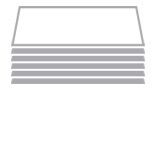 |
External |
||||
| Item/Description | Tips | Item # | Thumbnail | |
|---|---|---|---|---|
Decurl Unit DU5070Decurl Unit DU5070
| 409337 |  | ||
Cover Interposer Tray CI5040Cover Interposer Tray CI5040
Note: Cover Interposer Tray CI5040 cannot be installed with Finisher SR5090, Booklet Finisher SR5100 or Shift Sort Tray SH5000. |
Cover Interposer Tray CI5040
The item(s) below are not compatible with this option and cannot be selected:
| 409258 |  | |
Cover Interposer Tray Double-Feed Detection Kit Type S11Cover Interposer Tray Double-Feed Detection Kit Type S11
Note: Cover Interposer Tray CI5040 must be selected to add this option. | 409259 |  | ||
Multi-Folding Unit FD5020Multi-Folding Unit FD5020
Note: Multi-Folding Unit FD5020 cannot be installed with Finisher SR5090, Booklet Finisher SR5100 or Shift Sort Tray SH5000. |
Multi-Folding Unit FD5020
The item(s) below are not compatible with this option and cannot be selected:
| 404540 |  | |
Finisher SR5090Finisher SR5090
Note: Finisher SR5090 cannot be installed with Vacuum Feed Banner Sheet Tray Type S9, Multi Bypass Banner Sheet Tray Type S9, Cover Interposer Tray CI5040, Multi-Folding Unit FD5020, Finisher SR5110, Booklet Finisher SR5100, Booklet Finisher SR5120, Shift Sort Tray SH5000, Printer Controller EB-35 or any related options. |
Finisher SR5090
The item(s) below are not compatible with this option and cannot be selected:
| 409235 |  | |
Finisher SR5110Finisher SR5110
Note: Finisher SR5110 cannot be installed with Finisher SR5090, Booklet Finisher SR5100, Booklet Finisher SR5120 or Shift Sort Tray SH5000. |
Finisher SR5110
The item(s) below are not compatible with this option and cannot be selected:
| 409249 |  | |
Booklet Finisher SR5100Booklet Finisher SR5100
Note: Booklet Finisher SR5100 cannot be installed with Vacuum Feed Banner Sheet Tray Type S9, Cover Interposer Tray CI5040, Multi-Folding Unit FD5020, Finisher SR5090, Finisher SR5110, Booklet Finisher SR5120, Shift Sort Tray SH5000, Printer Controller EB-35 or any related options. |
Booklet Finisher SR5100
The item(s) below are not compatible with this option and cannot be selected:
| 409234 |  | |
Booklet Finisher SR5120Booklet Finisher SR5120
Note: Booklet Finisher SR5120 cannot be installed with Finisher SR5090, Finisher SR5110, Booklet Finisher SR5100 or Shift Sort Tray SH5000. |
Booklet Finisher SR5120
The item(s) below are not compatible with this option and cannot be selected:
| 409250 | 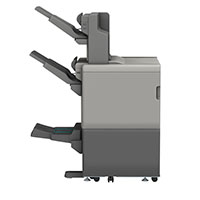 | |
Booklet Trimmer Unit TR5050Booklet Trimmer Unit TR5050
Note: 1. The width listed above is for when this option is attached to the Booklet Finisher SR5120. The actual width of the trimmer is 43.9". 2. Booklet Finisher SR5120 must be selected to add this option. | 409254 |  | ||
Shift Sort Tray SH5000Shift Sort Tray SH5000
Note: Shift Sort Tray SH5000 cannot be installed with Vacuum Feed Banner Sheet Tray Type S9, Cover Interposer Tray CI5040, Multi-Folding Unit FD5020, Finisher SR5090, Finisher SR5110, Booklet Finisher SR5100, Booklet Finisher SR5120, Printer Controller EB-35 or any related options. |
Shift Sort Tray SH5000
The item(s) below are not compatible with this option and cannot be selected:
| 409253 |  | |
Output Jogger Unit Type M25Output Jogger Unit Type M25
Note: Finisher SR5090 or Booklet Finisher SR5100 must be selected to add this option. | 417630 |  | ||
Hole-Punching |
||||
| Item/Description | Tips | Item # | Thumbnail | |
Punch Unit PU3090 NAPunch Unit PU3090 NA
Note: Finisher SR5090 or Booklet Finisher SR5100 must be selected to add this option. | 418332 |  | ||
Punch Unit PU5030 NAPunch Unit PU5030 NA
Note: Finisher SR5110 or Booklet Finisher SR5120 must be selected to add this option. | 409268 |  | ||
Banner Sheet Output Tray Options |
||||
| Item/Description | Tips | Item # | Thumbnail | |
SR5000 Series Output Tray for Banner Sheet Type S6SR5000 Series Output Tray for Banner Sheet Type S6
Note: 1. SR5000 Series Output Tray for Banner Sheet Type S6 cannot be installed with Finisher SR5090, Booklet Finisher SR5100, Shift Sort Tray SH5000 or any related options. 2. This option will be automatically selected when one of the following combinations are installed: | 404877 |  | ||
Network Environment |
||||
| Item/Description | Tips | Item # | Thumbnail | |
|---|---|---|---|---|
IEEE802.11a/b/g/nIEEE802.11a/b/g/n
| 417493 |  | ||
PostScript3 Unit Type S11PostScript3 Unit Type S11
| 409328 | 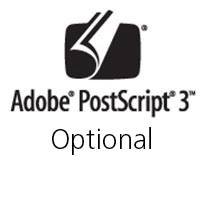 | ||
Printing/Scanning Features |
||||
| Item/Description | Tips | Item # | Thumbnail | |
IPDS Unit Type S11IPDS Unit Type S11
| 409334 | 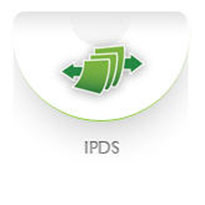 | ||
OCR Unit Type M13OCR Unit Type M13
| 417430 |  | ||
File Format Converter Type M18File Format Converter Type M18
| 417508 |  | ||
Controllers |
||||
| Item/Description | Tips | Item # | Thumbnail | |
|---|---|---|---|---|
Printer Controller EB-35Printer Controller EB-35
Note: Printer Controller EB-35 cannot be installed with Finisher SR5090, Booklet Finisher SR5100, Shift Sort Tray SH5000 or any related options. |
Printer Controller EB-35
The item(s) below are not compatible with this option and cannot be selected:
| 409264 |  | |
Controller & Solution Options |
||||
| Item/Description | Tips | Item # | Thumbnail | |
TotalFlow Prep Includes Advanced ImpositionTotalFlow Prep Includes Advanced Imposition
Note: By choosing this option, an annual maintenance will be added to your configuration. | 401607-PS1 |  | ||
Annual MaintenanceAnnual Maintenance
| 401440-PS1 |  | ||
TotalFlow Production ManagerTotalFlow Production Manager
Note: By choosing this option, an annual maintenance will be added to your configuration. | 401605-PS1 |  | ||
Annual MaintenanceAnnual Maintenance
| 401436-PS1 |  | ||
TotalFlow Production Manager Enhanced Workflow OptionTotalFlow Production Manager Enhanced Workflow Option
Note: 1. TotalFlow Production Manager must be selected to add this option. 2. By choosing this option, an annual maintenance will be added to your configuration. | 401560-PS1 |  | ||
Annual MaintenanceAnnual Maintenance
| 401562-PS1 |  | ||
TotalFlow Production Manager Advanced Imposition OptionTotalFlow Production Manager Advanced Imposition Option
Note: 1. TotalFlow Production Manager must be selected to add this option. 2. By choosing this option, an annual maintenance will be added to your configuration. | 401540-PS1 |  | ||
Annual MaintenanceAnnual Maintenance
| 401544-PS1 |  | ||
Ricoh Supervisor Base 1 YR SubscriptionRicoh Supervisor Base 1 YR Subscription
|
Ricoh Supervisor Base 1 YR Subscription
The item(s) below are not compatible with this option and cannot be selected:
| 5765-H50-0001 |  | |
Ricoh Supervisor Additional Users 1 YR Subscription OptionRicoh Supervisor Additional Users 1 YR Subscription Option
Note: Ricoh Supervisor Base 1 YR Subscription must be selected to add this option. | 5765-H50-0101 |  | ||
Ricoh Supervisor Data Source 1 YR Subscription OptionRicoh Supervisor Data Source 1 YR Subscription Option
Note: Ricoh Supervisor Base 1 YR Subscription must be selected to add this option. | 5765-H50-0100 |  | ||
Ricoh Supervisor Self-Service 1 YR Subscription OptionRicoh Supervisor Self-Service 1 YR Subscription Option
Note: Ricoh Supervisor Base 1 YR Subscription must be selected to add this option. | 5765-H50-0102 |  | ||
Ricoh Supervisor History 1 YR Subscription OptionRicoh Supervisor History 1 YR Subscription Option
Note: Ricoh Supervisor Base 1 YR Subscription must be selected to add this option. | 5765-H50-0103 |  | ||
Ricoh Supervisor API for Fiery 1 YR Subscription OptionRicoh Supervisor API for Fiery 1 YR Subscription Option
Note: Ricoh Supervisor Base 1 YR Subscription must be selected to add this option. | 5765-H50-0104 |  | ||
Ricoh Supervisor RPD Connect 1 YR Subscription OptionRicoh Supervisor RPD Connect 1 YR Subscription Option
Note: Ricoh Supervisor Base 1 YR Subscription must be selected to add this option. | 5765-H50-0106 |  | ||
Ricoh Supervisor Base 2 YR SubscriptionRicoh Supervisor Base 2 YR Subscription
|
Ricoh Supervisor Base 2 YR Subscription
The item(s) below are not compatible with this option and cannot be selected:
| 5765-H50-0002 |  | |
Ricoh Supervisor Additional Users 2 YR Subscription OptionRicoh Supervisor Additional Users 2 YR Subscription Option
Note: Ricoh Supervisor Base 2 YR Subscription must be selected to add this option. | 5765-H50-0201 |  | ||
Ricoh Supervisor Data Source 2 YR Subscription OptionRicoh Supervisor Data Source 2 YR Subscription Option
Note: Ricoh Supervisor Base 2 YR Subscription must be selected to add this option. | 5765-H50-0200 |  | ||
Ricoh Supervisor Self-Service 2 YR Subscription OptionRicoh Supervisor Self-Service 2 YR Subscription Option
Note: Ricoh Supervisor Base 2 YR Subscription must be selected to add this option. | 5765-H50-0202 |  | ||
Ricoh Supervisor History 2 YR Subscription OptionRicoh Supervisor History 2 YR Subscription Option
Note: Ricoh Supervisor Base 2 YR Subscription must be selected to add this option. | 5765-H50-0203 |  | ||
Ricoh Supervisor API for Fiery 2 YR Subscription OptionRicoh Supervisor API for Fiery 2 YR Subscription Option
Note: Ricoh Supervisor Base 2 YR Subscription must be selected to add this option. | 5765-H50-0204 |  | ||
Ricoh Supervisor RPD Connect 2 YR Subscription OptionRicoh Supervisor RPD Connect 2 YR Subscription Option
Note: Ricoh Supervisor Base 2 YR Subscription must be selected to add this option. | 5765-H50-0206 |  | ||
Ricoh Supervisor Base 3 YR SubscriptionRicoh Supervisor Base 3 YR Subscription
|
Ricoh Supervisor Base 3 YR Subscription
The item(s) below are not compatible with this option and cannot be selected:
| 5765-H50-0003 |  | |
Ricoh Supervisor Additional Users 3 YR Subscription OptionRicoh Supervisor Additional Users 3 YR Subscription Option
Note: Ricoh Supervisor Base 3 YR Subscription must be selected to add this option. | 5765-H50-0301 |  | ||
Ricoh Supervisor Data Source 3 YR Subscription OptionRicoh Supervisor Data Source 3 YR Subscription Option
Note: Ricoh Supervisor Base 3 YR Subscription must be selected to add this option. | 5765-H50-0300 |  | ||
Ricoh Supervisor Self-Service 3 YR Subscription OptionRicoh Supervisor Self-Service 3 YR Subscription Option
Note: Ricoh Supervisor Base 3 YR Subscription must be selected to add this option. | 5765-H50-0302 |  | ||
Ricoh Supervisor History 3 YR Subscription OptionRicoh Supervisor History 3 YR Subscription Option
Note: Ricoh Supervisor Base 3 YR Subscription must be selected to add this option. | 5765-H50-0303 |  | ||
Ricoh Supervisor API for Fiery 3 YR Subscription OptionRicoh Supervisor API for Fiery 3 YR Subscription Option
Note: Ricoh Supervisor Base 3 YR Subscription must be selected to add this option. | 5765-H50-0304 |  | ||
Ricoh Supervisor RPD Connect 3 YR Subscription OptionRicoh Supervisor RPD Connect 3 YR Subscription Option
Note: Ricoh Supervisor Base 3 YR Subscription must be selected to add this option. | 5765-H50-0306 |  | ||
Ricoh Supervisor Base 4 YR SubscriptionRicoh Supervisor Base 4 YR Subscription
|
Ricoh Supervisor Base 4 YR Subscription
The item(s) below are not compatible with this option and cannot be selected:
| 5765-H50-0004 |  | |
Ricoh Supervisor Additional Users 4 YR Subscription OptionRicoh Supervisor Additional Users 4 YR Subscription Option
Note: Ricoh Supervisor Base 4 YR Subscription must be selected to add this option. | 5765-H50-0401 |  | ||
Ricoh Supervisor Data Source 4 YR Subscription OptionRicoh Supervisor Data Source 4 YR Subscription Option
Note: Ricoh Supervisor Base 4 YR Subscription must be selected to add this option. | 5765-H50-0400 |  | ||
Ricoh Supervisor Self-Service 4 YR Subscription OptionRicoh Supervisor Self-Service 4 YR Subscription Option
Note: Ricoh Supervisor Base 4 YR Subscription must be selected to add this option. | 5765-H50-0402 |  | ||
Ricoh Supervisor History 4 YR Subscription OptionRicoh Supervisor History 4 YR Subscription Option
Note: Ricoh Supervisor Base 4 YR Subscription must be selected to add this option. | 5765-H50-0403 |  | ||
Ricoh Supervisor API for Fiery 4 YR Subscription OptionRicoh Supervisor API for Fiery 4 YR Subscription Option
Note: Ricoh Supervisor Base 4 YR Subscription must be selected to add this option. | 5765-H50-0404 |  | ||
Ricoh Supervisor RPD Connect 4 YR Subscription OptionRicoh Supervisor RPD Connect 4 YR Subscription Option
Note: Ricoh Supervisor Base 4 YR Subscription must be selected to add this option. | 5765-H50-0406 |  | ||
Ricoh Supervisor Base 5 YR SubscriptionRicoh Supervisor Base 5 YR Subscription
|
Ricoh Supervisor Base 5 YR Subscription
The item(s) below are not compatible with this option and cannot be selected:
| 5765-H50-0005 |  | |
Ricoh Supervisor Additional Users 5 YR Subscription OptionRicoh Supervisor Additional Users 5 YR Subscription Option
Note: Ricoh Supervisor Base 5 YR Subscription must be selected to add this option. | 5765-H50-0501 |  | ||
Ricoh Supervisor Data Source 5 YR Subscription OptionRicoh Supervisor Data Source 5 YR Subscription Option
Note: Ricoh Supervisor Base 5 YR Subscription must be selected to add this option. | 5765-H50-0500 |  | ||
Ricoh Supervisor Self-Service 5 YR Subscription OptionRicoh Supervisor Self-Service 5 YR Subscription Option
Note: Ricoh Supervisor Base 5 YR Subscription must be selected to add this option. | 5765-H50-0502 |  | ||
Ricoh Supervisor History 5 YR Subscription OptionRicoh Supervisor History 5 YR Subscription Option
Note: Ricoh Supervisor Base 5 YR Subscription must be selected to add this option. | 5765-H50-0503 |  | ||
Ricoh Supervisor API for Fiery 5 YR Subscription OptionRicoh Supervisor API for Fiery 5 YR Subscription Option
Note: Ricoh Supervisor Base 5 YR Subscription must be selected to add this option. | 5765-H50-0504 |  | ||
Ricoh Supervisor RPD Connect 5 YR Subscription OptionRicoh Supervisor RPD Connect 5 YR Subscription Option
Note: Ricoh Supervisor Base 5 YR Subscription must be selected to add this option. | 5765-H50-0506 |  | ||
Fiery Image Viewer B/WFiery Image Viewer B/W
Note: Printer Controller EB-35 must be selected to add this option. | 404827 |  | ||
Fiery ComposeFiery Compose
Note: Printer Controller EB-35 must be selected to add this option. | 404751 |  | ||
Fiery ImposeFiery Impose
Note: Printer Controller EB-35 must be selected to add this option. | 404750 |  | ||
Fiery Spectrometer ES-2000Fiery Spectrometer ES-2000
Note: Printer Controller EB-35 must be selected to add this option. | 007095MIU |  | ||
NX Station OneNX Station One
Note: Printer Controller EB-35 must be selected to add this option. | 45181852 |  | ||
NX One HDD KitNX One HDD Kit
Note: Printer Controller EB-35 must be selected to add this option. | 45181781 |  | ||
Fiery JobFlow with 1 Year of MaintenanceFiery JobFlow with 1 Year of Maintenance
Note: Printer Controller EB-35 must be selected to add this option. | 45112781 |  | ||
Fiery JobMasterFiery JobMaster
Note: Printer Controller EB-35 must be selected to add this option. | 45112179 |  | ||
Fiery JobMaster ImposeFiery JobMaster Impose
Note: 1. Printer Controller EB-35 must be selected to add this option. 2. By choosing this option, Fiery JobMaster and Impose Maintenance - 1 Year will be automatically added. Fiery JobMaster and Impose Maintenance - 1 Year is mandatory for the direct channel, but can be unchecked if this configuration is for the dealer channel. | 3000013507-PS1 |  | ||
Fiery JobMaster and Impose Maintenance - 1 YearFiery JobMaster and Impose Maintenance - 1 Year
Note: 1. Printer Controller EB-35 must be selected to add this option. 2. If you are in the direct channel, you must also add Fiery JobMaster Impose with this option. | 100000006367-PS1 |  | ||
| Item/Description | Tips | Item # | Thumbnail | |
|---|---|---|---|---|
TCRU/ORU Type S11 (Set A)TCRU/ORU Type S11 (Set A)
| 409355 |  | ||
TCRU Type S11 (Set B)TCRU Type S11 (Set B)
| 409356 |  | ||
Attention Light AL3000Attention Light AL3000
Note: The height listed above is for when this option is attached to the main unit. The actual height of the attention light is 23.9" (607 mm). | 407964 |  | ||
ADF Double-Feed Detection KitADF Double-Feed Detection Kit
| 409000 |  | ||
Media Identification Unit Type S3Media Identification Unit Type S3
| 404882 |  | ||
Optional Counter Interface Unit Type M12Optional Counter Interface Unit Type M12
| 417111 | 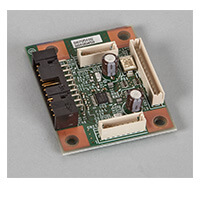 | ||
20 Amp - Power Filter With Premium Inrush, Surge and Noise Protection20 Amp - Power Filter With Premium Inrush, Surge and Noise Protection
Note: In order to complete this configuration this option must be added to your system. | W2000-20-208 |  | ||
15 Amp - Power Filter with Inrush, Surge and Noise Protection15 Amp - Power Filter with Inrush, Surge and Noise Protection
Note: This option will be automatically selected when Printer Controller EB-35 has been added. | W1500-15-120 |  | ||
Removable Hard Drive Kit for Pro 8200 (RHD)Removable Hard Drive Kit for Pro 8200 (RHD)
| MXRHD8200RA |  | ||
Set of Two Swap-able Drives with Docking Trays (ARHD)Set of Two Swap-able Drives with Docking Trays (ARHD)
Note: Removable Hard Drive Kit for Pro 8200 (RHD) must be selected to add this option. | MXARHDPPRA |  |
| Item/Description | Tips | Item # | Thumbnail | |
|---|---|---|---|---|
Pro Toner 8300sPro Toner 8300s
| 828553 |  | ||
Staple Type X for SR5110/SR5120Staple Type X for SR5110/SR5120
Note: Finisher SR5110 or Booklet Finisher SR5120 must be selected to add this option. | 409343 |  | ||
Refill Staple Type X for SR5110/SR5120Refill Staple Type X for SR5110/SR5120
Note: Finisher SR5110 or Booklet Finisher SR5120 must be selected to add this option. | 409344 |  | ||
Staple Type U for SR5120 (Saddle Stitch)Staple Type U for SR5120 (Saddle Stitch)
Note: Booklet Finisher SR5120 must be selected to add this option. | 404235 |  | ||
Refill Staple Type T for SR5120 (Saddle Stitch)Refill Staple Type T for SR5120 (Saddle Stitch)
Note: Booklet Finisher SR5120 must be selected to add this option. | 415010 |  | ||
Staple Type V for SR5090/SR5100Staple Type V for SR5090/SR5100
Note: Finisher SR5090 or Booklet Finisher SR5100 must be selected to add this option. | 416709 |  | ||
Refill Staple Type V for SR5090/SR5100Refill Staple Type V for SR5090/SR5100
Note: Finisher SR5090 or Booklet Finisher SR5100 must be selected to add this option. | 416711 |  | ||
Staple Type W for SR5100 Staple Type W for SR5100
Note: Booklet Finisher SR5100 must be selected to add this option. | 416710 |  | ||
Refill Staple Type W for SR5100Refill Staple Type W for SR5100
Note: Booklet Finisher SR5100 must be selected to add this option. | 416712 |  |
W × D × H 0" × 0" × 0"
0mm × 0mm × 0mm
Signup today to receive email notifications when new models have been added to the site. It's an easy process, simply provide your name, company, and email then click Notify Me.