



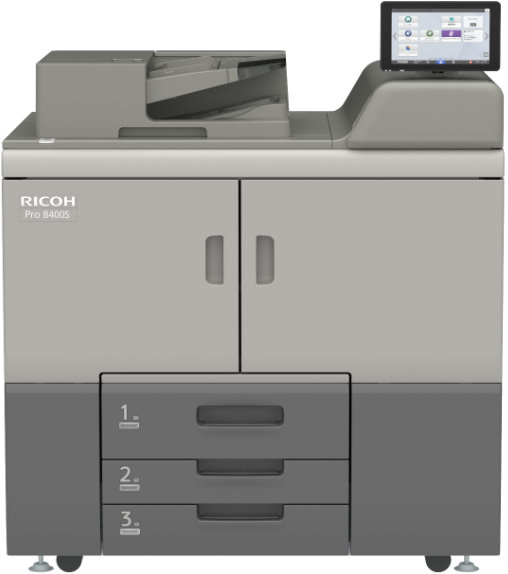
Production B&W
Your organization depends on cost-efficient, reliable, user-friendly black and white printing, copying, scanning and sharing. With space at a premium, the RICOH Pro 8400s was designed to deliver the productivity you need in a more compact footprint to make sure every user can meet their needs quickly and easily. Supporting a broad range of media — including colored papers — and the finishing options you rely on to make educational materials, business documents and customer communications crisp and professional, this system increases the efficiency of producing any job.
Please Note:
| Item/Description | Tips | Item # | Thumbnail | |
|---|---|---|---|---|
Pro 8400SPro 8400S
Note: You must select one of the following finisher options to complete a configuration: Finisher SR5130, Finisher SR5110, Booklet Finisher SR5140, Finisher SR5120 or Shift Sort Tray SH5000. | 409660 |  |
| Item/Description | Tips | Item # | Thumbnail | |
|---|---|---|---|---|
LCIT RT5160LCIT RT5160
Note: LCIT RT5160 cannot be installed with LCIT RT5170, Vacuum Feed LCIT RT5150, Multi Bypass Banner Sheet Tray Type S9 or any related options. |
LCIT RT5160
The item(s) below are not compatible with this option and cannot be selected:
| 409657 |  | |
LCIT RT5170LCIT RT5170
Note: LCIT RT5170 cannot be installed with LCIT RT5160, Vacuum Feed LCIT RT5150 or any related options. | 409659 |  | ||
Vacuum Feed LCIT RT5150Vacuum Feed LCIT RT5150
Note: Vacuum Feed LCIT RT5150 cannot be installed with LCIT RT5160 or LCIT RT5170. | 409511 |  | ||
Bridge Unit BU5010Bridge Unit BU5010
Note: 1. Vacuum Feed LCIT RT5150 must be selected to add this option. 2. If two Vacuum Feed LCIT RT5150 are selected, then one of this option will be automatically added. 3. If three Vacuum Feed LCIT RT5150 are selected, then two of this option will be automatically added. | 404652 |  | ||
Vacuum Feed Banner Sheet Tray Type S9Vacuum Feed Banner Sheet Tray Type S9
Note: 1. Vacuum Feed LCIT RT5150 must be selected to add this option. 2. Vacuum Feed Banner Sheet Tray Type S9 cannot be installed with Finisher SR5130, Booklet Finisher SR5140, Shift Sort Tray SH5000 or any related options. 3. When this option is selected with Finisher SR5110 or Booklet Finisher SR5120, SR5000 Series Output Tray for Banner Sheet Type S6 will be automatically added. |
Vacuum Feed Banner Sheet Tray Type S9
At least one of the item(s) below must be selected to be able to select this item:
The item(s) below are not compatible with this option and cannot be selected:
| 409095 |  | |
Multi Bypass Tray BY5020Multi Bypass Tray BY5020
Note: 1. LCIT RT5160, LCIT RT5170 or Vacuum Feed LCIT RT5150 must be selected to add this option. 2. To configure this option with Vacuum Feed LCIT RT5150, Multi Bypass Attachment Kit for Vacuum Feed LCIT Type S9 will be automatically added. 3. To extend the plastic tray for oversize media, you must add Multi Bypass Banner Sheet Tray Type S9. | 409090 | 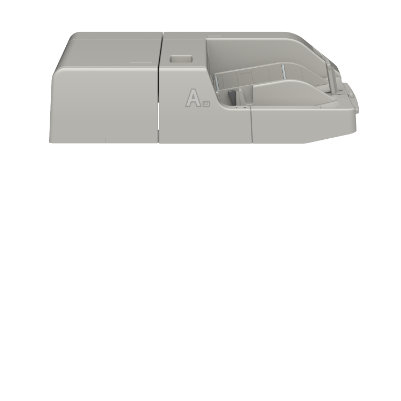 | ||
Multi Bypass Attachment Kit for Vacuum Feed LCIT Type S9Multi Bypass Attachment Kit for Vacuum Feed LCIT Type S9
Note: Vacuum Feed LCIT RT5150 and Multi Bypass Tray BY5020 must be selected to add this option. | 409096 |  | ||
Multi Bypass Banner Sheet Tray Type S9Multi Bypass Banner Sheet Tray Type S9
Note: 1. Multi Bypass Tray BY5020 and LCIT RT5170 or Vacuum Feed LCIT RT5150 must be selected to add this option. 2. Multi Bypass Banner Sheet Tray Type S9 cannot be installed with Finisher SR5130, Booklet Finisher SR5140, Shift Sort Tray SH5000 or any related options. 3. When this option is selected with Finisher SR5110 or Booklet Finisher SR5120, SR5000 Series Output Tray for Banner Sheet Type S6 will be automatically added. |
Multi Bypass Banner Sheet Tray Type S9
All of the item(s) below must be selected to be able to select this item:
The item(s) below are not compatible with this option and cannot be selected:
| 409099 | 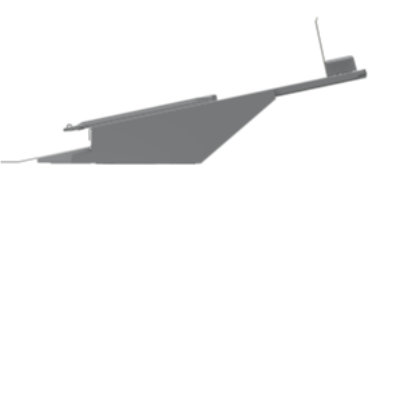 | |
A3/11" × 17" Tray Unit TK5020A3/11" × 17" Tray Unit TK5020
| 409338 | 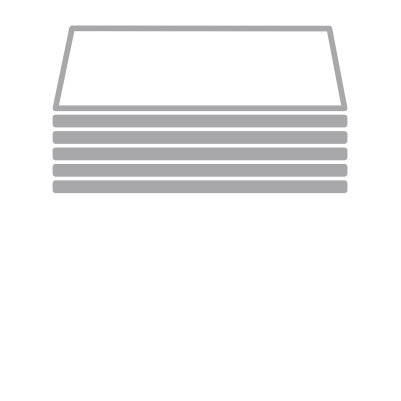 |
Inline |
||||
| Item/Description | Tips | Item # | Thumbnail | |
|---|---|---|---|---|
Decurl Unit DU5070Decurl Unit DU5070
| 409337 |  | ||
Cover Interposer Tray CI5040Cover Interposer Tray CI5040
Note: 1. By choosing this option, Cover Interposer Tray Double-Feed Detection Kit Type S11 will be added to your configuration. 2. Cover Interposer Tray CI5040 cannot be installed with Finisher SR5130, Booklet Finisher SR5140, Shift Sort Tray SH5000 or any related options. |
Cover Interposer Tray CI5040
The item(s) below will be selected if this item is selected:
The item(s) below are not compatible with this option and cannot be selected:
| 409258 | 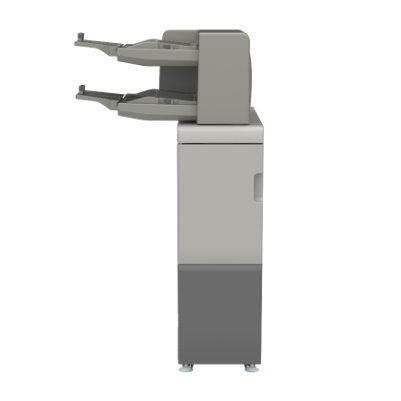 | |
Cover Interposer Tray Double-Feed Detection Kit Type S11Cover Interposer Tray Double-Feed Detection Kit Type S11
Note: Cover Interposer Tray CI5040 must be selected to add this option. | 409259 |  | ||
Multi-Folding Unit FD5030Multi-Folding Unit FD5030
Note: Multi-Folding Unit FD5030 cannot be installed with Finisher SR5130, Booklet Finisher SR5140 or Shift Sort Tray SH5000. |
Multi-Folding Unit FD5030
The item(s) below are not compatible with this option and cannot be selected:
| 409512 | 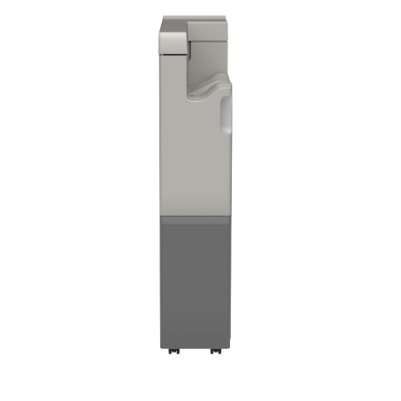 | |
Finisher SR5130Finisher SR5130
Note: Finisher SR5130 cannot be installed with Vacuum Feed Banner Sheet Tray Type S9, Multi Bypass Banner Sheet Tray Type S9, Cover Interposer Tray CI5040, Multi-Folding Unit FD5030, Finisher SR5110, Booklet Finisher SR5140, Booklet Finisher SR5120, Shift Sort Tray SH5000, SR5000 Series Output Tray for Banner Sheet Type S6, Printer Controller EB-36 or any related options. |
Finisher SR5130
The item(s) below are not compatible with this option and cannot be selected:
| 409793 |  | |
Finisher SR5110Finisher SR5110
Note: Finisher SR5110 cannot be installed with Finisher SR5130, Booklet Finisher SR5140, Booklet Finisher SR5120 or Shift Sort Tray SH5000. |
Finisher SR5110
The item(s) below are not compatible with this option and cannot be selected:
| 409249 | 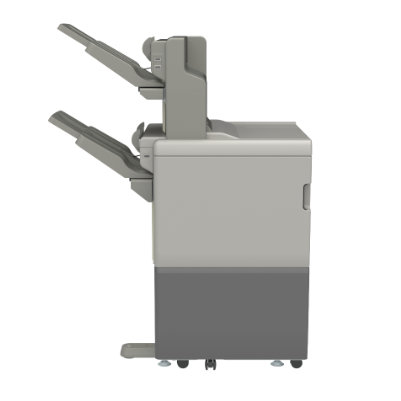 | |
Booklet Finisher SR5140Booklet Finisher SR5140
Note: Booklet Finisher SR5140 cannot be installed with Vacuum Feed Banner Sheet Tray Type S9, Multi Bypass Banner Sheet Tray Type S9, Cover Interposer Tray CI5040, Multi-Folding Unit FD5030, Finisher SR5130, Finisher SR5110, Booklet Finisher SR5120, Shift Sort Tray SH5000, SR5000 Series Output Tray for Banner Sheet Type S6, Printer Controller EB-36 or any related options. |
Booklet Finisher SR5140
The item(s) below are not compatible with this option and cannot be selected:
| 409794 | 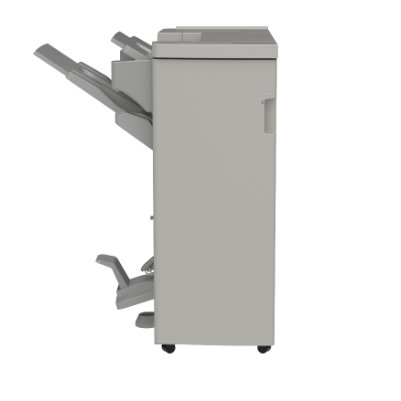 | |
Booklet Finisher SR5120Booklet Finisher SR5120
Note: Booklet Finisher SR5120 cannot be installed with Finisher SR5130, Finisher SR5110, Booklet Finisher SR5140 or Shift Sort Tray SH5000. |
Booklet Finisher SR5120
The item(s) below are not compatible with this option and cannot be selected:
| 409250 | 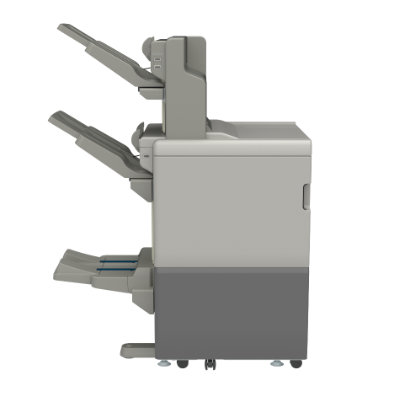 | |
Trimmer Unit TR5050Trimmer Unit TR5050
Note: Booklet Finisher SR5120 must be selected to add this option. | 409254 | 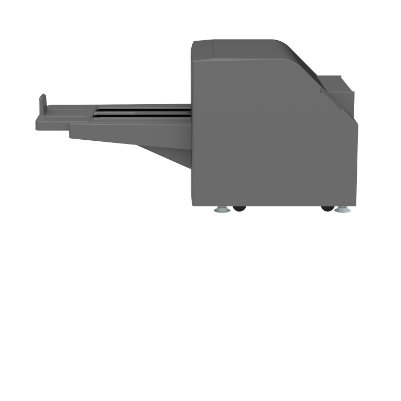 | ||
Shift Sort Tray SH5000Shift Sort Tray SH5000
Note: Shift Sort Tray SH5000 cannot be installed with Vacuum Feed Banner Sheet Tray Type S9, Multi Bypass Banner Sheet Tray Type S9, Cover Interposer Tray CI5040, Multi-Folding Unit FD5030, Finisher SR5130, Finisher SR5110, Booklet Finisher SR5140, Booklet Finisher SR5120, SR5000 Series Output Tray for Banner Sheet Type S6, Printer Controller EB-36 or any related options. |
Shift Sort Tray SH5000
The item(s) below are not compatible with this option and cannot be selected:
| 409253 |  | |
Output Banner Sheet Tray Options |
||||
| Item/Description | Tips | Item # | Thumbnail | |
SR5000 Series Output Tray for Banner Sheet Type S6SR5000 Series Output Tray for Banner Sheet Type S6
Note: Finisher SR5110 or Booklet Finisher SR5120 must be selected to add this option. | 404877 |  | ||
Hole-Punching Options |
||||
| Item/Description | Tips | Item # | Thumbnail | |
Punch Unit PU3110 NAPunch Unit PU3110 NA
Note: Finisher SR5130 or Booklet Finisher SR5140 must be selected to add this option. | 419438 | 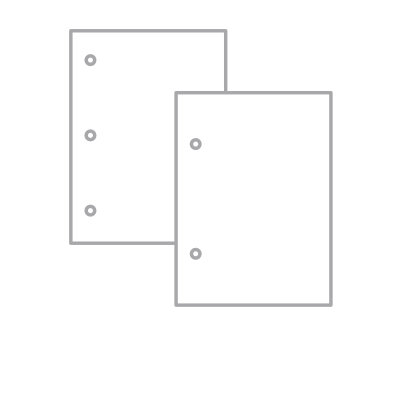 | ||
Punch Unit PU5030 NAPunch Unit PU5030 NA
Note: Finisher SR5110 or Booklet Finisher SR5120 must be selected to add this option. | 409268 | 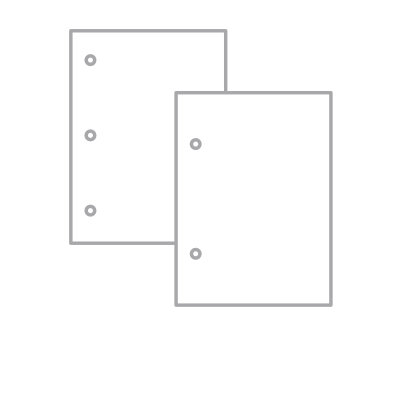 | ||
Output Jogger Options |
||||
| Item/Description | Tips | Item # | Thumbnail | |
Output Jogger Unit Type S11Output Jogger Unit Type S11
Note: Finisher SR5130 or Booklet Finisher SR5140 must be selected to add this option. | 409426 |  | ||
| Item/Description | Tips | Item # | Thumbnail | |
|---|---|---|---|---|
PostScript3 Unit Type S16PostScript3 Unit Type S16
| 409687 | 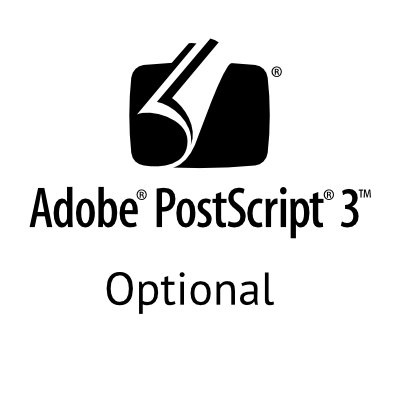 | ||
IEEE 802.11 a/b/g/n/ac Interface Unit Type M52IEEE 802.11 a/b/g/n/ac Interface Unit Type M52
| 423571 |  | ||
OCR Unit Type M52OCR Unit Type M52
| 419445 |  | ||
NFC Card Reader Type M52NFC Card Reader Type M52
| 419412 |  | ||
Page Keeper Type M52Page Keeper Type M52
| 419363 |  | ||
IPDS Unit Type S16IPDS Unit Type S16
| 409688 | 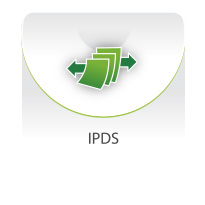 |
Controller Options |
||||
| Item/Description | Tips | Item # | Thumbnail | |
|---|---|---|---|---|
Printer Controller EB-36Printer Controller EB-36
Note: 1. Finisher SR5110 or Finisher SR5110 must be selected to add this option. 2. Printer Controller EB-36 cannot be installed with Finisher SR5130, Booklet Finisher SR5140, Shift Sort Tray SH5000 or any related options. 3. By choosing this option, HYTEC Bundle Fiery Backup and Fiery Clone Consultation and Service will be automatically added since it is required for the direct channel. 4. HYTEC Bundle Fiery Backup and Fiery Clone Consultation and Service are not mandatory for the dealer channel. If this configuration is for the dealer channel, you can unselect HYTEC Bundle Fiery Backup and Fiery Clone Consultation and Service. |
Printer Controller EB-36
At least one of the item(s) below must be selected to be able to select this item:
The item(s) below will be selected if this item is selected:
| 409670 |  | |
Controller & Solutions Options |
||||
| Item/Description | Tips | Item # | Thumbnail | |
HYTEC Bundle Fiery® BackupHYTEC Bundle Fiery® Backup
Note: Printer Controller EB-36 must be selected to add this option. | SW-BACKUPKIT |  | ||
Fiery® ES-3000 (Hardware Only)Fiery® ES-3000 (Hardware Only)
Note: Printer Controller EB-36 must be selected to add this option. | 45202146 |  | ||
Fiery® Image Viewer B/WFiery® Image Viewer B/W
Note: Printer Controller EB-36 must be selected to add this option. | 404827 |  | ||
NX Station OneNX Station One
Note: Printer Controller EB-36 must be selected to add this option. | 45181852 |  | ||
Fiery 2-Drive External HDD NX OptionFiery 2-Drive External HDD NX Option
Note: Printer Controller EB-36 must be selected to add this option. | 45218228 |  | ||
Fiery® JobFlow™Fiery® JobFlow™
Note: 1. Printer Controller EB-36 must be selected to add this option. 2. Fiery JobFlow cannot be installed with Fiery JobFlow-Impose with Remote Setup Bundle or Ricoh Bundle with Fiery JobFlow Impose Includes 1 Year SMSA and Training. |
Fiery® JobFlow™
At least one of the item(s) below must be selected to be able to select this item:
The item(s) below are not compatible with this option and cannot be selected:
| 45112781 |  | |
Fiery® JobMaster-Impose DigitalFiery® JobMaster-Impose Digital
Note: 1. Printer Controller EB-36 must be selected to add this option. 2. By choosing this option, Fiery JobMaster and Impose Maintenance - 1 Year will be automatically added. Fiery JobMaster and Impose Maintenance - 1 Year is mandatory for the direct channel, but can be unchecked if this configuration is for the dealer channel. | 3000013507-PS1 |  | ||
Fiery® JobMaster and Impose Maintenance - 1 YearFiery® JobMaster and Impose Maintenance - 1 Year
Note: 1. Printer Controller EB-36 must be selected to add this option. 2. If you are in the direct channel, you must also add Fiery JobMaster Impose Digital with this option. | 100000006367-PS1 |  | ||
Option Kit, Fiery® PCL AGFA Font Option, SW LAC, Permanent, OEM GenericOption Kit, Fiery® PCL AGFA Font Option, SW LAC, Permanent, OEM Generic
Note: Printer Controller EB-36 must be selected to add this option. | 45238242 |  | ||
Option Kit, SW LAC (TPM), Fiery® High Security Kit V1.0, Permanent, OEM Generic (NX ONE III, NX PRO IV)Option Kit, SW LAC (TPM), Fiery® High Security Kit V1.0, Permanent, OEM Generic (NX ONE III, NX PRO IV)
Note: Printer Controller EB-36 must be selected to add this option. | 45246604 |  | ||
Fiery® JobFlow-Impose with Remote Setup BundleFiery® JobFlow-Impose with Remote Setup Bundle
Note: 1. Printer Controller EB-36 must be selected to add this option. 2. Fiery JobFlow-Impose with Remote Setup Bundle cannot be installed with Fiery JobFlow, [OA] Ricoh Training Fiery JobFlow and Impose or Ricoh Bundle with Fiery JobFlow Impose Includes 1 Year SMSA and Training. |
Fiery® JobFlow-Impose with Remote Setup Bundle
At least one of the item(s) below must be selected to be able to select this item:
The item(s) below are not compatible with this option and cannot be selected:
| 3000014327-PS1 |  | |
Fiery® Central Software Only - With 1 Year MTCE AND SPPTFiery® Central Software Only - With 1 Year MTCE AND SPPT
Note: Printer Controller EB-36 must be selected to add this option. | 45191194-PS1 |  | ||
Fiery® Central Base Config MTCE and SPPT - 1 YearFiery® Central Base Config MTCE and SPPT - 1 Year
Note: Printer Controller EB-36 must be selected to add this option. | 100000006350-PS1 |  | ||
Fiery® Central 1 Additional EngineFiery® Central 1 Additional Engine
Note: Printer Controller EB-36 must be selected to add this option. | 45066641-PS1 |  | ||
Fiery® SB SW Term LAC Impose 1 Year Digital INC1YRFiery® SB SW Term LAC Impose 1 Year Digital INC1YR
Note: 1. Printer Controller EB-36 must be selected to add this option. 2. This option cannot be installed with Fiery SB SW Term LAC Impose 3 Year Digital INC3YR or Fiery SB SW Term LAC Impose 5 Year Digital INC5YR. |
Fiery® SB SW Term LAC Impose 1 Year Digital INC1YR
At least one of the item(s) below must be selected to be able to select this item:
The item(s) below are not compatible with this option and cannot be selected:
| 3000011437-PS1 |  | |
Fiery® SB SW Term LAC Impose 3 Year Digital INC3YRFiery® SB SW Term LAC Impose 3 Year Digital INC3YR
Note: 1. Printer Controller EB-36 must be selected to add this option. 2. This option cannot be installed with Fiery SB SW Term LAC Impose 1 Year Digital INC1YR or Fiery SB SW Term LAC Impose 5 Year Digital INC5YR. |
Fiery® SB SW Term LAC Impose 3 Year Digital INC3YR
At least one of the item(s) below must be selected to be able to select this item:
The item(s) below are not compatible with this option and cannot be selected:
| 3000011441-PS1 |  | |
Fiery® SB SW Term LAC Impose 5 Year Digital INC5YRFiery® SB SW Term LAC Impose 5 Year Digital INC5YR
Note: 1. Printer Controller EB-36 must be selected to add this option. 2. This option cannot be installed with Fiery SB SW Term LAC Impose 1 Year Digital INC1YR or Fiery SB SW Term LAC Impose 3 Year Digital INC3YR. |
Fiery® SB SW Term LAC Impose 5 Year Digital INC5YR
At least one of the item(s) below must be selected to be able to select this item:
The item(s) below are not compatible with this option and cannot be selected:
| 3000011445-PS1 |  | |
Fiery® SB SW Term LAC Impose-Compose 1 Year Digital INC1YRFiery® SB SW Term LAC Impose-Compose 1 Year Digital INC1YR
Note: 1. Printer Controller EB-36 must be selected to add this option. 2. This option cannot be installed with Fiery SB SW Term LAC Impose-Compose 3 Year Digital INC3YR or Fiery SB SW Term LAC Impose-Compose 5 Year Digital INC5YR. |
Fiery® SB SW Term LAC Impose-Compose 1 Year Digital INC1YR
At least one of the item(s) below must be selected to be able to select this item:
The item(s) below are not compatible with this option and cannot be selected:
| 3000011447-PS1 |  | |
Fiery® SB SW Term LAC Impose-Compose 3 Year Digital INC3YRFiery® SB SW Term LAC Impose-Compose 3 Year Digital INC3YR
Note: 1. Printer Controller EB-36 must be selected to add this option. 2. This option cannot be installed with Fiery SB SW Term LAC Impose-Compose 1 Year Digital INC1YR or Fiery SB SW Term LAC Impose-Compose 5 Year Digital INC5YR. |
Fiery® SB SW Term LAC Impose-Compose 3 Year Digital INC3YR
At least one of the item(s) below must be selected to be able to select this item:
The item(s) below are not compatible with this option and cannot be selected:
| 3000011451-PS1 |  | |
Fiery® SB SW Term LAC Impose-Compose 5 Year Digital INC5YRFiery® SB SW Term LAC Impose-Compose 5 Year Digital INC5YR
Note: 1. Printer Controller EB-36 must be selected to add this option. 2. This option cannot be installed with Fiery SB SW Term LAC Impose-Compose 1 Year Digital INC1YR or Fiery SB SW Term LAC Impose-Compose 3 Year Digital INC3YR. |
Fiery® SB SW Term LAC Impose-Compose 5 Year Digital INC5YR
At least one of the item(s) below must be selected to be able to select this item:
The item(s) below are not compatible with this option and cannot be selected:
| 3000011455-PS1 |  | |
Fiery® SB SW Term LAC Compose 1 Year Digital INC1YRFiery® SB SW Term LAC Compose 1 Year Digital INC1YR
Note: 1. Printer Controller EB-36 must be selected to add this option. 2. This option cannot be installed with Fiery SB SW Term LAC Compose 3 Year Digital INC3YR or Fiery SB SW Term LAC Compose 5 Year Digital INC5YR. |
Fiery® SB SW Term LAC Compose 1 Year Digital INC1YR
At least one of the item(s) below must be selected to be able to select this item:
The item(s) below are not compatible with this option and cannot be selected:
| 3000011467-PS1 |  | |
Fiery® SB SW Term LAC Compose 3 Year Digital INC3YRFiery® SB SW Term LAC Compose 3 Year Digital INC3YR
Note: 1. Printer Controller EB-36 must be selected to add this option. 2. This option cannot be installed with Fiery SB SW Term LAC Compose 1 Year Digital INC1YR or Fiery SB SW Term LAC Compose 5 Year Digital INC5YR. |
Fiery® SB SW Term LAC Compose 3 Year Digital INC3YR
At least one of the item(s) below must be selected to be able to select this item:
The item(s) below are not compatible with this option and cannot be selected:
| 3000011471-PS1 |  | |
Fiery® SB SW Term LAC Compose 5 Year Digital INC5YRFiery® SB SW Term LAC Compose 5 Year Digital INC5YR
Note: 1. Printer Controller EB-36 must be selected to add this option. 2. This option cannot be installed with Fiery SB SW Term LAC Compose 1 Year Digital INC1YR or Fiery SB SW Term LAC Compose 3 Year Digital INC3YR. |
Fiery® SB SW Term LAC Compose 5 Year Digital INC5YR
At least one of the item(s) below must be selected to be able to select this item:
The item(s) below are not compatible with this option and cannot be selected:
| 3000011475-PS1 |  | |
Fiery® JobMaster, SW LAC Perpetual License, Digital Delivery with 1 Year SupportFiery® JobMaster, SW LAC Perpetual License, Digital Delivery with 1 Year Support
Note: Printer Controller EB-36 must be selected to add this option. | 3000011477-PS1 |  | ||
Fiery® SB SW Term LAC JobMaster 3 Year Digital INC3YRFiery® SB SW Term LAC JobMaster 3 Year Digital INC3YR
Note: 1. Printer Controller EB-36 must be selected to add this option. 2. This option cannot be installed with Fiery SB SW Term LAC JobMaster 1 Year Digital INC1YR or Fiery SB SW Term LAC JobMaster 5 Year Digital INC5YR. |
Fiery® SB SW Term LAC JobMaster 3 Year Digital INC3YR
At least one of the item(s) below must be selected to be able to select this item:
The item(s) below are not compatible with this option and cannot be selected:
| 3000011481-PS1 |  | |
Fiery® SB SW Term LAC JobMaster 5 Year Digital INC5YRFiery® SB SW Term LAC JobMaster 5 Year Digital INC5YR
Note: 1. Printer Controller EB-36 must be selected to add this option. 2. This option cannot be installed with Fiery SB SW Term LAC JobMaster 1 Year Digital INC1YR or Fiery SB SW Term LAC JobMaster 3 Year Digital INC3YR. |
Fiery® SB SW Term LAC JobMaster 5 Year Digital INC5YR
At least one of the item(s) below must be selected to be able to select this item:
The item(s) below are not compatible with this option and cannot be selected:
| 3000011485-PS1 |  | |
Fiery® Software Options |
||||
| Item/Description | Tips | Item # | Thumbnail | |
Fiery® Adobe Pro 2020 Option for Fiery Makeready (Digital Delivery)Fiery® Adobe Pro 2020 Option for Fiery Makeready (Digital Delivery)
| 3000013991-PS1 |  | ||
| Item/Description | Tips | Item # | Thumbnail | |
|---|---|---|---|---|
PPSE Training M8400 Family with GWPPSE Training M8400 Family with GW
Note: 1. This option has been automatically preselected since it is required for the direct channel. 2. This option is not mandatory for the dealer channel. If this configuration is for the dealer channel, you can unselect this option. | PP-ISFM84XXG |  | ||
PPSE Training M8400 Family Fiery Add OnPPSE Training M8400 Family Fiery Add On
Note: 1. By choosing Printer Controller EB-36, this option will be automatically preselected since it is required for the direct channel. 2. This option is not mandatory for the dealer channel. If this configuration is for the dealer channel, you can unselect this option. | PP-ISFM84XXF |  | ||
[OA] CIP ISF Ricoh Professional Services - IPDS Option Add-on[OA] CIP ISF Ricoh Professional Services - IPDS Option Add-on
Note: 1. By choosing IPDS Unit Type S16, this option will be automatically preselected since it is required for the direct channel. 2. This option is not mandatory for the dealer channel. If this configuration is for the dealer channel, you can unselect this option. | PP-ISF-IPDS |  | ||
Fiery® Clone Consultation and ServiceFiery® Clone Consultation and Service
Note: Printer Controller EB-36 must be selected to add this option. | PP-CIPFIERYCLONECONS |  | ||
[OA] Ricoh Training Fiery® JobFlow and Impose[OA] Ricoh Training Fiery® JobFlow and Impose
Note: [OA] Ricoh Training Fiery JobFlow and Impose cannot be installed with Fiery JobFlow-Impose with Remote Setup Bundle or Ricoh Bundle with Fiery JobFlow Impose Includes 1 Year SMSA and Training. | PP-JOBFLOW-IMPOSE-BUNDLE |  | ||
Ricoh Bundle with Fiery® JobFlow Impose Includes 1 Year SMSA and TrainingRicoh Bundle with Fiery® JobFlow Impose Includes 1 Year SMSA and Training
Note: 1. Printer Controller EB-36 must be selected to add this option. 2. Ricoh Bundle with Fiery JobFlow Impose Includes 1 Year SMSA and Training cannot be installed with Fiery JobFlow, Fiery JobFlow-Impose with Remote Setup Bundle or [OA] Ricoh Training Fiery JobFlow and Impose. |
Ricoh Bundle with Fiery® JobFlow Impose Includes 1 Year SMSA and Training
At least one of the item(s) below must be selected to be able to select this item:
The item(s) below are not compatible with this option and cannot be selected:
| PP-BND-EFI-JOBFLOWIMPOSE |  | |
[OA] PPSE Training - Fiery® Compose[OA] PPSE Training - Fiery® Compose
Note: Fiery SB SW Term LAC Compose 1 Year Digital INC1YR, Fiery SB SW Term LAC Compose 3 Year Digital INC3YR or Fiery SB SW Term LAC Compose 5 Year Digital INC5YR must be selected to add this option. |
[OA] PPSE Training - Fiery® Compose
At least one of the item(s) below must be selected to be able to select this item:
| PP-EFICOMPOSE |  | |
[OA] PPSE Training - Fiery® Impose[OA] PPSE Training - Fiery® Impose
Note: Fiery SB SW Term LAC Impose 1 Year Digital INC1YR, Fiery SB SW Term LAC Impose 3 Year Digital INC3YR or Fiery SB SW Term LAC Impose 5 Year Digital INC5YR must be selected to add this option. |
[OA] PPSE Training - Fiery® Impose
At least one of the item(s) below must be selected to be able to select this item:
| PP-EFIIMPOSE |  | |
[OA] PPSE Training - Fiery® JobMaster[OA] PPSE Training - Fiery® JobMaster
Note: [OOD] Fiery JobMaster, SW LAC Perpetual License, Digital Delivery with 1 Year Support, Fiery SB SW Term LAC Compose 1 Year Digital INC1YR, Fiery SB SW Term LAC Compose 3 Year Digital INC3YR or Fiery SB SW Term LAC Compose 5 Year Digital INC5YR must be selected to add this option. |
[OA] PPSE Training - Fiery® JobMaster
At least one of the item(s) below must be selected to be able to select this item:
| PP-EFIJM |  | |
PPSE Training - Fiery® CentralPPSE Training - Fiery® Central
Note: Fiery Central Software Only - With 1 Year MTCE AND SPPT, Fiery Central Base Config MTCE and SPPT - 1 Year, Fiery Central 1 Additional Engine, Fiery SB SW Term LAC JobMaster 1 Year Digital INC1YR, Fiery SB SW Term LAC JobMaster 3 Year Digital INC3YR or Fiery SB SW Term LAC JobMaster 5 Year Digital INC5YR must be selected to add this option. |
PPSE Training - Fiery® Central
At least one of the item(s) below must be selected to be able to select this item:
| PP-EFIFC |  |
| Item/Description | Tips | Item # | Thumbnail | |
|---|---|---|---|---|
Attention Light AL3000Attention Light AL3000
Note: The height listed above is for when this option is attached to the main unit. The actual height of the attention light is 23.9" (607 mm). | 407964 |  | ||
Trained Customer Replaceable Unit Type S16 Model ATrained Customer Replaceable Unit Type S16 Model A
Note: 1. This option has been automatically preselected since it is required for the direct channel. 2. This option is not mandatory for the dealer channel. If this configuration is for the dealer channel, you can unselect this option. | 409711 |  | ||
Trained Customer Replaceable Unit Type S16 Model BTrained Customer Replaceable Unit Type S16 Model B
Note: 1. This option has been automatically preselected since it is required for the direct channel. 2. This option is not mandatory for the dealer channel. If this configuration is for the dealer channel, you can unselect this option. | 409712 |  | ||
Power Filter with Premium Inrush, Surge and Noise Protection 208/240V/20APower Filter with Premium Inrush, Surge and Noise Protection 208/240V/20A
Note: 1. This option has been automatically preselected since it is required for the direct channel. 2. This option is not mandatory for the dealer channel. If this configuration is for the dealer channel, you can unselect this option. | W2250-20-208 | 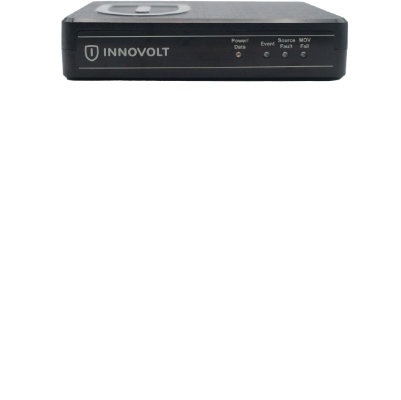 | ||
Power Filter with Premium Inrush, Surge and Noise Protection 120V/15APower Filter with Premium Inrush, Surge and Noise Protection 120V/15A
Note: 1. By choosing Printer Controller EB-36, this option will be automatically preselected since it is required for the direct channel. 2. This option is not mandatory for the dealer channel. If this configuration is for the dealer channel, you can unselect this option. | W2250-15-120 |  | ||
Optional Counter Interface Unit Type M12Optional Counter Interface Unit Type M12
| 417111 |  | ||
Enhanced Security SSD Option Type S16Enhanced Security SSD Option Type S16
| 409671 |  | ||
Media Identification Unit Type S3Media Identification Unit Type S3
| 404882 |  |
| Item/Description | Tips | Item # | Thumbnail | |
|---|---|---|---|---|
Pro Toner 8400SPro Toner 8400S
| 828711 |  | ||
Staple Type XStaple Type X
Note: Finisher SR5110 or Booklet Finisher SR5120 must be selected to add this option. | 409343 |  | ||
Refill Staple Type XRefill Staple Type X
Note: Finisher SR5110 or Booklet Finisher SR5120 must be selected to add this option. | 409344 |  | ||
Staple Type U (Saddle Stitch)Staple Type U (Saddle Stitch)
Note: Booklet Finisher SR5120 must be selected to add this supply. | 404235 |  | ||
Refill Staple Type T (Saddle Stitch)Refill Staple Type T (Saddle Stitch)
Note: Booklet Finisher SR5120 must be selected to add this supply. | 415010 |  | ||
Staple Type VStaple Type V
Note: Finisher SR5130 or Booklet Finisher SR5140 must be selected to add this option. | 416709 |  | ||
Refill Staple Type VRefill Staple Type V
Note: Finisher SR5130 or Booklet Finisher SR5140 must be selected to add this option. | 416711 |  | ||
Staple Type WStaple Type W
Note: Finisher SR5130 or Booklet Finisher SR5140 must be selected to add this option. | 416710 |  | ||
Refill Staple Type WRefill Staple Type W
Note: Finisher SR5130 or Booklet Finisher SR5140 must be selected to add this option. | 416712 |  |
W × D × H 0" × 0" × 0"
0mm × 0mm × 0mm
Signup today to receive email notifications when new models have been added to the site. It's an easy process, simply provide your name, company, and email then click Notify Me.