




Production Color (ARCHIVED)
The Pro C5200s Series offers end-to-end document production with exceptional ease-of-use, and delivers superior image quality, robust paper handling, and outstanding output. Designed for In-Plant customers and Commercial Printers looking to take their productivity, color consistency, and image quality to the next level, these compact and affordable systems offer an innovative Paper Library and controller options that match workflow applications. And for the first time on any production system, the Pro C5200s/C5210s optionally offers Ricoh's Smart Operation Panel with tablet-like functionality, for increased productivity and convenience.
Please Note:
Main Unit & Control Panel |
||||
| Item/Description | Tips | Item # | Thumbnail | |
|---|---|---|---|---|
Pro C5200sPro C5200s
Note: See Product Notes. | 404863 |  | ||
Pro C5210sPro C5210s
Note: See Product Notes. | 404864 |  | ||
Control Panel |
||||
| Item/Description | Tips | Item # | Thumbnail | |
Smart Operation Panel Type S6Smart Operation Panel Type S6
| 404884 |  | ||
| Item/Description | Tips | Item # | Thumbnail | |
|---|---|---|---|---|
LCIT RT4020LCIT RT4020
Note: LCIT RT4020 cannot be installed with LCIT RT4050, Multi Bypass Banner Sheet Tray Type S6, or any related options. |
LCIT RT4020
The item(s) below are not compatible with this option and cannot be selected:
| 416699 |  | |
8.5" x 14" Paper Size Tray Type M28.5" x 14" Paper Size Tray Type M2
Note: LCIT RT4020 must be selected to add this option. | 416637 |  | ||
LCIT RT4050LCIT RT4050
Note: LCIT RT4050 cannot be installed with LCIT RT4020, Multi Bypass Banner Sheet Tray Type S6, or any related options. | 417878 |  | ||
11" x 17"/A3 Tray Unit Type M2611" x 17"/A3 Tray Unit Type M26
| 417883 |  | ||
Tab Sheet Holder Type M2Tab Sheet Holder Type M2
| 416642 |  | ||
Multi Bypass Banner Sheet Tray Type S6Multi Bypass Banner Sheet Tray Type S6
Note: 1. Multi Bypass Banner Sheet Tray Type S6 cannot be installed with LCIT RT4020, LCIT RT4050, Copy Tray Type M26, or any related options. 2. If this option is selected, SR4000 series Output Tray for Banner Sheet Type S6 or SR5000 series Output Tray for Banner Sheet Type S6 must be added. | 404879 |  | ||
Banner Sheet Guide Tray for A3/11"x17" LCIT Type S6Banner Sheet Guide Tray for A3/11"x17" LCIT Type S6
Note: 1. LCIT RT4050 must be selected to add this option. 2. If this option is selected, SR4000 series Output Tray for Banner Sheet Type S6 or SR5000 series Output Tray for Banner Sheet Type S6 must be added. 3. Banner Sheet Guide Tray for A3/11"x17" LCIT Type S6 cannot be installed with Copy Tray Type M26. | 404878 |  |
External |
||||
| Item/Description | Tips | Item # | Thumbnail | |
|---|---|---|---|---|
Copy Tray Type M26Copy Tray Type M26
Note: Copy Tray Type M26 cannot be installed with Multi Bypass Banner Sheet Tray Type S6, Banner Sheet Guide Tray for A3/11"x17" LCIT Type S6, Finisher SR4120, Finisher SR5070, Booklet Finisher SR4130, Booklet Finisher SR5080, or any related options. |
Copy Tray Type M26
The item(s) below are not compatible with this option and cannot be selected:
| 417904 |  | |
Finisher SR4120Finisher SR4120
Note: 1. Finisher SR4120 cannot be installed with Copy Tray Type M26, Finisher SR5070, Booklet Finisher SR4130, Booklet Finisher SR5080, or any related options. 2. Output Jogger Unit Type M25 and Cooling Fan Unit Type M26 are recommended with this option. |
Finisher SR4120
The item(s) below are not compatible with this option and cannot be selected:
| 417628 |  | |
Finisher SR5070Finisher SR5070
Note: Finisher SR5070 cannot be installed with Copy Tray Type M26, Finisher SR4120, Booklet Finisher SR4130, Booklet Finisher SR5080, or any related options. |
Finisher SR5070
The item(s) below are not compatible with this option and cannot be selected:
| 404875 |  | |
Booklet Finisher SR4130Booklet Finisher SR4130
Note: 1. Booklet Finisher SR4130 cannot be installed with Copy Tray Type M26, Finisher SR4120, Finisher SR5070, Booklet Finisher SR5080, or any related options. 2. Output Jogger Unit Type M25 and Cooling Fan Unit Type M26 are recommended with this option. |
Booklet Finisher SR4130
The item(s) below are not compatible with this option and cannot be selected:
| 417629 |  | |
Booklet Finisher SR5080Booklet Finisher SR5080
Note: Booklet Finisher SR5080 cannot be installed with Copy Tray Type M26, Finisher SR4120, Finisher SR5070, Booklet Finisher SR4130, or any related options. |
Booklet Finisher SR5080
The item(s) below are not compatible with this option and cannot be selected:
| 404873 |  | |
Multi-Folding Unit FD4000Multi-Folding Unit FD4000
Note: One of the following finishers must be selected to add this option: Finisher SR4120, Finisher SR5070, Booklet Finisher SR4130, or Booklet Finisher SR5080. | 415908 |  | ||
Cover Interposer Tray CI4020Cover Interposer Tray CI4020
Note: 1. One of the following finishers must be selected to add this option: Finisher SR5070 or Booklet Finisher SR5080. 2. Cover Interposer Tray CI4020 cannot be installed with Cover Interposer Tray CI4040, Copy Tray Type M26, Finisher SR4120, Booklet Finisher SR4130, or any related options. | 416640 |  | ||
Cover Interposer Tray CI4040Cover Interposer Tray CI4040
Note: 1. One of the following finishers must be selected to add this option: Finisher SR4120 or Booklet Finisher SR4130. 2. Cover Interposer Tray CI4040 cannot be installed with Finisher SR5070, Booklet Finisher SR5080, Copy Tray Type M26, Cover Interposer Tray CI4020, or any related options. | 417631 |  | ||
Decurl Unit DU5020Decurl Unit DU5020
Note: One of the following finishers must be selected to add this option: Finisher SR4120, Finisher SR5070, Booklet Finisher SR4130, or Booklet Finisher SR5080. | 404505 |  | ||
Buffer Pass Unit Type S6Buffer Pass Unit Type S6
Note: One of the following finishers must be selected to add this option: Finisher SR5070, Finisher SR4120, Booklet Finisher SR5080, or Booklet Finisher SR4130. | 404880 |  | ||
GBC StreamPunch Ultra MPGBC StreamPunch Ultra MP
Note: 1. One of the following finishers must be selected to add this option: Finisher SR5070 or Booklet Finisher SR5080. 2. Customer replaceable punch option. 3. Requires the purchase of at least one GBC StreamPunch Ultra die set. 4. This item is only compatible with GBC StreamPunch Ultra sets. | 404056 |  | ||
Die Set Coil Rnd HDDie Set Coil Rnd HD
Note: 1. Only one can be installed inside the GBC StreamPunch Ultra MP at a time. 2. For use in the GBC StreamPunch Ultra MP only. | 409057 | 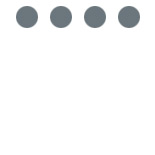 | ||
Die Set 3 Hole 8mm HDDie Set 3 Hole 8mm HD
Note: 1. Only one can be installed inside the GBC StreamPunch Ultra MP at a time. 2. For use in the GBC StreamPunch Ultra MP only. | 409058 | 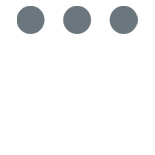 | ||
Die Set Comb Bind HDDie Set Comb Bind HD
Note: 1. Only one can be installed inside the GBC StreamPunch Ultra MP at a time. 2. For use in the GBC StreamPunch Ultra MP only. | 409059 |  | ||
Die Set Coil OvalDie Set Coil Oval
Note: 1. Only one can be installed inside the GBC StreamPunch Ultra MP at a time. 2. For use in the GBC StreamPunch Ultra MP only. | 404771 | 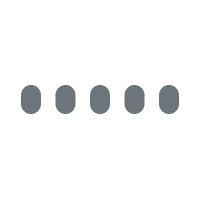 | ||
Die Set Wire 3.1 SquareDie Set Wire 3.1 Square
Note: 1. Only one can be installed inside the GBC StreamPunch Ultra MP at a time. 2. For use in the GBC StreamPunch Ultra MP only. | 404769 |  | ||
Die Set Wire 2.1 SquareDie Set Wire 2.1 Square
Note: 1. Only one can be installed inside the GBC StreamPunch Ultra MP at a time. 2. For use in the GBC StreamPunch Ultra MP only. | 404768 |  | ||
Die Set Comb BindDie Set Comb Bind
Note: 1. Only one can be installed inside the GBC StreamPunch Ultra MP at a time. 2. For use in the GBC StreamPunch Ultra MP only. | 404767 |  | ||
Die Set VB 11 Hole LTRDie Set VB 11 Hole LTR
Note: 1. Only one can be installed inside the GBC StreamPunch Ultra MP at a time. 2. For use in the GBC StreamPunch Ultra MP only. | 404765 |  | ||
Die Set 3-5-7 Hole 8mmDie Set 3-5-7 Hole 8mm
Note: 1. Only one can be installed inside the GBC StreamPunch Ultra MP at a time. 2. For use in the GBC StreamPunch Ultra MP only. | 404761 |  | ||
Die Set 3 Hole 8mmDie Set 3 Hole 8mm
Note: 1. Only one can be installed inside the GBC StreamPunch Ultra MP at a time. 2. For use in the GBC StreamPunch Ultra MP only. | 404760 | 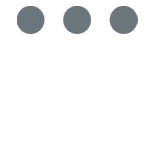 | ||
Die Set Coil RndDie Set Coil Rnd
Note: 1. Only one can be installed inside the GBC StreamPunch Ultra MP at a time. 2. For use in the GBC StreamPunch Ultra MP only. | 404757 |  | ||
Plockmatic PBM350-mPlockmatic PBM350-m
Note: This option can only be installed if Finisher SR5070 is selected. | 404980 |  | ||
PBM 500-m Upgrade KitPBM 500-m Upgrade Kit
Note: This option can only be installed if Plockmatic PBM350-m is selected. | 404979 |  | ||
PBM-m TrimmerPBM-m Trimmer
Note: This option can only be installed if Plockmatic PBM350-m is selected. | 404981 |  | ||
PBM-m Book FolderPBM-m Book Folder
Note: This option can only be installed if Plockmatic PBM350-m is selected. 2. By choosing this option, PBM-m Trimmer will be added to your configuration. | 404982 | 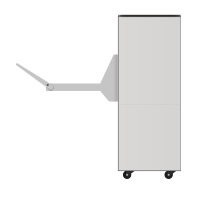 | ||
PBM Cover FeederPBM Cover Feeder
Note: This option can only be installed if Plockmatic PBM350-m is selected. | 404720 |  | ||
PBM Rotate Crease TrimmerPBM Rotate Crease Trimmer
Note: 1. This option can only be installed if Plockmatic PBM350-m is selected. 2. By choosing this option, PBM-m RCT Cover Kit will be added. | 404721 |  | ||
Plockmatic Rail UnitPlockmatic Rail Unit
Note: This option can only be installed if Plockmatic PBM350-m is selected. | 404723 |  | ||
PBM-m RCT Cover KitPBM-m RCT Cover Kit
Note: 1.This option can only be installed if Plockmatic PBM350-m and PBM Rotate Crease Trimmer are selected. 2. By choosing this option, PBM Rotate Crease Trimmer will be added. | 404983 |  | ||
Anti Static Kit for RCTAnti Static Kit for RCT
Note: This option can only be installed if Plockmatic PBM350-m is selected. | 404491 |  | ||
High Capacity Belt Stacker BST4000High Capacity Belt Stacker BST4000
Note: This option can only be installed if Plockmatic PBM350-m is selected. | 404722 |  | ||
Banner Sheet Output Tray Options |
||||
| Item/Description | Tips | Item # | Thumbnail | |
SR4000 Series Output Tray for Banner Sheet Type S6SR4000 Series Output Tray for Banner Sheet Type S6
Note: This option will be automatically selected when one of the following combinations are installed: 1. Finisher SR4120 and Banner Sheet Guide Tray for A3/11"x17" LCIT Type S6 2. Finisher SR4120 and Multi Bypass Banner Sheet Tray Type S6 3. Booklet Finisher SR4130 and Banner Sheet Guide Tray for A3/11"x17" LCIT Type S6 4. Booklet Finisher SR4130 and Multi Bypass Banner Sheet Tray Type S6 | 404872 | 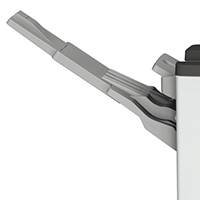 | ||
SR5000 Series Output Tray for Banner Sheet Type S6SR5000 Series Output Tray for Banner Sheet Type S6
Note: This option will be automatically selected when one of the following combinations are installed: 1. Finisher SR5070 and Banner Sheet Guide Tray for A3/11"x17" LCIT Type S6 2. Finisher SR5070 and Multi Bypass Banner Sheet Tray Type S6 3. Booklet Finisher SR5080 and Banner Sheet Guide Tray for A3/11"x17" LCIT Type S6 4. Booklet Finisher SR5080 and Multi Bypass Banner Sheet Tray Type S6 | 404877 | 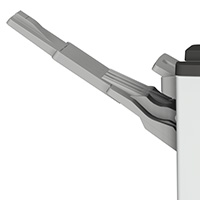 | ||
Hole Punching |
||||
| Item/Description | Tips | Item # | Thumbnail | |
Punch Unit PU3060 NAPunch Unit PU3060 NA
Note: 1. One of the following finishers must be selected to add this option: Finisher SR4120 or Booklet Finisher SR4130. 2. This option cannot be installed with Finisher SR5070 or Booklet Finisher SR5080. | 416612 |  | ||
Punch Unit PU5020 NA Punch Unit PU5020 NA
Note: 1. The following finisher must be selected to add this option: Finisher SR5070 or Booklet Finisher SR5080. 2. This option cannot be installed with Finisher SR4120 or Booklet Finisher SR4130. | 404177 |  | ||
Output Jogger Options |
||||
| Item/Description | Tips | Item # | Thumbnail | |
Output Jogger Unit Type M25Output Jogger Unit Type M25
Note: 1. One of the following finishers must be selected to add this option: Finisher SR4120 or Booklet Finisher SR4130. 2. This option cannot be installed with Finisher SR5070 or Booklet Finisher SR5080. | 417630 |  | ||
Cooling Fan Options |
||||
| Item/Description | Tips | Item # | Thumbnail | |
Cooling Fan Unit Type M26Cooling Fan Unit Type M26
Note: 1. One of the following finishers must be selected to add this option: Finisher SR4120 or Booklet Finisher SR4130. 2. Output Jogger Unit Type M25 must be selected to add this option. 3. This option cannot be installed with Finisher SR5070 or Booklet Finisher SR5080. | 417677 |  | ||
Network Environment |
||||
| Item/Description | Tips | Item # | Thumbnail | |
|---|---|---|---|---|
IEEE1284 Interface Board Type M19IEEE1284 Interface Board Type M19
Note: IEEE1284 Interface Board Type M19 cannot be installed with IEEE 802.11a/g/n Interface Unit Type M19, File Format Convertor Type M19, Color Controller E-24B, Color Controller E-44B, or any related options. |
IEEE1284 Interface Board Type M19
The item(s) below are not compatible with this option and cannot be selected:
| 417596 |  | |
IEEE 802.11a/g/n Interface Unit Type M19IEEE 802.11a/g/n Interface Unit Type M19
Note: IEEE 802.11a/g/n Interface Unit Type M19 cannot be installed with IEEE1284 Interface Board Type M19, File Format Convertor Type M19, Color Controller E-24B, Color Controller E-44B, or any related options. |
IEEE 802.11a/g/n Interface Unit Type M19
The item(s) below are not compatible with this option and cannot be selected:
| 417493 | 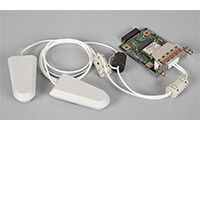 | |
PostScript3 Unit Type M26PostScript3 Unit Type M26
Note: PostScript3 Unit Type M26 cannot be installed with Color Controller E-24B, Color Controller E-44B, or any related options. |
PostScript3 Unit Type M26
The item(s) below are not compatible with this option and cannot be selected:
| 417679 |  | |
Printing/Scanning Features |
||||
| Item/Description | Tips | Item # | Thumbnail | |
OCR Unit Type M13OCR Unit Type M13
| 417428 |  | ||
XPS Direct Print Option Type M26XPS Direct Print Option Type M26
Note: XPS Direct Print Option Type M26 cannot be installed with Color Controller E-24B, Color Controller E-44B, or any related options. |
XPS Direct Print Option Type M26
The item(s) below are not compatible with this option and cannot be selected:
| 417682 |  | |
File Format Converter Type M19File Format Converter Type M19
Note: File Format Converter Type M19 cannot be installed with IEEE1284 Interface Board Type M19 or IEEE 802.11a/g/n Interface Unit Type M19. | 417508 |  | ||
Extended USB Board Type M19Extended USB Board Type M19
| 417566 |  | ||
Controllers |
||||
| Item/Description | Tips | Item # | Thumbnail | |
|---|---|---|---|---|
Color Controller E-24BColor Controller E-24B
Note: 1. Does not support GA Package, only Productivity Pack, all other features are optional, no FACI. 2. This option cannot be installed with IEEE1284 Interface Board Type M19, IEEE 802.11a/g/n Interface Unit Type M19, PostScript3 Unit Type M26, XPS Direct Print Option Type M26, Color Controller E-44B, Fiery Graphic Arts Package Premium Upgrade, or FACI Furniture - E-41/E42. |
Color Controller E-24B
The item(s) below are not compatible with this option and cannot be selected:
| 409063 |  | |
Color Controller E-44BColor Controller E-44B
Note: 1. Fiery E-42B includes Graphic Arts Package Basic, Spot-On, Hot Folders, Auto Trap and is FACI enabled. 2. This option cannot be installed with IEEE1284 Interface Board Type M19, IEEE 802.11a/g/n Interface Unit Type M19, PostScript3 Unit Type M26, XPS Direct Print Option Type M26, Color Controller E-24B, Spot On Type FS-100, Hot Folders Type FS-100, Auto Trap Type FS-100, or EFI Productivity Pack. 3. The operating system for the Color Controller E-44B (409185) is Windows® 10. 4. The operating system for the Color Controller E-44B (404887) was Windows® 8.1. |
Color Controller E-44B
The item(s) below are not compatible with this option and cannot be selected:
| 409185 |  | |
Controller & Solution Options |
||||
| Item/Description | Tips | Item # | Thumbnail | |
TotalFlow PrepTotalFlow Prep
Note: By choosing this option, an annual maintenance will be added to your configuration. | 401411-PS1 |  | ||
Annual MaintenanceAnnual Maintenance
| 401440-PS1 |  | ||
TotalFlow Prep Advanced Imposition OptionTotalFlow Prep Advanced Imposition Option
Note: 1. TotalFlow Prep must be selected to add this option. 2. By choosing this option, an annual maintenance will be added to your configuration. | 401541-PS1 |  | ||
Annual MaintenanceAnnual Maintenance
| 401545-PS1 |  | ||
TotalFlow Production ManagerTotalFlow Production Manager
Note: By choosing this option, an annual maintenance will be added to your configuration. | 401558-PS1 |  | ||
Annual MaintenanceAnnual Maintenance
| 401436-PS1 |  | ||
TotalFlow Production Manager Advanced Workflow OptionTotalFlow Production Manager Advanced Workflow Option
Note: 1. TotalFlow Production Manager must be selected to add this option. 2. By choosing this option, an annual maintenance will be added to your configuration. | 401560-PS1 |  | ||
Annual MaintenanceAnnual Maintenance
| 401562-PS1 |  | ||
TotalFlow Production Manager Advanced Imposition OptionTotalFlow Production Manager Advanced Imposition Option
Note: 1. TotalFlow Production Manager must be selected to add this option. 2. By choosing this option, an annual maintenance will be added to your configuration. | 401540-PS1 |  | ||
Annual MaintenanceAnnual Maintenance
| 401544-PS1 |  | ||
CGS/Oris LynxCGS/Oris Lynx
Note: CGS/Oris Lynx cannot be installed with Fiery Color Profiler Suite V4 or Fiery CPS V4 Software only. | O-LX-RICOH-PFU-60M-PS1 |  | ||
CGS/Oris EvaluateCGS/Oris Evaluate
Note: 1. CGS/Oris Lynx must be selected to add this option. 2. CGS/Oris Evaluate cannot be installed with Fiery Color Profiler Suite V4 or Fiery CPS V4 Software only. | O-EV-RICOH-60M-PS1 |  | ||
Pantone/X-Rite® iPro2Pantone/X-Rite® iPro2
Note: Pantone/X-Rite® iPro2 cannot be installed with Fiery ES-2000 Spectrophotometer, TF Color Standard Type FS150 or TF Color Standard Type FS150. | EO2BAS |  | ||
X-Rite Pantone Color Bridge® Coated & UncoatedX-Rite Pantone Color Bridge® Coated & Uncoated
| GP6102N |  | ||
X-Rite Pantone Color Theory: Understand the Numbers of ColorX-Rite Pantone Color Theory: Understand the Numbers of Color
| 3RD-ELEARN-COLOR100-DS |  | ||
X-Rite Pantone Color Control FreakX-Rite Pantone Color Control Freak
| 3RD-ELEARN-CCF100-DS |  | ||
Fiery ImposeFiery Impose
Note: 1. This option can only be installed if Color Controller E-24B or Color Controller E-44B is selected. 2. Fiery Impose cannot be installed with TF Color Standard Type FS150 or TF Color Advanced Type FS150. |
Fiery Impose
At least one of the item(s) below must be selected to be able to select this item:
The item(s) below are not compatible with this option and cannot be selected:
| 404750 |  | |
Fiery ComposeFiery Compose
Note: 1. This option can only be installed if Color Controller E-24B or Color Controller E-44B is selected. 2. Fiery Compose cannot be installed with TF Color Advanced Type FS150. | 404751 |  | ||
Spot On Type FS-100Spot On Type FS-100
Note: This option can only be installed if Color Controller E-24B is selected. | 404601 |  | ||
Hot Folders Type FS-100Hot Folders Type FS-100
Note: This option can only be installed if Color Controller E-24B is selected. | 404600 |  | ||
Auto Trap Type FS-100Auto Trap Type FS-100
Note: This option can only be installed if Color Controller E-24B is selected. | 404602 |  | ||
EFI Productivity PackEFI Productivity Pack
Note: This option can only be installed if Color Controller E-24B is selected. | 007183MIU | 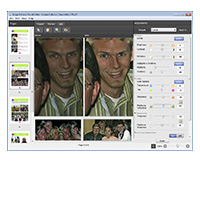 | ||
Fiery Color Profiler Suite V4Fiery Color Profiler Suite V4
Note: 1. This option can only be installed if Color Controller E-24B or Color Controller E-44B is selected. 2. Fiery Color Profiler Suite V4 cannot be installed with CGS/Oris Lynx, CGS/Oris Evaluate or TF Color Advanced Type FS150. |
Fiery Color Profiler Suite V4
At least one of the item(s) below must be selected to be able to select this item:
The item(s) below are not compatible with this option and cannot be selected:
| 007091MIU |  | |
Fiery CPS V4 Software onlyFiery CPS V4 Software only
Note: 1. This option can only be installed if Color Controller E-24B or Color Controller E-44B is selected. 2. Fiery CPS V4 Software only cannot be installed with CGS/Oris Lynx, CGS/Oris Evaluate or TF Color Advanced Type FS150. |
Fiery CPS V4 Software only
At least one of the item(s) below must be selected to be able to select this item:
The item(s) below are not compatible with this option and cannot be selected:
| 007096MIU |  | |
TF Color Standard Type FS150TF Color Standard Type FS150
Note: 1. Color Controller E-24B or Color Controller E-44B must be selected to add this option. 2. TF Color Standard Type FS150 cannot be installed with Fiery Impose, Fiery ES-2000 Spectrophotometer or Pantone/X-Rite® iPro2. |
TF Color Standard Type FS150
At least one of the item(s) below must be selected to be able to select this item:
The item(s) below are not compatible with this option and cannot be selected:
| 45132479 |  | |
TF Color Advanced Type FS150TF Color Advanced Type FS150
Note: 1. Color Controller E-24B or Color Controller E-44B must be selected to add this option. 2. TF Color Advanced Type FS150 cannot be installed with Fiery Impose, Fiery ES-2000 Spectrophotometer, Fiery Graphic Arts Package Premium Upgrade, Fiery Color Profiler Suite V4, Fiery CPS V4 Software only, Fiery Compose or Pantone/X-Rite® iPro2. |
TF Color Advanced Type FS150
At least one of the item(s) below must be selected to be able to select this item:
The item(s) below are not compatible with this option and cannot be selected:
| 45133050 |  | |
Fiery CPS V4 Support/maintenance 1 yearFiery CPS V4 Support/maintenance 1 year
Note: This option can only be installed if Color Controller E-24B or Color Controller E-44B is selected. | 100000006105-PS1 |  | ||
Fiery ES-2000 SpectrophotometerFiery ES-2000 Spectrophotometer
Note: 1. This option can only be installed if Color Controller E-24B or Color Controller E-44B is selected. 2. Fiery ES-2000 Spectrophotometer cannot be installed with TF Color Standard Type FS150, TF Color Advanced Type FS150 or Pantone/X-Rite® iPro2. |
Fiery ES-2000 Spectrophotometer
At least one of the item(s) below must be selected to be able to select this item:
The item(s) below are not compatible with this option and cannot be selected:
| 007095MIU |  | |
Fiery Graphic Arts Package Premium UpgradeFiery Graphic Arts Package Premium Upgrade
Note: 1. This option can only be installed if Color Controller E-44B is selected. 2. Fiery Graphic Arts Package Premium Upgrade cannot be installed with TF Color Advanced Type FS150. | 404583 |  | ||
FACI Furniture - E-41/E42FACI Furniture - E-41/E42
Note: This option can only be installed if Color Controller E-44B is selected. | 404421 |  | ||
HDD SecurityHDD Security
Note: This option can only be installed if Color Controller E-44B is selected. | 414939 |  | ||
| Item/Description | Tips | Item # | Thumbnail | |
|---|---|---|---|---|
TCRU/ORU Type S6 (Set A)TCRU/ORU Type S6 (Set A)
| 404917 |  | ||
TCRU/ORU Type S6 (Set B)TCRU/ORU Type S6 (Set B)
| 404918 |  |
| Item/Description | Tips | Item # | Thumbnail | |
|---|---|---|---|---|
Removable Hard Drive Kit for Pro C5200 (RHD)Removable Hard Drive Kit for Pro C5200 (RHD)
| MXRHDC5200RA |  | ||
Set of Two Swap-able Drives with Docking Trays (ARHD)Set of Two Swap-able Drives with Docking Trays (ARHD)
Note: Removable Hard Drive Kit for Pro C5200 (RHD) must be selected to add this option. | MXARHDPPRA |  | ||
Optional Counter Interface Unit Type M12Optional Counter Interface Unit Type M12
| 417111 | 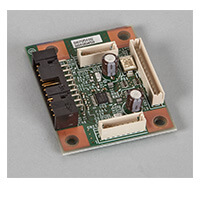 | ||
Copy Connector Type M25Copy Connector Type M25
| 417657 |  | ||
Smart Card Reader Built-in Unit Type S6Smart Card Reader Built-in Unit Type S6
Note: Smart Card Reader Built-in Unit Type S6 cannot be installed with NFC Card Reader Type S6. | 409001 |  | ||
NFC Card Reader Type S6NFC Card Reader Type S6
Note: 1. Smart Operation Panel Type S6 must be selected to add this option. 2. NFC Card Reader Type S6 cannot be installed with Smart Card Reader Built-in Unit Type S6. | 409047 |  | ||
Media Identification Unit Type S3Media Identification Unit Type S3
| 404882 |  |
| Item/Description | Tips | Item # | Thumbnail | |
|---|---|---|---|---|
Pro Print Cartridge Black C5200Pro Print Cartridge Black C5200
Note: When a machine is ordered it will automatically ship with a full set of CMYK. Additional toner must be ordered by the customer through the supply portal. | 828422 |  | ||
Pro Print Cartridge Yellow C5200Pro Print Cartridge Yellow C5200
Note: When a machine is ordered it will automatically ship with a full set of CMYK. Additional toner must be ordered by the customer through the supply portal. | 828423 |  | ||
Pro Print Cartridge Magenta C5200Pro Print Cartridge Magenta C5200
Note: When a machine is ordered it will automatically ship with a full set of CMYK. Additional toner must be ordered by the customer through the supply portal. | 828424 |  | ||
Pro Print Cartridge Cyan C5200Pro Print Cartridge Cyan C5200
Note: When a machine is ordered it will automatically ship with a full set of CMYK. Additional toner must be ordered by the customer through the supply portal. | 828425 |  | ||
Waste Toner Bottle MP C8003Waste Toner Bottle MP C8003
Note: Should order at least one for either the Pro C5200s or Pro C5210s. | 416889 |  | ||
Staple Type V for SR4120/SR4130 (Normal staple)Staple Type V for SR4120/SR4130 (Normal staple)
Note: 1. Finisher SR4120 or Booklet Finisher SR4130 must be selected to add this supply. 2. This item is for regular stapling. | 416709 |  | ||
Refill Staple Type V for SR4120/SR4130 (Normal staple)Refill Staple Type V for SR4120/SR4130 (Normal staple)
Note: 1. Finisher SR4120 or Booklet Finisher SR4130 must be selected to add this supply. 2. This item is for regular stapling. | 416711 |  | ||
Staple Type W for SR4130 (Saddle Stitch)Staple Type W for SR4130 (Saddle Stitch)
Note: 1. Booklet Finisher SR4130 must be selected to add this supply. 2. This option supports saddle stitch. | 416710 | 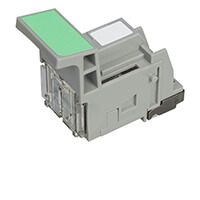 | ||
Refill Staple Type W for SR4130 (Saddle Stitch)Refill Staple Type W for SR4130 (Saddle Stitch)
Note: 1. Booklet Finisher SR4100 must be selected to add this supply. >2. This item supports saddle stitch. | 416712 |  | ||
Staple Type M for SR5070/SR5080 (Normal staple)Staple Type M for SR5070/SR5080 (Normal staple)
Note: Booklet Finisher SR5080 or Finisher SR5070 must be selected to add this supply. | 413013 |  | ||
Refill Staple Type M for SR5070/SR5080 (Normal staple)Refill Staple Type M for SR5070/SR5080 (Normal staple)
Note: Booklet Finisher SR5080 or Finisher SR5070 must be selected to add this supply. | 413026 |  | ||
Staple Type U for SR5080 (Saddle Stitch)Staple Type U for SR5080 (Saddle Stitch)
Note: Booklet Finisher SR5080 must be selected to add this supply. | 404235 |  | ||
Refill Staple Type T for SR5080 (Saddle Stitch)Refill Staple Type T for SR5080 (Saddle Stitch)
Note: Booklet Finisher SR5080 must be selected to add this supply. | 415010 |  | ||
Staple Set Type BK5030 for PBM350/PBM500 Booklet MakerStaple Set Type BK5030 for PBM350/PBM500 Booklet Maker
Note: Plockmatic PBM350-m must be selected to add this supply. | 404461 |  |
W × D × H 0" × 0" × 0"
0mm × 0mm × 0mm
Signup today to receive email notifications when new models have been added to the site. It's an easy process, simply provide your name, company, and email then click Notify Me.