




Production Color (ARCHIVED)
The Pro C7100/C7110/C7100S/C7110S digital color production systems are designed with industry-leading features and functions to help our customers create new business opportunities and meet demanding workloads. The Pro C7100S and Pro C7110S are the MFP models and the Pro C7100 and Pro C7110 are the printer models. All models deliver fast turn-around times, accommodate a wide range of media and offer professional finishing options.
Please Note:
| Item/Description | Tips | Item # | Thumbnail | |
|---|---|---|---|---|
Pro C7100 (Printer system)Pro C7100 (Printer system)
Note: See Product Notes above. | 404620 |  | ||
Pro C7110 (Printer system)Pro C7110 (Printer system)
Note: See Product Notes above. | 404621 |  | ||
Pro C7100S (MFP system)Pro C7100S (MFP system)
Note: See Product Notes above. | 404622 |  | ||
Pro C7110S (MFP system)Pro C7110S (MFP system)
Note: See Product Notes above. | 404623 |  |
Input |
||||
| Item/Description | Tips | Item # | Thumbnail | |
|---|---|---|---|---|
Friction Feed LCIT RT5090Friction Feed LCIT RT5090
Note: 1. Only one type of LCIT can be installed on the engine. You can choose the Friction Feed or the Vacuum Feed. 2. This option cannot be installed with Vacuum Feed LCIT RT5100, Bridge Unit (BU5010), Multi Bypass Attachment Kit for RT5100 and Vacuum Feed Banner Sheet Tray. | 404648 |  | ||
Vacuum Feed LCIT RT5100Vacuum Feed LCIT RT5100
Note: 1. Only one type of LCIT can be installed on the engine. You can choose the Friction Feed or the Vacuum Feed. 2. This option cannot be installed with LCIT RT5090. | 404650 |  | ||
Bridge Unit BU5010Bridge Unit BU5010
Note: 1. If two Vacuum Feed LCIT RT5100 are selected, then this option will need to be added. 2. If three Vacuum Feed LCIT RT5100 are selected, then two of this option must be added. | 404652 |  | ||
Vacuum Feed Oversize Sheet Tray Type S3Vacuum Feed Oversize Sheet Tray Type S3
Note: 1. Only 1 oversize option per configuration. 2. This option can only be installed if Vacuum Feed LCIT RT5100 was selected. 3. This option cannot be installed with the Multi Bypass Tray BY5010 or Multi Bypass Oversize Sheet Tray Type S3. |
Vacuum Feed Oversize Sheet Tray Type S3
At least one of the item(s) below must be selected to be able to select this item:
The item(s) below are not compatible with this option and cannot be selected:
| 404653 |  | |
Multi Bypass Tray BY5010Multi Bypass Tray BY5010
Note: 1. Only 1 oversize option per configuration. 2. To configure this item with the Vacuum Feed LCIT RT5100, Multi Bypass Attachment Kit for Vacuum Feed LCIT Type S3 must be added. 3. This option cannot be installed with Vacuum Feed Oversize Sheet Tray Type S3. | 404387 |  | ||
Multi Bypass Oversize Sheet Tray Type S3Multi Bypass Oversize Sheet Tray Type S3
Note: This option can only be installed if LCIT RT5090 or Vacuum Feed LCIT RT5100 and Multi Bypass Tray BY5010 were selected. | 404649 |  | ||
Multi Bypass Attachment Kit for Vacuum Feed LCIT Type S3Multi Bypass Attachment Kit for Vacuum Feed LCIT Type S3
| 404708 |  | ||
A3/11"x17" Tray Unit TK5010A3/11"x17" Tray Unit TK5010
| 404195 | 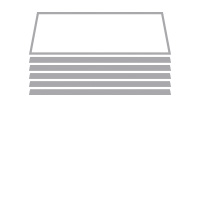 | ||
Tab Sheet Holder Type 3260Tab Sheet Holder Type 3260
| 412203 | 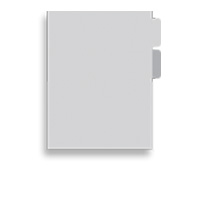 | ||
Input |
||||
| Item/Description | Tips | Item # | Thumbnail | |
|---|---|---|---|---|
Decurl Unit DU5040Decurl Unit DU5040
| 404658 |  | ||
Buffer Pass Unit Type S3Buffer Pass Unit Type S3
| 404654 |  | ||
Perfect Binder GB5010Perfect Binder GB5010
Note: 1. This option cannot be installed with Stacker SK5030, Roll-Away Cart Type 5010, Ring Binder RB5020 or any Ring Binder option. 2. This option must be installed with Transit Pass Unit for Perfect Binder Type S1 and Cover Interposer Tray for Perfect Binder Type S. 3. This option must have Glue Supply Type A for setup and operation. |
Perfect Binder GB5010
The item(s) below will be selected if this item is selected:
The item(s) below are not compatible with this option and cannot be selected:
| 404542 |  | |
Transit Pass Unit for Perfect Binder Type S1Transit Pass Unit for Perfect Binder Type S1
Note: This option can only be installed if Perfect Binder GB5010 is selected. |
Transit Pass Unit for Perfect Binder Type S1
At least one of the item(s) below must be selected to be able to select this item:
The item(s) below are not compatible with this option and cannot be selected:
| 404544 |  | |
Cover Interposer Tray for Perfect Binder Type S1Cover Interposer Tray for Perfect Binder Type S1
Note: This option can only be installed if Perfect Binder GB5010 is selected. |
Cover Interposer Tray for Perfect Binder Type S1
At least one of the item(s) below must be selected to be able to select this item:
The item(s) below are not compatible with this option and cannot be selected:
| 404545 |  | |
Glue Supply Type AGlue Supply Type A
Note: This option can only be installed if Perfect Binder GB5010 is selected. |
Glue Supply Type A
At least one of the item(s) below must be selected to be able to select this item:
The item(s) below are not compatible with this option and cannot be selected:
| 404103 |  | |
Cover Interposer Tray CI5030Cover Interposer Tray CI5030
| 404539 |  | ||
Multi-Folding Unit FD5020Multi-Folding Unit FD5020
| 404540 |  | ||
Ring Binder RB5020Ring Binder RB5020
Note: This option cannot be installed with Perfect Binder GB5010, Transit Pass Unit for Perfect Binder Type S1, Cover Interposer Tray for Perfect Binder Type S1 and Glue Supply Type A. | 404546 |  | ||
GBC StreamPunch UltraGBC StreamPunch Ultra
Note: 1. Requires the purchase of at least one GBC StreamPunch Ultra die set. 2. This item is only compatible with GBC StreamPunch Ultra die sets. | 404773 |  | ||
Die Set 43H, 44H Coil OvalDie Set 43H, 44H Coil Oval
Note: 1. For use in the GBC StreamPunch Ultra only. 2. Available in July 2015. | 404771 |  | ||
Die Set 32 Hole (Auto Wire and Pro Click)Die Set 32 Hole (Auto Wire and Pro Click)
Note: For use in the GBC StreamPunch Ultra only. 2. Available in July 2015. | 404770 |  | ||
Die Set 32 Hole (Twin Loop Wire 3:1)Die Set 32 Hole (Twin Loop Wire 3:1)
Note: For use in the GBC StreamPunch Ultra only. | 404769 |  | ||
Die Set 21 Hole (Twin Loop Wire 2:1)Die Set 21 Hole (Twin Loop Wire 2:1)
Note: For use in the GBC StreamPunch Ultra only. | 404768 |  | ||
Die Set 19 Hole (Cerlox)Die Set 19 Hole (Cerlox)
Note: For use in the GBC StreamPunch Ultra only. | 404767 |  | ||
Die Set 11 Hole (Velobind)Die Set 11 Hole (Velobind)
Note: For use in the GBC StreamPunch Ultra only. | 404765 |  | ||
Die Set 3H, 5H, 7H (Ring Binder) Die Set 3H, 5H, 7H (Ring Binder)
Note: For use in the GBC StreamPunch Ultra only. | 404761 | 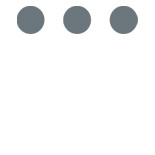 | ||
Die Set 3 Hole (Ring Binder)Die Set 3 Hole (Ring Binder)
Note: For use in the GBC StreamPunch Ultra only. | 404760 | 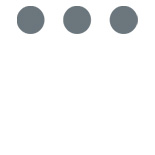 | ||
Die Set 43H, 44H Coil Die Set 43H, 44H Coil
Note: For use in the GBC StreamPunch Ultra only. | 404757 | 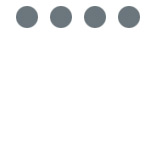 | ||
High Capacity Stacker SK5030High Capacity Stacker SK5030
Note: This option cannot be installed with Perfect Binder GB5010. | 404656 |  | ||
Roll-Away Cart Type 5010Roll-Away Cart Type 5010
Note: This option cannot be installed with Perfect Binder GB5010. | 404218 |  | ||
3,000-Sheet Finisher SR50503,000-Sheet Finisher SR5050
Note: This option cannot be installed with Booklet Finisher SR5060, Staple Set Type U for SR5060 or Staple Refill Type T for SR5060. |
3,000-Sheet Finisher SR5050
The item(s) below are not compatible with this option and cannot be selected:
| 404548 |  | |
Booklet Finisher SR5060Booklet Finisher SR5060
Note: This option cannot be installed with Finisher SR5050, Plockmatic PBM350, Plockmatic PBM500 or any related PBM option. |
Booklet Finisher SR5060
The item(s) below are not compatible with this option and cannot be selected:
| 404550 | 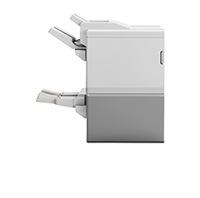 | |
Punch Unit PU5020 NAPunch Unit PU5020 NA
Note: One of the following finishers must be selected: SR5050 or SR5060. | 404177 |  | ||
Trimmer Unit TR5040Trimmer Unit TR5040
Note: Booklet Finisher SR5060 must be selected to add this option. | 404400 | 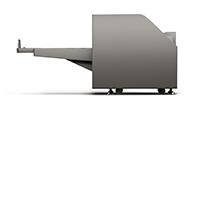 | ||
Plockmatic PBM350Plockmatic PBM350
Note: 1. This item must be configured with the Finisher SR5050. 2. This item cannot be installed with Booklet Finisher SR5060 or TR5040 Trimmer. 3. By choosing this option, Plockmatic Rail Unit will be added to your configuration. |
Plockmatic PBM350
At least one of the item(s) below must be selected to be able to select this item:
The item(s) below will be selected if this item is selected:
The item(s) below are not compatible with this option and cannot be selected:
| 404717 |  | |
Plockmatic PBM500Plockmatic PBM500
Note: 1. This item must be configured with the Finisher SR5050. 2. This item cannot be installed with Booklet Finisher SR5060, Plockmatic PBM500 Upgrade Kit or TR5040 Trimmer. 3. By choosing this option, Plockmatic Rail Unit will be added to your configuration. |
Plockmatic PBM500
At least one of the item(s) below must be selected to be able to select this item:
The item(s) below will be selected if this item is selected:
The item(s) below are not compatible with this option and cannot be selected:
| 404715 |  | |
Plockmatic PBM500 Upgrade KitPlockmatic PBM500 Upgrade Kit
Note: This option can only be installed if Plockmatic PBM350 is selected. | 404716 |  | ||
Plockmatic Rail UnitPlockmatic Rail Unit
Note: Must be installed with Plockmatic PBM350 or Plockmatic PBM500. | 404723 |  | ||
Plockmatic PBM Trim ModulePlockmatic PBM Trim Module
Note: This option can only be installed if either Plockmatic PBM350 or Plockmatic PBM500 were selected. | 404718 |  | ||
Plockmatic PBM Book Fold ModulePlockmatic PBM Book Fold Module
Note: 1. This option can only be installed if either Plockmatic PBM350 or Plockmatic PBM500 were selected. 2. By choosing this option, Plockmatic PBM Trim Module will be added to your configuration. | 404719 |  | ||
Plockmatic PBM Cover FeederPlockmatic PBM Cover Feeder
Note: This option can only be installed if either Plockmatic PBM350 or Plockmatic PBM500 were selected. | 404720 |  | ||
Plockmatic PBM Rotate Crease Trim ModulePlockmatic PBM Rotate Crease Trim Module
Note: This option can only be installed if either Plockmatic PBM350 or Plockmatic PBM500 were selected. | 404721 |  | ||
Plockmatic BTS4000-1 Belt Stacker ModulePlockmatic BTS4000-1 Belt Stacker Module
Note: This option can only be installed if either Plockmatic PBM350 or Plockmatic PBM500 were selected. | 404722 |  | ||
RPIP Interface Box Type S3RPIP Interface Box Type S3
Note: This option can only be installed with the following finishers: CP Bourg Booklet Maker BM-e, CP Bourg Watkiss PowerSquare™ 224 or DSF-2000 Sheet Feeder and the DBM-350 Booklet Maker. |
RPIP Interface Box Type S3
The item(s) below are not compatible with this option and cannot be selected:
| 404660 |  | |
CP Bourg Booklet Maker BM-eCP Bourg Booklet Maker BM-e
Note: By choosing this option, RPIP Interface Box Type S3 will be automatically added to your configuration. | 9584891-AF |  | ||
CP Bourg Watkiss PowerSquare™ 224CP Bourg Watkiss PowerSquare™ 224
Note: By choosing this option, RPIP Interface Box Type S3 will be automatically added to your configuration. | 9582704 |  | ||
Duplo 350Pro Booklet MakerDuplo 350Pro Booklet Maker
Note: By choosing this option, RPIP Interface Box Type S3 will be automatically added to your configuration. | AAS-350PRO |  | ||
| Item/Description | Tips | Item # | Thumbnail | |
|---|---|---|---|---|
5th Station Replacement Kit Type S35th Station Replacement Kit Type S3
| 404699 |  | ||
Developer Clear Type S3Developer Clear Type S3
| 828362 |  | ||
Developer White Type S3Developer White Type S3
| 828363 |  | ||
Pro Print Cartridge Black C7100Pro Print Cartridge Black C7100
Note: When a machine is ordered it will automatically ship with a full set of CMYK. Additional toner must be ordered by the customer through the supply portal. | 828326 |  | ||
Pro Print Cartridge Yellow C7100Pro Print Cartridge Yellow C7100
Note: When a machine is ordered it will automatically ship with a full set of CMYK. Additional toner must be ordered by the customer through the supply portal. | 828327 |  | ||
Pro Print Cartridge Magenta C7100Pro Print Cartridge Magenta C7100
Note: When a machine is ordered it will automatically ship with a full set of CMYK. Additional toner must be ordered by the customer through the supply portal. | 828328 |  | ||
Pro Print Cartridge Cyan C7100Pro Print Cartridge Cyan C7100
Note: When a machine is ordered it will automatically ship with a full set of CMYK. Additional toner must be ordered by the customer through the supply portal. | 828329 |  | ||
Pro Print Cartridge White C7100Pro Print Cartridge White C7100
Note: Must be ordered by the customer through the supply portal. | 828342 |  | ||
Pro Print Cartridge Clear C7100Pro Print Cartridge Clear C7100
Note: Must be ordered by the customer through the supply portal. | 828478 |  |
| Item/Description | Tips | Item # | Thumbnail | |
|---|---|---|---|---|
Color Controller E-43AColor Controller E-43A
Note: This item cannot be installed with the Color Controller E-83A or any related options. | 404671 |  | ||
Color Controller E-83A Color Controller E-83A
Note: This item cannot be installed with the Color Controller E-43A or any related options. |
Color Controller E-83A
The item(s) below are not compatible with this option and cannot be selected:
| 404673 |  | |
5th Station Hardware Upgrade Kit5th Station Hardware Upgrade Kit
| 404748 |  | ||
EFI Graphic Arts Package Premium Edition EFI Graphic Arts Package Premium Edition
Note: This option can only be installed if Color Controller E-43A was selected. | 404749 |  | ||
EFI Impose Type FS150EFI Impose Type FS150
Note: This option can only be installed if either Color Controller E-43A or Color Controller E-83A was selected. | 404750 |  | ||
EFI Compose Type FS150EFI Compose Type FS150
Note: This option can only be installed if either Color Controller E-43A or Color Controller E-83A was selected. | 404751 |  | ||
EFI Color Profiler Suite V4.X includes ES-2000EFI Color Profiler Suite V4.X includes ES-2000
| 007091MIU |  | ||
EFI Color Profiler Suite V4.X software onlyEFI Color Profiler Suite V4.X software only
| 007096MIU |  | ||
EFI ES-2000EFI ES-2000
| 007095MIU |  | ||
TF Color Standard Type FS150TF Color Standard Type FS150
Note: This option can only be installed if Color Controller E-43 was selected. | 45132479 |  | ||
TF Color Advanced Type FS150TF Color Advanced Type FS150
Note: This option can only be installed if Color Controller E-83 was selected. | 45133050 |  | ||
Color Profile Suite Support and Maintenance ContractColor Profile Suite Support and Maintenance Contract
| 404569 |  | ||
Upgrade Kits |
||||
| Item/Description | Tips | Item # | Thumbnail | |
E-83A OS Upgrade KitE-83A OS Upgrade Kit
Note: E-83A OS Upgrade Kit cannot be installed with Color Controller E-43A or any related options. |
E-83A OS Upgrade Kit
The item(s) below are not compatible with this option and cannot be selected:
| 409086 |  | |
E-43A OS Upgrade KitE-43A OS Upgrade Kit
Note: E-43A OS Upgrade Kit cannot be installed with Color Controller E-83A or any related options. | 409087 |  | ||
Ram Upgrade |
||||
| Item/Description | Tips | Item # | Thumbnail | |
EFI DIMM 4GBEFI DIMM 4GB
Note: This option can only be installed if Color Controller E-43A was selected. | 404753 |  | ||
Removable Hard Disk Drives |
||||
| Item/Description | Tips | Item # | Thumbnail | |
EFI Server HDD Security Type E-43AEFI Server HDD Security Type E-43A
Note: This option can only be installed if Color Controller E-43A was selected. | 414939 |  | ||
EFI Server HDD Security Type E-83AEFI Server HDD Security Type E-83A
Note: This option can only be installed if Color Controller E-83A was selected. | 404317 |  | ||
Furniture Bundle |
||||
| Item/Description | Tips | Item # | Thumbnail | |
FACI Furniture Bundle Type E-43AFACI Furniture Bundle Type E-43A
Note: This option can only be added if Color Controller E-43A was selected. | 404421 |  | ||
FACI Furniture Bundle Type E-83AFACI Furniture Bundle Type E-83A
Note: This option can only be installed if Color Controller E-83A was selected. | 404422 |  | ||
| Item/Description | Tips | Item # | Thumbnail | |
|---|---|---|---|---|
TCRU A Type C7100TCRU A Type C7100
| 404696 |  | ||
TCRU B Type C7100TCRU B Type C7100
| 404697 |  | ||
TCRU C Type C7100TCRU C Type C7100
| 404698 |  | ||
Optional Counter Interface Unit Type AOptional Counter Interface Unit Type A
| 413012 |  | ||
Removable Hard Drive Kit for Pro C7100 (RHD)Removable Hard Drive Kit for Pro C7100 (RHD)
| MXRHDC7100RA |  | ||
Set of Two Swap-able Drives with Docking Trays (ARHD)Set of Two Swap-able Drives with Docking Trays (ARHD)
Note: Removable Hard Drive Kit for Pro C7100 (RHD) must be selected to add this option. | MXARHDPPRA |  |
| Item/Description | Tips | Item # | Thumbnail | |
|---|---|---|---|---|
Waste Toner Bottle Type C751Waste Toner Bottle Type C751
| 404451 |  | ||
Ring Supply Type A White 100 Ring Supply Type A White 100
Note: Ring Binder RB5020 must be selected to add this supply. | 404117 |  | ||
Ring Supply Type A Black 100Ring Supply Type A Black 100
Note: Ring Binder RB5020 must be selected to add this supply. | 404118 |  | ||
Ring Supply Type A White 50Ring Supply Type A White 50
Note: Ring Binder RB5020 must be selected to add this supply. | 404119 |  | ||
Ring Supply Type A Black 50Ring Supply Type A Black 50
Note: Ring Binder RB5020 must be selected to add this supply. | 404120 |  | ||
Staple Set Type M for SR5050/SR5060 (Usual Staple)Staple Set Type M for SR5050/SR5060 (Usual Staple)
Note: Booklet Finisher SR5060 or Finisher SR5050 must be selected to add this supply. | 413013 |  | ||
Staple Refill Type M for SR5050/SR5060 (Usual Staple)Staple Refill Type M for SR5050/SR5060 (Usual Staple)
Note: Booklet Finisher SR5060 or Finisher SR5050 must be selected to add this supply. | 413026 |  | ||
Staple Set Type U for SR5060 (Saddle Stitch) Uses Staple Refill Type TStaple Set Type U for SR5060 (Saddle Stitch) Uses Staple Refill Type T
Note: Booklet Finisher SR5060 must be selected to add this supply. | 404235 |  | ||
Staple Refill Type T for SR5060 (Saddle Stitch)Staple Refill Type T for SR5060 (Saddle Stitch)
Note: 1. Booklet Finisher SR5060 must be selected to add this supply. 2. This item supports saddle stitch. | 415010 |  | ||
Staple Set Type BK5030 for PBM350/PBM500 Booklet MakerStaple Set Type BK5030 for PBM350/PBM500 Booklet Maker
Note: Plockmatic PBM350 or Plockmatic PBM500 must be selected to add this supply. | 404461 |  |
W × D × H 0" × 0" × 0"
0mm × 0mm × 0mm
Signup today to receive email notifications when new models have been added to the site. It's an easy process, simply provide your name, company, and email then click Notify Me.