




Production Color (ARCHIVED)
Support the needs of your enterprise with a broad range of applications, multifunction capabilities and consistent quality. Meet demanding deadlines and offer clients more choices in media and sizes for outstanding value with every job, no matter the communications need. Next generation features include new inline sensors (not available on the Pro C7200SL) that help to ensure color consistency and quality from the first page to the last and a 17" Smart Operation Panel that allows authorized users to remotely monitor and operate the system through a smart device.
Please Note:
Click for Quick Tips & Product Notes:
1. Click here to view Tips for Oversized Print Configurations.| Item/Description | Tips | Item # | Thumbnail | |
|---|---|---|---|---|
Pro C7200S (MFP)Pro C7200S (MFP)
Note: 1. You must select one of the following finisher options in Step 4 to complete a configuration: Finisher SR5050, Finisher SR5110, Booklet Finisher SR5120, High Capacity Stacker SK5040 or Plockmatic PBM350. 2. You must select one of the following controller options in Step 6 to complete a configuration: TotalFlow Print Server R-62A, Color Controller E-86A or Color Controller E-46A. | 409288 |  | ||
Pro C7210S (MFP)Pro C7210S (MFP)
Note: 1. You must select one of the following finisher options in Step 4 to complete a configuration: Finisher SR5050, Finisher SR5110, Booklet Finisher SR5120, High Capacity Stacker SK5040 or Plockmatic PBM350. 2. You must select one of the following controller options in Step 6 to complete a configuration: TotalFlow Print Server R-62A, Color Controller E-86A or Color Controller E-46A. | 409159 |  | ||
Pro C7200SL (MFP)Pro C7200SL (MFP)
Note: 1. You must select one of the following finisher options in Step 4 to complete a configuration: Finisher SR5050, Finisher SR5110, Booklet Finisher SR5120, High Capacity Stacker SK5040 or Plockmatic PBM350. 2. You must select Color Controller E-36A in Step 6 to complete a configuration. |
Pro C7200SL (MFP)
The item(s) below are not compatible with this option and cannot be selected:
| 409226 |  |
Input |
||||
| Item/Description | Tips | Item # | Thumbnail | |
|---|---|---|---|---|
Friction Feed LCIT RT5110Friction Feed LCIT RT5110
Note: 1. Only one type of LCIT can be installed on the engine. You can choose the Friction Feed or the Vacuum Feed. 2. This option cannot be installed with Vacuum Feed LCIT RT5120, Bridge Unit BU5010, Multi Bypass Attachment Kit for Vacuum Feed LCIT Type S9, Vacuum Feed Banner Sheet Tray Type S9 or Plockmatic LCT3500 Base Module. |
Friction Feed LCIT RT5110
The item(s) below are not compatible with this option and cannot be selected:
| 409117 |  | |
Vacuum Feed LCIT RT5120Vacuum Feed LCIT RT5120
Note: 1. Only one type of LCIT can be installed on the engine. You can choose the Friction Feed or the Vacuum Feed. 2. This option cannot be installed with Friction Feed LCIT RT5110 or Plockmatic LCT3500 Base Module. | 409082 |  | ||
Bridge Unit BU5010Bridge Unit BU5010
Note: 1. If two Vacuum Feed LCIT RT5120 are selected, then this option will need to be added. 2. If three Vacuum Feed LCIT RT5120 are selected, then two of this option must be added. | 404652 |  | ||
Vacuum Feed Banner Sheet Tray Type S9Vacuum Feed Banner Sheet Tray Type S9
Note: 1. Only one type of oversize option per Vacuum Feed LCIT RT5120. 2. Vacuum Feed Banner Sheet Tray Type S9 can only be installed if Vacuum Feed LCIT RT5120 was selected. 3. Vacuum Feed Banner Sheet Tray Type S9 cannot be installed with the Multi Bypass Tray BY5020 on a single Vacuum Feed LCIT RT5120. It also cannot be installed with BDT VX370-790, BDT VX370-1280 or any related options. |
Vacuum Feed Banner Sheet Tray Type S9
At least one of the item(s) below must be selected to be able to select this item:
The item(s) below are not compatible with this option and cannot be selected:
| 409095 |  | |
Multi Bypass Tray BY5020Multi Bypass Tray BY5020
Note: 1. To extend plastic tray for oversize media, you must add Multi Bypass Banner Sheet Tray Type S9. 2. To configure this option with Vacuum Feed LCIT RT5120, Multi Bypass Attachment Kit for Vacuum Feed LCIT Type S9 will be added. 3. Only one type of oversize option per Vacuum Feed LCIT RT5120. | 409090 |  | ||
Multi Bypass Attachment Kit for Vacuum Feed LCIT Type S9Multi Bypass Attachment Kit for Vacuum Feed LCIT Type S9
| 409096 |  | ||
Multi Bypass Banner Sheet Tray Type S9Multi Bypass Banner Sheet Tray Type S9
Note: Multi Bypass Banner Sheet Tray Type S9 can only be installed if Multi Bypass Tray BY5020 was selected. | 409099 |  | ||
Plockmatic LCT3500 Base ModulePlockmatic LCT3500 Base Module
Note: Plockmatic LCT3500 Base Module cannot be installed with Vacuum Feed LCIT RT5120, Friction Feed LCIT RT5110 or any related options. |
Plockmatic LCT3500 Base Module
The item(s) below are not compatible with this option and cannot be selected:
| 409382 |  | |
Plockmatic LSM - Long Sheet ModulePlockmatic LSM - Long Sheet Module
Note: Plockmatic LCT3500 Base module must be selected to add this option. | 409425 |  | ||
A3/11" x 17" Tray Unit TK5010A3/11" x 17" Tray Unit TK5010
| 404195 | 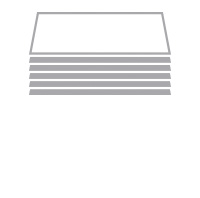 | ||
Tab Sheet Holder Type 3260Tab Sheet Holder Type 3260
| 412203 | 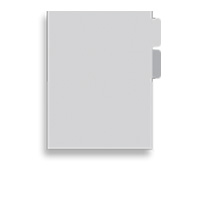 | ||
| Item/Description | Tips | Item # | Thumbnail | |
|---|---|---|---|---|
BDT VX370-790BDT VX370-790
Note: BDT VX370-790 cannot be installed with Vacuum Feed Banner Sheet Tray Type S9, TotalFlow Print Server R-62 or more than one Vacuum Feed LCIT RT5120. |
BDT VX370-790
The item(s) below are not compatible with this option and cannot be selected:
| 95002404501 |  | |
BDT VX370-790 Feeder CartBDT VX370-790 Feeder Cart
| 37617800103 |  | ||
BDT VX370-1280BDT VX370-1280
Note: BDT VX370-1280 cannot be installed with Vacuum Feed Banner Sheet Tray Type S9, TotalFlow Print Server R-62 or more than one Vacuum Feed LCIT RT5120. |
BDT VX370-1280
The item(s) below are not compatible with this option and cannot be selected:
| 95002405401 |  | |
BDT VX370-1280 Feeder CartBDT VX370-1280 Feeder Cart
| 37617801001 |  | ||
Side Cover for Bridge Unit BU5010Side Cover for Bridge Unit BU5010
| 932938 |  |
Inline |
||||
| Item/Description | Tips | Item # | Thumbnail | |
|---|---|---|---|---|
Cover Interposer Tray CI5030Cover Interposer Tray CI5030
Note: Cover Interposer Tray CI5030 cannot be installed with Cover Interposer Tray CI5040, High Capacity Interposer HCI3500, Finisher SR5110, Booklet Finisher SR5120, Plockmatic PSQ160, Plockmatic Communication Splitter, Color Controller E-86A or any related options. |
Cover Interposer Tray CI5030
The item(s) below are not compatible with this option and cannot be selected:
| 404539 |  | |
Cover Interposer Tray CI5040Cover Interposer Tray CI5040
Note: 1. Cover Interposer Tray CI5040 cannot be installed with Cover Interposer Tray CI5030, High Capacity Interposer HCI3500, Finisher SR5050, TotalFlow DFE R-62 or any related options. 2. By choosing this option, Cover Interposer Tray Double-Feed Detection Kit Type S11 will be added to your configuration. |
Cover Interposer Tray CI5040
The item(s) below will be selected if this item is selected:
The item(s) below are not compatible with this option and cannot be selected:
| 409258 |  | |
Cover Interposer Tray Double-Feed Detection Kit Type S11Cover Interposer Tray Double-Feed Detection Kit Type S11
Note: Cover Interposer Tray CI5040 must be selected to add this option. | 409259 |  | ||
High Capacity Interposer HCI3500High Capacity Interposer HCI3500
Note: High Capacity Interposer HCI3500 cannot be installed with Cover Interposer Tray CI5030, Cover Interposer Tray CI5040 or any related options. | 409053 |  | ||
Multi-Folding Unit FD5020Multi-Folding Unit FD5020
| 404540 |  | ||
Perfect Binder GB5010Perfect Binder GB5010
Note: 1. By choosing this option, Transit Pass Unit for Perfect Binder Type S1 and Cover Interposer Tray for Perfect Binder Type S1 will be automatically added to your configuration. 2. Perfect Binder GB5010 cannot be installed with Ring Binder RB5020, GBC StreamWire or any related options. |
Perfect Binder GB5010
The item(s) below will be selected if this item is selected:
The item(s) below are not compatible with this option and cannot be selected:
| 404542 |  | |
Transit Pass Unit for Perfect Binder Type S1Transit Pass Unit for Perfect Binder Type S1
Note: Perfect Binder GB5010 must be selected to add this option. |
Transit Pass Unit for Perfect Binder Type S1
At least one of the item(s) below must be selected to be able to select this item:
The item(s) below are not compatible with this option and cannot be selected:
| 404544 |  | |
Cover Interposer Tray for Perfect Binder Type S1Cover Interposer Tray for Perfect Binder Type S1
Note: Perfect Binder GB5010 must be selected to add this option. |
Cover Interposer Tray for Perfect Binder Type S1
At least one of the item(s) below must be selected to be able to select this item:
The item(s) below are not compatible with this option and cannot be selected:
| 404545 | 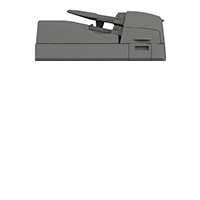 | |
Ring Binder RB5020Ring Binder RB5020
Note: Ring Binder RB5020 cannot be installed with Perfect Binder GB5010, GBC StreamWire or any related options. |
Ring Binder RB5020
The item(s) below are not compatible with this option and cannot be selected:
| 404546 |  | |
GBC StreamPunch UltraGBC StreamPunch Ultra
Note: 1. Requires the purchase of at least one GBC StreamPunch Ultra die set. 2. This item is only compatible with GBC StreamPunch Ultra die sets. | 404773 |  | ||
GBC StreamWireGBC StreamWire
Note: 1. GBC StreamPunch Ultra must be selected to add this option. 2. Either Die StreamWire Round or Die StreamWire Square must be selected. 3. Cannot be configured with Ring Binder RB5020 or Perfect Binder GB5010. |
GBC StreamWire
At least one of the item(s) below must be selected to be able to select this item:
The item(s) below are not compatible with this option and cannot be selected:
| 409221 |  | |
Die StreamWire RoundDie StreamWire Round
Note: GBC StreamPunch Ultra must be selected to add this option. | 404772 | 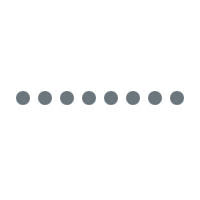 | ||
Die StreamWire SquareDie StreamWire Square
Note: GBC StreamPunch Ultra must be selected to add this option. | 404770 | 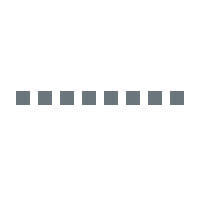 | ||
Die Set C4 OvalDie Set C4 Oval
Note: GBC StreamPunch Ultra must be selected to add this option. | 404771 | 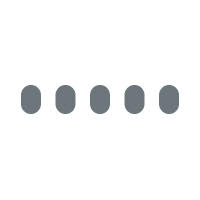 | ||
Die Set W3 34H SquareDie Set W3 34H Square
Note: GBC StreamPunch Ultra must be selected to add this option. | 404769 | 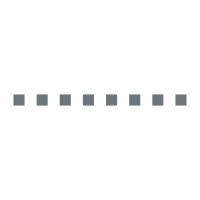 | ||
Die Set W2 23H SquareDie Set W2 23H Square
Note: GBC StreamPunch Ultra must be selected to add this option. | 404768 | 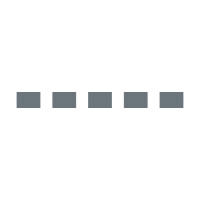 | ||
Die Set PB 19-20-21 HoleDie Set PB 19-20-21 Hole
Note: GBC StreamPunch Ultra must be selected to add this option. | 404767 | 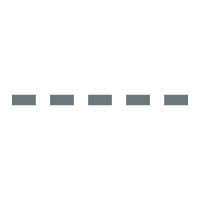 | ||
Die Set VB LTRDie Set VB LTR
Note: GBC StreamPunch Ultra must be selected to add this option. | 404765 | 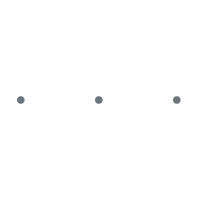 | ||
Die Set 3-5-7 HoleDie Set 3-5-7 Hole
Note: GBC StreamPunch Ultra must be selected to add this option. | 404761 | 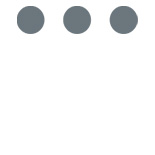 | ||
Die Set 3 HoleDie Set 3 Hole
Note: GBC StreamPunch Ultra must be selected to add this option. | 404760 | 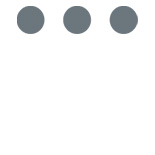 | ||
Die Set C4 Coil 43-47HDie Set C4 Coil 43-47H
Note: GBC StreamPunch Ultra must be selected to add this option. | 404757 | 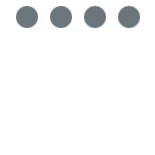 | ||
Die Set Coil Rnd HDDie Set Coil Rnd HD
Note: GBC StreamPunch Ultra must be selected to add this option. | 409057 | 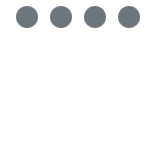 | ||
Die Set GBC 3 Hole 8mm HDDie Set GBC 3 Hole 8mm HD
Note: GBC StreamPunch Ultra must be selected to add this option. | 409058 | 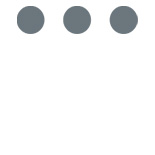 | ||
Die Set GBC Comb Bind HDDie Set GBC Comb Bind HD
Note: GBC StreamPunch Ultra must be selected to add this option. | 409059 |  | ||
Decurl Unit DU5060Decurl Unit DU5060
| 409188 |  | ||
Buffer Pass Unit Type S9Buffer Pass Unit Type S9
| 409186 |  | ||
High Capacity Stacker SK5040High Capacity Stacker SK5040
Note: 1. When installed with Multi-Folding Unit FD5020, Perfect Binder GB5010 or Ring Binder RB5020 only one High Capacity Stacker SK5040 can be installed on the system. 2. By choosing this option, Decurl Unit DU5060 and Buffer Pass Unit will be automatically added to your configuration. | 409093 |  | ||
Roll-Away Cart Type 5010Roll-Away Cart Type 5010
Note: High Capacity Stacker SK5040 must be selected to add this option. | 404218 |  | ||
Finisher SR5050Finisher SR5050
Note: Finisher SR5050 cannot be installed with Finisher SR5110, Booklet Finisher SR5120, RPIP Interface Box Type S3 or any related options. |
Finisher SR5050
The item(s) below are not compatible with this option and cannot be selected:
| 404548 |  | |
Finisher SR5110Finisher SR5110
Note: Finisher SR5110 cannot be installed with Finisher SR5050, Booklet Finisher SR5120 or any related options. |
Finisher SR5110
The item(s) below are not compatible with this option and cannot be selected:
| 409249 |  | |
Booklet Finisher SR5120Booklet Finisher SR5120
Note: Booklet Finisher SR5120 cannot be installed with Finisher SR5050, Finisher SR5110, RPIP Interface or any related options. |
Booklet Finisher SR5120
The item(s) below are not compatible with this option and cannot be selected:
| 409250 | 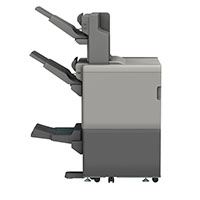 | |
Trimmer Unit TR5050Trimmer Unit TR5050
Note: 1. Booklet Finisher SR5120 must be selected to add this option. 2. Trimmer Unit TR5050 cannot be installed with Plockmatic Square Back Trimmer. | 409254 | 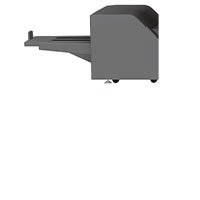 | ||
Plockmatic Square Back TrimmerPlockmatic Square Back Trimmer
Note: 1. Booklet Finisher SR5120 must be selected to add this option. 2. Plockmatic Square Back Trimmer cannot be installed with Trimmer Unit TR5050. | 409379 |  | ||
Plockmatic PBM350 and PBM5035 Options |
||||
| Item/Description | Tips | Item # | Thumbnail | |
Plockmatic PBM350Plockmatic PBM350
Note: 1. Plockmatic PBM350 must be configured with Finisher SR5050. 2. Plockmatic PBM350 cannot be installed with Finisher SR5110, Booklet Finisher SR5120, RPIP Interface Box Type Type S3 or any related options. 3. By choosing this option, Plockmatic Rail Unit will be added to your configuration. |
Plockmatic PBM350
At least one of the item(s) below must be selected to be able to select this item:
The item(s) below are not compatible with this option and cannot be selected:
| 404717 |  | |
Plockmatic PBM5035Plockmatic PBM5035
Note: 1. Plockmatic PBM5035 must be configured with Finisher SR5110. 2. Plockmatic PBM5035 cannot be installed with Finisher SR5050, Booklet Finisher SR5120, RPIP Interface Box Type Type S3 or any related options. 3. By choosing this option, Plockmatic Rail Unit will be added to your configuration. | 409381 |  | ||
Plockmatic PBM5035sPlockmatic PBM5035s
Note: 1. Plockmatic PBM5035s must be configured with Finisher SR5110. 2. Plockmatic PBM5035s cannot be installed with Finisher SR5050, Booklet Finisher SR5120, RPIP Interface Box Type Type S3 or any related options. 3. By choosing this option, Plockmatic Rail Unit will be added to your configuration. |
Plockmatic PBM5035s
At least one of the item(s) below must be selected to be able to select this item:
The item(s) below are not compatible with this option and cannot be selected:
| 409380 |  | |
Plockmatic PBM500 Upgrade KitPlockmatic PBM500 Upgrade Kit
Note: Plockmatic PBM350 must be selected to add this option. | 404716 |  | ||
Plockmatic Rail UnitPlockmatic Rail Unit
Note: Plockmatic PBM350, PBM5035 or PBM5035s must be selected to add this option. | 409233 |  | ||
Plockmatic PBM Trim ModulePlockmatic PBM Trim Module
Note: Plockmatic PBM350 must be selected to add this option. | 404718 |  | ||
Plockmatic PBM Book Fold ModulePlockmatic PBM Book Fold Module
Note: 1. Plockmatic PBM350 must be selected to add this option. 2. By choosing this option, Plockmatic PBM Trim Module will be added to your configuration. | 404719 |  | ||
Plockmatic PBM Cover FeederPlockmatic PBM Cover Feeder
Note: Plockmatic PBM350 must be selected to add this option. | 404720 |  | ||
Plockmatic PBM Rotate Crease Trim ModulePlockmatic PBM Rotate Crease Trim Module
Note: Plockmatic PBM350 must be selected to add this option. | 409054 |  | ||
Plockmatic FM5000 ModulePlockmatic FM5000 Module
Note: Plockmatic FM5000 Module cannot be installed with MPS-PBM Communication Splitter or Plockmatic Banner Sheet Stacker. | 409386 | 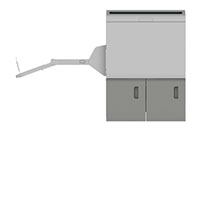 | ||
Plockmatic 50 Sheet Upgrade KitPlockmatic 50 Sheet Upgrade Kit
Note: Plockmatic PBM5035 or PBM5035s must be selected to add this option. | 409408 | 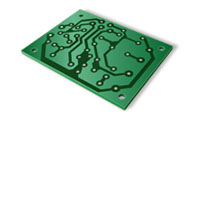 | ||
Plockmatic RCT 3.0Plockmatic RCT 3.0
Note: Plockmatic PBM5035 or PBM5035s must be selected to add this option. | 409409 |  | ||
Plockmatic Convenience Feeder 5000Plockmatic Convenience Feeder 5000
Note: Plockmatic PBM5035 or PBM5035s must be selected to add this option. | 409419 |  | ||
Plockmatic Ultra Sonic DSD KitPlockmatic Ultra Sonic DSD Kit
Note: Plockmatic Convenience Feeder 5000 must be selected to add this option. | 409420 |  | ||
Plockmatic Hand Feed TrayPlockmatic Hand Feed Tray
Note: Plockmatic PBM5035 or PBM5035s must be selected to add this option. | 409423 | 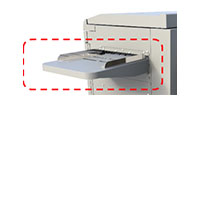 | ||
Plockmatic Waste Transport for FM5000 ModulePlockmatic Waste Transport for FM5000 Module
Note: Plockmatic PBM5035 or PBM5035s must be selected to add this option. | 409421 | 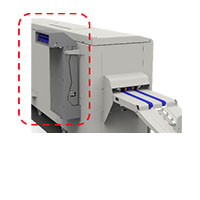 | ||
Plockmatic 4-Stitch Head Upgrade KitPlockmatic 4-Stitch Head Upgrade Kit
Note: Plockmatic PBM5035s must be selected to add this option. | 409452 |  | ||
Plockmatic BTS4000-1 Belt Stacker ModulePlockmatic BTS4000-1 Belt Stacker Module
Note: Plockmatic PBM350, PBM5035 or Plockmatic PBM5035s must be selected to add this option. | 404722 |  | ||
Trim Waste ConveyorTrim Waste Conveyor
Note: Plockmatic PBM Rotate Crease Trim Module or Plockmatic RCT 3.0 must be selected to add this option. | 409055 |  | ||
Plockmatic PSQ |
||||
| Item/Description | Tips | Item # | Thumbnail | |
Plockmatic PSQ160Plockmatic PSQ160
|
Plockmatic PSQ160
The item(s) below are not compatible with this option and cannot be selected:
| 16004000 |  | |
PSQ160 BridgePSQ160 Bridge
| 16000011 |  | ||
P2T 2 Knife Trimmer for PSQP2T 2 Knife Trimmer for PSQ
| 16000005 |  | ||
P2T, AUX TRANSFORMER ASSY KITP2T, AUX TRANSFORMER ASSY KIT
| 16000008 |  | ||
PPSE TRAINING - WATKISS PS224PPSE TRAINING - WATKISS PS224
| PP-ISFWATKISS |  | ||
Installation Charge for PSQ160Installation Charge for PSQ160
| PSQ160INSTALL-PS1 |  | ||
Plockmatic - Other |
||||
| Item/Description | Tips | Item # | Thumbnail | |
Plockmatic MPS Oversize Sheet StackerPlockmatic MPS Oversize Sheet Stacker
Note: 1. If choosing Vacuum Feed Banner Sheet Tray Type S9 OR Multi Bypass Banner Sheet Tray Type S9 AND High Capacity Stacker SK5040, Plockmatic MPS Oversize Sheet Stacker and RPIP Interface are highly recommended to be able to stack oversize sheets. 2. By choosing Vacuum Feed Banner Sheet Tray Type S9 OR Multi Bypass Banner Sheet Tray Type S9 AND Finisher SR5050, you must select this option or SR5000 Series Output Tray for Banner Sheet Type S6. 3. Plockmatic MPS Oversize Sheet Stacker cannot be installed with Plockmatic FM5000 Module. 4. By choosing BDT VX370-790 or BDT VX370-1280, you must select this option. |
Plockmatic MPS Oversize Sheet Stacker
1. By choosing Vacuum Feed Banner Sheet Tray Type S9 OR Multi Bypass Banner Sheet Tray Type S9 AND High Capacity Stacker SK5040, Plockmatic MPS Oversize Sheet Stacker and RPIP Interface will be automatically added. 2. By choosing Vacuum Feed Banner Sheet Tray Type S9 OR Multi Bypass Banner Sheet Tray Type S9 AND Finisher SR5050, you must select this option or SR5000 Series Output Tray for Banner Sheet Type S6. | 409220 |  | |
Plockmatic Communication SplitterPlockmatic Communication Splitter
Note: 1. Plockmatic Communication Splitter is required to use the SR5050 Finisher, Plockmatic PBM350 and Plockmatic MPS Oversize Sheet Stacker in the same system. 2. Plockmatic Communication Splitter cannot be installed with Plockmatic FM5000 Module. | 409232 |  | ||
Near-line |
||||
| Item/Description | Tips | Item # | Thumbnail | |
RPIP Interface Box Type S3RPIP Interface Box Type S3
Note: 1. RPIP Interface Box Type S3 cannot be installed with Finisher SR5050, Booklet Finisher SR5120, Plockmatic PBM350 or any related options. 2. By choosing this option, High Capacity Stacker SK5040 will be added to your configuration. |
RPIP Interface Box Type S3
The item(s) below are not compatible with this option and cannot be selected:
| 404660 |  | |
CP Bourg Booklet Maker BM-eCP Bourg Booklet Maker BM-e
Note: By choosing this option, RPIP Interface Box Type S3 will be automatically added to your configuration. |
CP Bourg Booklet Maker BM-e
The item(s) below will be selected if this item is selected:
The item(s) below are not compatible with this option and cannot be selected:
| 9584891-AF |  | |
Plockmatic PSQ224 PowerSquare™ R2LPlockmatic PSQ224 PowerSquare™ R2L
Note: By choosing this option, RPIP Interface Box Type S3 will be automatically added to your configuration. |
Plockmatic PSQ224 PowerSquare™ R2L
The item(s) below will be selected if this item is selected:
The item(s) below are not compatible with this option and cannot be selected:
| 4-071-543 |  | |
Duplo 350Pro In-line Booklet SystemDuplo 350Pro In-line Booklet System
Note: By choosing this option, RPIP Interface Box Type S3 will be automatically added to your configuration. |
Duplo 350Pro In-line Booklet System
The item(s) below will be selected if this item is selected:
The item(s) below are not compatible with this option and cannot be selected:
| AAS-350PRO |  | |
Duplo DBM-600Pro In-line Booklet SystemDuplo DBM-600Pro In-line Booklet System
Note: By choosing this option, RPIP Interface Box Type S3 will be automatically added to your configuration. |
Duplo DBM-600Pro In-line Booklet System
The item(s) below will be selected if this item is selected:
The item(s) below are not compatible with this option and cannot be selected:
| AAS-600PRO |  | |
Banner Sheet Output Tray Options |
||||
| Item/Description | Tips | Item # | Thumbnail | |
SR5000 Series Output Tray for Banner Sheet Type S6SR5000 Series Output Tray for Banner Sheet Type S6
Note: 1. By choosing Vacuum Feed Banner Sheet Tray Type S9 OR Multi Bypass Banner Sheet Tray Type S9 AND Finisher SR5050, you must select this option or Plockmatic MPS Oversize Sheet Stacker. 2. By choosing Vacuum Feed Banner Sheet Tray Type S9 OR Multi Bypass Banner Sheet Tray Type S9 AND Finisher SR5110 OR Booklet Finisher SR5120, this option will be automatically added. | 404877 |  | ||
Hole-Punching |
||||
| Item/Description | Tips | Item # | Thumbnail | |
Punch Unit PU5020 NAPunch Unit PU5020 NA
Note: Finisher SR5050 must be selected to add this option. | 404177 |  | ||
Punch Unit PU5030 NAPunch Unit PU5030 NA
Note: Finisher SR5110 or Booklet Finisher SR5120 must be selected to add this option. | 409268 |  | ||
| Item/Description | Tips | Item # | Thumbnail | |
|---|---|---|---|---|
Pro Print Cartridge Black C7200Pro Print Cartridge Black C7200
Note: When a machine is ordered it will automatically ship with a full set of CMYK. Additional toner must be ordered by the customer through the supply portal. | 828494 |  | ||
Pro Print Cartridge Yellow C7200Pro Print Cartridge Yellow C7200
Note: When a machine is ordered it will automatically ship with a full set of CMYK. Additional toner must be ordered by the customer through the supply portal. | 828495 |  | ||
Pro Print Cartridge Magenta C7200Pro Print Cartridge Magenta C7200
Note: When a machine is ordered it will automatically ship with a full set of CMYK. Additional toner must be ordered by the customer through the supply portal. | 828496 |  | ||
Pro Print Cartridge Cyan C7200Pro Print Cartridge Cyan C7200
Note: When a machine is ordered it will automatically ship with a full set of CMYK. Additional toner must be ordered by the customer through the supply portal. | 828497 |  |
Controllers |
||||
| Item/Description | Tips | Item # | Thumbnail | |
|---|---|---|---|---|
TotalFlow Print Server R-62ATotalFlow Print Server R-62A
Note: This option cannot be installed with Color Controller-E36A, Color Controller E-46A, Color Controller E-86A or any related options. |
TotalFlow Print Server R-62A
At least one of the item(s) below must be selected to be able to select this item:
The item(s) below are not compatible with this option and cannot be selected:
| 409102 |  | |
Color Controller E-36AColor Controller E-36A
Note: 1. Color Controller E-36A cannot be installed on the Pro C7200S or Pro C7210S system. 2. This item cannot be installed with the Color Controller E-46A, Color Controller E-86A, TotalFlow Print Server R-62A or any related options. |
Color Controller E-36A
At least one of the item(s) below must be selected to be able to select this item:
The item(s) below are not compatible with this option and cannot be selected:
| 409353 |  | |
Color Controller E-46AColor Controller E-46A
Note: 1. Color Controller E-46A cannot be installed on the Pro C7200SL system. 2. This item cannot be installed with the Color Controller E-36A, Color Controller E-86A, TotalFlow Print Server R-62A or any related options. |
Color Controller E-46A
At least one of the item(s) below must be selected to be able to select this item:
The item(s) below are not compatible with this option and cannot be selected:
| 409349 |  | |
Color Controller E-86AColor Controller E-86A
Note: 1. Color Controller E-86A cannot be installed on the Pro C7200SL system. 2. This item cannot be installed with Color Controller E-36A, Color Controller E-46A, TotalFlow Print Server R-62A or any related options. |
Color Controller E-86A
At least one of the item(s) below must be selected to be able to select this item:
The item(s) below are not compatible with this option and cannot be selected:
| 409351 |  | |
Controller & Solution Options |
||||
| Item/Description | Tips | Item # | Thumbnail | |
PDF RIP Enhanced by Kodak Type S9PDF RIP Enhanced by Kodak Type S9
Note: TotalFlow Print Server R-62A must be selected to add this option. | 409124-PS1 |  | ||
PDF RIP Enhanced by Heidelberg® Type S9PDF RIP Enhanced by Heidelberg® Type S9
Note: TotalFlow Print Server R-62A must be selected to add this option. | 409126-PS1 |  | ||
IPDS Activation License Type S9IPDS Activation License Type S9
Note: TotalFlow Print Server R-62A must be selected to add this option. | 409143-PS1 |  | ||
Additional Memory (32GB) for TotalFlow Print Server Type S9Additional Memory (32GB) for TotalFlow Print Server Type S9
Note: TotalFlow Print Server R-62A must be selected to add this option. | 409135 |  | ||
Virtual Machine Unit for TotalFlow Print Server Type S9Virtual Machine Unit for TotalFlow Print Server Type S9
Note: TotalFlow Print Server R-62A must be selected to add this option. | 409136 |  | ||
TotalFlow PrepTotalFlow Prep
Note: By choosing this option, an annual maintenance will be added to your configuration. | 401411-PS1 |  | ||
Annual MaintenanceAnnual Maintenance
| 401440-PS1 |  | ||
TotalFlow Prep Advanced Imposition OptionTotalFlow Prep Advanced Imposition Option
Note: 1. TotalFlow Prep must be selected to add this option. 2. By choosing this option, an annual maintenance will be added to your configuration. | 401541-PS1 |  | ||
Annual MaintenanceAnnual Maintenance
| 401545-PS1 |  | ||
TotalFlow Production ManagerTotalFlow Production Manager
Note: By choosing this option, an annual maintenance will be added to your configuration. | 401558-PS1 |  | ||
Annual MaintenanceAnnual Maintenance
| 401436-PS1 |  | ||
TotalFlow Production Manager Advanced Workflow OptionTotalFlow Production Manager Advanced Workflow Option
Note: 1. TotalFlow Production Manager must be selected to add this option. 2. By choosing this option, an annual maintenance will be added to your configuration. | 401560-PS1 |  | ||
Annual MaintenanceAnnual Maintenance
| 401562-PS1 |  | ||
TotalFlow Production Manager Advanced Imposition OptionTotalFlow Production Manager Advanced Imposition Option
Note: 1. TotalFlow Production Manager must be selected to add this option. 2. By choosing this option, an annual maintenance will be added to your configuration. | 401540-PS1 |  | ||
Annual MaintenanceAnnual Maintenance
| 401544-PS1 |  | ||
CGS/Oris LynxCGS/Oris Lynx
Note: CGS/Oris Lynx cannot be installed with EFI Color Profiler Suite Includes ES-2000 or EFI Color Profiler Suite Software Only. | O-LX-RICOH-PFU-60M-PS1 |  | ||
CGS/Oris EvaluateCGS/Oris Evaluate
Note: 1. CGS/Oris Lynx must be selected to add this option. 2. CGS/Oris Evaluate cannot be installed with EFI Color Profiler Suite Includes ES-2000 or EFI Color Profiler Suite Software Only. |
CGS/Oris Evaluate
At least one of the item(s) below must be selected to be able to select this item:
The item(s) below are not compatible with this option and cannot be selected:
| O-EV-RICOH-60M-PS1 |  | |
Pantone/X-Rite® iPro2Pantone/X-Rite® iPro2
Note: Pantone/X-Rite® iPro2 cannot be installed with EFI ES-2000. | EO2BAS-DS |  | ||
X-Rite Pantone Color Bridge® Coated & UncoatedX-Rite Pantone Color Bridge® Coated & Uncoated
| GP6102A-DS |  | ||
X-Rite Pantone Color Theory: Understand the Numbers of ColorX-Rite Pantone Color Theory: Understand the Numbers of Color
Note: When inputting item code into an internal Ricoh database, use the EDP code: 3RD-ELEARN/COLOR100-DS. | 3RD-ELEARN-COLOR100-DS |  | ||
X-Rite Pantone Color Control FreakX-Rite Pantone Color Control Freak
Note: When inputting this item into an internal Ricoh database, use the EDP code: 3RD-ELEARN/CCF100-DS. | 3RD-ELEARN-CCF100-DS |  | ||
EFI Graphic Arts Package Premium EditionEFI Graphic Arts Package Premium Edition
Note: Color Controller E-36A or Color Controller E-46A must be selected to add this option. | 404749 |  | ||
EFI ComposeEFI Compose
Note: 1. Color Controller E-36A or Color Controller E-46A must be selected to add this option. 2. EFI Compose cannot be installed with TF Color Advanced Type FS150. | 404751 |  | ||
EFI ImposeEFI Impose
Note: 1. Color Controller E-36A or Color Controller E-46A must be selected to add this option. 2. EFI Impose cannot be installed with TF Color Standard Type FS150. | 404750 |  | ||
EFI Color Profiler Suite Includes ES-2000EFI Color Profiler Suite Includes ES-2000
Note: 1. Color Controller E-36A, Color Controller E-46A or Color Controller E-86A must be selected to add this option. 2. EFI Color Profiler Suite Includes ES-2000 cannot be installed with EFI Color Profiler Suite Software Only, EFI ES-2000, TF Color Advanced Type FS150, CGS/Oris Lynx or CGS/Oris Evaluate. |
EFI Color Profiler Suite Includes ES-2000
At least one of the item(s) below must be selected to be able to select this item:
The item(s) below are not compatible with this option and cannot be selected:
| 007091MIU |  | |
EFI Color Profiler Suite Software OnlyEFI Color Profiler Suite Software Only
Note: 1. Color Controller E-36A, Color Controller E-46A or Color Controller E-86A must be selected to add this option. 2. EFI Color Profiler Suite Software Only cannot be installed with EFI Color Profiler Suite Includes ES-2000, TF Color Advanced Type FS150, CGS/Oris Lynx or CGS/Oris Evaluate. |
EFI Color Profiler Suite Software Only
At least one of the item(s) below must be selected to be able to select this item:
The item(s) below are not compatible with this option and cannot be selected:
| 007096MIU |  | |
EFI ES-2000EFI ES-2000
Note: 1. Color Controller E-36A, Color Controller E-46A or Color Controller E-86A must be selected to add this option. 2. EFI ES-2000 cannot be installed with EFI Color Profiler Suite Includes ES-2000, TF Color Standard Type FS150, TF Color Advanced Type FS150 or Pantone/xRite® iPro2. |
EFI ES-2000
At least one of the item(s) below must be selected to be able to select this item:
The item(s) below are not compatible with this option and cannot be selected:
| 007095MIU |  | |
EFI Server HDD Security Type E-45EFI Server HDD Security Type E-45
Note: Color Controller E-46A must be selected to add this option. | 409283 |  | ||
NX One HDD KitNX One HDD Kit
Note: Color Controller E-36A must be selected to add this option. | 45181781 |  | ||
EFI Server HDD Security Type E-85EFI Server HDD Security Type E-85
Note: Color Controller E-86A must be selected to add this option. | 409274 |  | ||
NX Station ONENX Station ONE
Note: Color Controller E-36A must be selected to add this option. | 45181852 |  | ||
NX Station LSNX Station LS
Note: 1. Color Controller E-46A or Color Controller E-86A must be selected to add this option. 2. NX Station LS cannot be installed with NX Station GL. | 409216 |  | ||
NX Station GLNX Station GL
Note: 1. Color Controller E-46A or Color Controller E-86A must be selected to add this option. 2. NX Station GL cannot be installed with NX Station LS. | 409217 |  | ||
TF Color Standard Type FS150TF Color Standard Type FS150
Note: 1. Color Controller E-36A or Color Controller E-46A must be selected to add this option. 2. TF Color Standard Type FS150 cannot be installed with EFI ES-2000 or EFI Impose. | 45132479 |  | ||
TF Color Advanced Type FS150TF Color Advanced Type FS150
Note: 1. Color Controller E-36A or Color Controller E-46A must be selected to add this option. 2. TF Color Advanced Type FS150 cannot be installed with EFI Compose, EFI Color Profiler Suite Includes ES-2000, EFI Color Profiler Suite software only or EFI ES-2000. |
TF Color Advanced Type FS150
At least one of the item(s) below must be selected to be able to select this item:
The item(s) below are not compatible with this option and cannot be selected:
| 45133050 |  | |
Color Profile Suite Support and Maintenance ContractColor Profile Suite Support and Maintenance Contract
| 100000006105-PS1 |  | ||
EFI Fiery Jobflow With 1 Year of MaintenanceEFI Fiery Jobflow With 1 Year of Maintenance
| 45112781 |  | ||
EFI Fiery Jobflow Maintenance - 1 YearEFI Fiery Jobflow Maintenance - 1 Year
Note: EFI Fiery Jobflow Includes 1 Year of Maintenance must be selected to add this option. | 100000006365-PS1 |  | ||
EFI Fiery Jobmaster with 1 Year of MaintenanceEFI Fiery Jobmaster with 1 Year of Maintenance
| 45112179 |  | ||
EFI Fiery Jobmaster Maintenance - 1 YearEFI Fiery Jobmaster Maintenance - 1 Year
Note: EFI Fiery Jobfmaster with 1 Year of Maintenance must be selected to add this option. | 100000006366-PS1 |  | ||
| Item/Description | Tips | Item # | Thumbnail | |
|---|---|---|---|---|
20 Amp Power Filter20 Amp Power Filter
| 007138MIU |  | ||
15 Amp Power Filter15 Amp Power Filter
Note: Color Controller E-46A, Color Controller E-86A or TotalFlow Print Server R-62A must be selected to add this option. | 006428MIU |  | ||
TCRU/ORU Type S9 (Set A)TCRU/ORU Type S9 (Set A)
| 409207 |  | ||
TCRU Type S9 (Set B)TCRU Type S9 (Set B)
| 409205 |  | ||
Media Identification Unit Type S3Media Identification Unit Type S3
Note: Media Identification Unit Type S3 cannot be installed on the Pro C7200S or Pro C7210S system. | 404882 |  | ||
Counter Interface Type M12Counter Interface Type M12
| 417111 |  | ||
OCR Unit Type M13OCR Unit Type M13
| 417428 |  |
| Item/Description | Tips | Item # | Thumbnail | |
|---|---|---|---|---|
Waste Toner Bottle Type C751Waste Toner Bottle Type C751
| 404451 |  | ||
Glue Supply Type AGlue Supply Type A
Note: Perfect Binder GB5010 must be selected to add this option. | 404103 |  | ||
Ring Supply LT White 100 Type S4Ring Supply LT White 100 Type S4
Note: Ring Binder RB5020 must be selected to add this supply. | 404813 |  | ||
Ring Supply LT Black 100 Type S4Ring Supply LT Black 100 Type S4
Note: Ring Binder RB5020 must be selected to add this supply. | 404814 |  | ||
Ring Supply LT White 50 Type S4Ring Supply LT White 50 Type S4
Note: Ring Binder RB5020 must be selected to add this supply. | 404815 |  | ||
Ring Supply LT Black 50 Type S4Ring Supply LT Black 50 Type S4
Note: Ring Binder RB5020 must be selected to add this supply. | 404816 |  | ||
Ring Cartridge Type RB5000Ring Cartridge Type RB5000
Note: Ring Binder RB5020 must be selected to add this option. | 404115 |  | ||
Staple Set Type M for SR5050 (Usual Staple)Staple Set Type M for SR5050 (Usual Staple)
Note: Finisher SR5050 must be selected to add this supply. | 413013 |  | ||
Staple Refill Type M for SR5050 (Usual Staple)Staple Refill Type M for SR5050 (Usual Staple)
Note: Finisher SR5050 must be selected to add this supply. | 413026 |  | ||
Staple Type X for SR5110/SR5120Staple Type X for SR5110/SR5120
Note: Finisher SR5110 or Booklet Finisher SR5120 must be selected to add this option. | 409343 |  | ||
Refill Staple Type X for SR5110/SR5120Refill Staple Type X for SR5110/SR5120
Note: Finisher SR5110 or Booklet Finisher SR5120 must be selected to add this option. | 409344 |  | ||
Staple Set Type U for SR5120 (Saddle Stitch) Uses Staple Refill Type TStaple Set Type U for SR5120 (Saddle Stitch) Uses Staple Refill Type T
Note: Booklet Finisher SR5120 must be selected to add this supply. | 404235 |  | ||
Staple Refill Type T for SR5120 (Saddle Stitch)Staple Refill Type T for SR5120 (Saddle Stitch)
Note: 1. Booklet Finisher SR5120 must be selected to add this supply. 2. This item supports saddle stitch. | 415010 |  | ||
Staple Set Type BK5030 for PBM350/PBM500 or PBM 5035/PBM5050 Booklet MakerStaple Set Type BK5030 for PBM350/PBM500 or PBM 5035/PBM5050 Booklet Maker
Note: Plockmatic PBM350 or PBM5035 must be selected to add this supply. | 404461 |  | ||
Plockmatic Wire Spool PBM5035sPlockmatic Wire Spool PBM5035s
Note: 1. Plockmatic PBM5035s must be selected to add this supply. 2. A quantity of 2 spools is required at a minimum. If the 4-Stitch upgrade kit is ordered, a quantity of 4 spools is required. | 409449 |  | ||
StreamWire Spool, Element Size 'A', BlackStreamWire Spool, Element Size 'A', Black
Note: GBC StreamWire must be selected to add this supply. | 409308 |  | ||
StreamWire Spool, Element Size 'B', BlackStreamWire Spool, Element Size 'B', Black
Note: GBC StreamWire must be selected to add this supply. | 409309 |  | ||
StreamWire Spool, Element Size 'C', BlackStreamWire Spool, Element Size 'C', Black
Note: GBC StreamWire must be selected to add this supply. | 409310 |  | ||
StreamWire Spool, Element Size 'D', BlackStreamWire Spool, Element Size 'D', Black
Note: GBC StreamWire must be selected to add this supply. | 409311 |  | ||
StreamWire Spool, Element Size 'E', BlackStreamWire Spool, Element Size 'E', Black
Note: GBC StreamWire must be selected to add this supply. | 409312 |  | ||
StreamWire Spool, Element Size 'A', WhiteStreamWire Spool, Element Size 'A', White
Note: GBC StreamWire must be selected to add this supply. | 409313 |  | ||
StreamWire Spool, Element Size 'B', WhiteStreamWire Spool, Element Size 'B', White
Note: GBC StreamWire must be selected to add this supply. | 409314 |  | ||
StreamWire Spool, Element Size 'C', WhiteStreamWire Spool, Element Size 'C', White
Note: GBC StreamWire must be selected to add this supply. | 409315 |  | ||
StreamWire Spool, Element Size 'D', WhiteStreamWire Spool, Element Size 'D', White
Note: GBC StreamWire must be selected to add this supply. | 409316 |  | ||
StreamWire Spool, Element Size 'E', WhiteStreamWire Spool, Element Size 'E', White
Note: GBC StreamWire must be selected to add this supply. | 409317 |  | ||
StreamWire Spool, Element Size 'A', SilverStreamWire Spool, Element Size 'A', Silver
Note: GBC StreamWire must be selected to add this supply. | 409318 |  | ||
StreamWire Spool, Element Size 'B', SilverStreamWire Spool, Element Size 'B', Silver
Note: GBC StreamWire must be selected to add this supply. | 409319 |  | ||
StreamWire Spool, Element Size 'C', SilverStreamWire Spool, Element Size 'C', Silver
Note: GBC StreamWire must be selected to add this supply. | 409320 |  | ||
StreamWire Spool, Element Size 'D', SilverStreamWire Spool, Element Size 'D', Silver
Note: GBC StreamWire must be selected to add this supply. | 409321 |  | ||
StreamWire Spool, Element Size 'E', SilverStreamWire Spool, Element Size 'E', Silver
Note: GBC StreamWire must be selected to add this supply. | 409322 |  |
W × D × H 0" × 0" × 0"
0mm × 0mm × 0mm
Signup today to receive email notifications when new models have been added to the site. It's an easy process, simply provide your name, company, and email then click Notify Me.