




Production Color
The Pro C7500 5th Color Station Digital Press comes to market with enhanced performance, upgraded media handling and built-in automation — all so you can take on more work and meet the growing demand for creative communications that engage audiences and motivate actions. Expand your gamut with CMYK plus optional 5th color toners. Keep work flowing with auto color calibration, precise registration and auto-duplexing up to 13" × 38". Shift work from offset with support for specialty stocks, synthetics, oversized sheets, magnetics, linens and more. Produce highly-targeted print with variable data that aligns with variable imagery via robust Fiery® controllers. Plus, keep finishing in-house with an array of industry-leading finishing options to fold, cut, crease and bind jobs all inline.
Please Note:
| Item/Description | Tips | Item # | Thumbnail | |
|---|---|---|---|---|
Pro C7500Pro C7500
Note: 1. You must select one of the following finisher options to complete a configuration: Finisher SR5110, Booklet Finisher SR5120, High Capacity Stacker SK5040 or Bridge Unit BU5020. 2. You must select one of the following controller options to complete a configuration: Color Controller N-50A, Color Controller N-70A, Prinect Versafire DFE - LV or Prinect Versafire DFE - LV S. 3. In order to enable the 5th color capability on the system, you need to select the 5th Station Replacement Unit Type S14 with at least two 5th color toners, the 5th Station Hardware Upgrade Kit Type S9 with your color controller and the Trained Customer Replaceable Unit Type S14 Model C. | 409503 |  | ||
Engine Speed Upgrade |
||||
| Item/Description | Tips | Item # | Thumbnail | |
Productivity Upgrade Unit Type S14Productivity Upgrade Unit Type S14
| 409580 |  | ||
| Item/Description | Tips | Item # | Thumbnail | |
|---|---|---|---|---|
5th Station Upgrade Kit Type S145th Station Upgrade Kit Type S14
Note: 1. 5th Station Upgrade Kit Type S14 includes all components required to add a 5th color. 2. By choosing this option, Fiery 5th Station Hardware Upgrade Kit Type S9 must be added to your configuration. | 409507 |  | ||
Fiery 5th Station Hardware Upgrade Kit Type S9Fiery 5th Station Hardware Upgrade Kit Type S9
Note: 1. By choosing this option, 5th Station Upgrade Kit Type S14 will be added to your configuration. 2. Fiery 5th Station Hardware Upgrade Kit Type S9 cannot be installed with Prinect Versafire DFE - LV S. 3. An activation plan is required for the direct channel. |
Fiery 5th Station Hardware Upgrade Kit Type S9
The item(s) below will be selected if this item is selected:
The item(s) below are not compatible with this option and cannot be selected:
| 45251079 |  | |
Fiery 5th Station Hardware Upgrade Kit Type S9Fiery 5th Station Hardware Upgrade Kit Type S9
Note: 1. By choosing this option, 5th Station Upgrade Kit Type S14 will be added to your configuration. 2. Fiery 5th Station Hardware Upgrade Kit Type S9 cannot be installed with Color Controller N-50A, Color Controller N-70A or Prinect Versafire DFE - LV. 3. An activation plan is required for the direct channel. |
Fiery 5th Station Hardware Upgrade Kit Type S9
The item(s) below will be selected if this item is selected:
The item(s) below are not compatible with this option and cannot be selected:
| 409192 |  | |
5th Station Replacement Unit Type S145th Station Replacement Unit Type S14
Note: 1. 5th Station Upgrade Kit Type S14 and Fiery 5th Station Hardware Upgrade Kit Type S9 must be selected to add this option. 2. The 5th Station Replacement Unit Type S14 is needed for every plus one color purchased. For example, if white and clear toner are purchased, one 5th Station Replacement Kit Type S9 is needed. Or if white, clear and one neon toner are purchased, two 5th Station Replacement Kit Type S9 are needed. | 409506 |  | ||
Toner Interchange Unit Type S14Toner Interchange Unit Type S14
Note: 5th Station Upgrade Kit Type S14 must be selected to add this option. | 409508 |  | ||
Developer WhiteDeveloper White
Note: By choosing this option, Pro Print Cartridge White C7100 will be added to your configuration. | D0A59695 |  | ||
Developer ClearDeveloper Clear
Note: By choosing this option, Pro Print Cartridge Clear C7100 will be added to your configuration. | D0A59735 |  | ||
Developer Neon YellowDeveloper Neon Yellow
Note: By choosing this option, Pro Print Cartridge Neon Yellow C7100 will be added to your configuration. | D0A59705 |  | ||
Developer Neon PinkDeveloper Neon Pink
Note: By choosing this option, Pro Print Cartridge Neon Pink C7100 will be added to your configuration. | D0A59715 |  | ||
Developer Invisible RedDeveloper Invisible Red
Note: By choosing this option, Pro Print Cartridge Invisible Red C7100 will be added to your configuration. | D0A59725 |  | ||
Developer GoldDeveloper Gold
Note: By choosing this option, Pro Print Cartridge Gold C7200 will be added to your configuration. | D0A59765 |  | ||
Developer SilverDeveloper Silver
Note: By choosing this option, Pro Print Cartridge Silver C7200 will be added to your configuration. | D0A59755 |  | ||
Pro Print Cartridge White C7100Pro Print Cartridge White C7100
Note: 1. By choosing this option, Developer White will be added to your configuration. 2. Additional toner bottles must be ordered by the customer through the supply portal. | 828342 |  | ||
Pro Print Cartridge Clear C7100Pro Print Cartridge Clear C7100
Note: 1. By choosing this option, Developer Clear will be added to your configuration. 2. Additional toner bottles must be ordered by the customer through the supply portal. | 828478 |  | ||
Pro Print Cartridge Neon Yellow C7100Pro Print Cartridge Neon Yellow C7100
Note: 1. By choosing this option, Developer Neon Yellow will be added to your configuration. 2. Additional toner bottles must be ordered by the customer through the supply portal. 3. If the customer's application for this neon color is for gamut expansion, then the optional Fiery Graphic Arts Pro package is highly recommended (one of the following item numbers can be selected: 3000011487-PS1, 3000011489-PS1, 3000011491-PS1, 3000011493-PS1, 3000011495-PS1, 45250122, 45250123 or 45249257). This is only applicable for Color Controller N-50A, as Color Controller N-70A already includes a 5-year subscription of Fiery Graphic Arts Pro Package. | 828489 |  | ||
Pro Print Cartridge Neon Pink C7100Pro Print Cartridge Neon Pink C7100
Note: 1. By choosing this option, Developer Neon Pink will be added to your configuration. 2. Additional toner bottles must be ordered by the customer through the supply portal. 3. If the customer's application for this neon color is for gamut expansion, then the optional Fiery Graphic Arts Pro package is highly recommended (One of the following item numbers can be selected: 3000011487-PS1, 3000011489-PS1, 3000011491-PS1, 3000011493-PS1, 3000011495-PS1, 45250122, 45250123 or 45249257). This is only applicable for Color Controller N-50A, as Color Controller N-70A already includes a 5-year subscription of Fiery Graphic Arts Pro Package. | 828527 |  | ||
Pro Print Cartridge Invisible Red C7100Pro Print Cartridge Invisible Red C7100
Note: 1. By choosing this option, Developer Invisible Red will be added to your configuration. 2. Additional toner bottles must be ordered by the customer through the supply portal. | 828537 |  | ||
Pro Print Cartridge Gold C7200Pro Print Cartridge Gold C7200
Note: 1. By choosing this option, Developer Gold will be added to your configuration. 2. Additional toner bottles must be ordered by the customer through the supply portal. | 828621 |  | ||
Pro Print Cartridge Silver C7200Pro Print Cartridge Silver C7200
Note: 1. By choosing this option, Developer Silver will be added to your configuration. 2. Additional toner bottles must be ordered by the customer through the supply portal. | 828622 |  | ||
Pro C7500 Print Cartridge BlackPro C7500 Print Cartridge Black
| 828647 |  | ||
Pro C7500 Print Cartridge YellowPro C7500 Print Cartridge Yellow
| 828648 |  | ||
Pro C7500 Print Cartridge MagentaPro C7500 Print Cartridge Magenta
| 828649 |  | ||
Pro C7500 Print Cartridge CyanPro C7500 Print Cartridge Cyan
| 828650 |  |
| Item/Description | Tips | Item # | Thumbnail | |
|---|---|---|---|---|
Vacuum Feed LCIT RT5150Vacuum Feed LCIT RT5150
Note: 1. When the quantity of this option is two or three, you cannot add Plockmatic LCT3500 XL or any related options. 2. When the quantity of this option is two or three, only one Multi Bypass Tray BY5020 can be added to the 1st Vacuum Feed LCIT RT5150. | 409511 |  | ||
Bridge Unit BU5010Bridge Unit BU5010
Note: 1. Vacuum Feed LCIT RT5150 must be selected to add this option. 2. If two Vacuum Feed LCIT RT5150 are selected, then one of this option will be automatically added. 3. If three Vacuum Feed LCIT RT5150 are selected, then two of this option will be automatically added. 4. If Plockmatic LCT3500 XL and Vacuum Feed LCIT RT5150 are selected, then one of this option will be automatically added. | 404652 |  | ||
Vacuum Feed Banner Sheet Tray Type S9Vacuum Feed Banner Sheet Tray Type S9
Note: 1. Vacuum Feed LCIT RT5150 must be selected to add this option. 2. Vacuum Feed Banner Sheet Tray Type S9 cannot be installed with Multi Bypass Tray BY5020 on a single Vacuum Feed LCIT RT5150. 3. Vacuum Feed Banner Sheet Tray Type S9 cannot be installed with Extension Vacuum Feed Banner Sheet Tray Type S14, Plockmatic LCT3500 XL or any related options. |
Vacuum Feed Banner Sheet Tray Type S9
At least one of the item(s) below must be selected to be able to select this item:
The item(s) below are not compatible with this option and cannot be selected:
| 409095 |  | |
Extension Vacuum Feed Banner Sheet Tray Type S14Extension Vacuum Feed Banner Sheet Tray Type S14
Note: 1. Vacuum Feed LCIT RT5150 must be selected to add this option. 2. Extension Vacuum Feed Banner Sheet Tray Type S14 cannot be installed with Multi Bypass Tray BY5020 on a single Vacuum Feed LCIT RT5150. 3. Extension Vacuum Feed Banner Sheet Tray Type S14 cannot be installed with Vacuum Feed Banner Sheet Tray Type S9, Plockmatic LCT3500 XL or any related options. |
Extension Vacuum Feed Banner Sheet Tray Type S14
At least one of the item(s) below must be selected to be able to select this item:
The item(s) below are not compatible with this option and cannot be selected:
| 409566 |  | |
Multi Bypass Tray BY5020Multi Bypass Tray BY5020
Note: 1. Vacuum Feed LCIT RT5150 must be selected to add this option. 2. To configure this option with Vacuum Feed LCIT RT5150, Multi Bypass Attachment Kit for Vacuum Feed LCIT Type S9 will be automatically added. 3. This option cannot be installed with the Vacuum Feed Banner Sheet Tray Type S9 or Extension Vacuum Feed Banner Sheet Tray Type S14 on a single Vacuum Feed LCIT RT5150. 4. To extend the plastic tray for oversize media, you must add Multi Bypass Banner Sheet Tray Type S9. |
Multi Bypass Tray BY5020
At least one of the item(s) below must be selected to be able to select this item:
The item(s) below are not compatible with this option and cannot be selected:
| 409090 |  | |
Multi Bypass Attachment Kit for Vacuum Feed LCIT Type S9Multi Bypass Attachment Kit for Vacuum Feed LCIT Type S9
Note: Multi Bypass Tray BY5020 must be selected to add this option. | 409096 |  | ||
Multi Bypass Banner Sheet Tray Type S9Multi Bypass Banner Sheet Tray Type S9
Note: Multi Bypass Tray BY5020 must be selected to add this option. | 409099 | 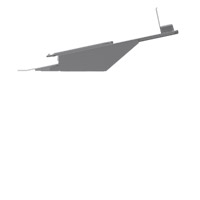 | ||
Plockmatic LCT3500 XLPlockmatic LCT3500 XL
Note: 1. Plockmatic LCT3500 XL cannot be installed with Multi Bypass Tray BY5020, Vacuum Feed Banner Sheet Tray Type S9, Extension Vacuum Feed Banner Sheet Tray Type S14 or any related options. 2. By choosing this option, PPSE Training - Plockmatic Tier 2 Training will be automatically added. |
Plockmatic LCT3500 XL
The item(s) below are not compatible with this option and cannot be selected:
| 409588 |  | |
Plockmatic LSM XLPlockmatic LSM XL
Note: Plockmatic LCT3500 XL must be selected to add this option. | 409589 |  | ||
Plockmatic LCT XL Humidity KitPlockmatic LCT XL Humidity Kit
Note: Plockmatic LCT3500 XL must be selected to add this option. | 409590 |  | ||
A3/11" × 17" Tray Unit TK5010A3/11" × 17" Tray Unit TK5010
| 404195 | 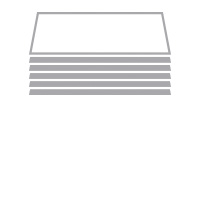 | ||
Tab Sheet Holder Type 3260Tab Sheet Holder Type 3260
| 412203 |  |
Inline |
||||
| Item/Description | Tips | Item # | Thumbnail | |
|---|---|---|---|---|
Cover Interposer Tray CI5040Cover Interposer Tray CI5040
Note: 1. Cover Interposer Tray CI5040 cannot be installed with Plockmatic High Capacity Interposer or any related options. 2. By choosing this option, Cover Interposer Tray Double-Feed Detection Kit Type S11 will be added to your configuration. | 409258 |  | ||
Cover Interposer Tray Double-Feed Detection Kit Type S11Cover Interposer Tray Double-Feed Detection Kit Type S11
Note: Cover Interposer Tray CI5040 must be selected to add this option. | 409259 |  | ||
Plockmatic High Capacity InterposerPlockmatic High Capacity Interposer
Note: Plockmatic High Capacity Interposer cannot be installed with Cover Interposer Tray CI5040, Bridge Unit BU5020 or any related options. | 409053 |  | ||
Multi-Folding Unit FD5030Multi-Folding Unit FD5030
Note: Multi-Folding Unit FD5030 cannot be installed with Bridge Unit BU5020 or any related options. | 409512 |  | ||
Perfect Binder GB5010Perfect Binder GB5010
Note: 1. By choosing this option, Transit Pass Unit for Perfect Binder GB5010 Type S1 and Cover Interposer Tray for Perfect Binder GB5010 Type S1 will be automatically added. 2. Perfect Binder GB5010 cannot be installed with Bridge Unit BU5020 or any related options. |
Perfect Binder GB5010
The item(s) below will be selected if this item is selected:
The item(s) below are not compatible with this option and cannot be selected:
| 404542 |  | |
Transit Pass Unit for Perfect Binder GB5010 Type S1Transit Pass Unit for Perfect Binder GB5010 Type S1
Note: Perfect Binder GB5010 must be selected to add this option. | 404544 |  | ||
Cover Interposer Tray for Perfect Binder GB5010 Type S1Cover Interposer Tray for Perfect Binder GB5010 Type S1
Note: Perfect Binder GB5010 must be selected to add this option. | 404545 |  | ||
GBC StreamPunch Plus 115VGBC StreamPunch Plus 115V
Note: 1. Requires the purchase of at least one GBC StreamPunch Plus die set. 2. GBC StreamPunch Plus 115V cannot be installed with Bridge Unit BU5020 or any related options. | 409627 |  | ||
GBC E-wire Binder (StreamWire Packaged Assembly)GBC E-wire Binder (StreamWire Packaged Assembly)
Note: 1. GBC StreamPunch Plus and Die eWire Round and/or Die eWire Square must be selected to add this option. 2. GBC E-wire Binder (StreamWire Packaged Assembly) cannot be installed with Perfect Binder GB5010. |
GBC E-wire Binder (StreamWire Packaged Assembly)
At least one of the item(s) below must be selected to be able to select this item:
The item(s) below are not compatible with this option and cannot be selected:
| 409221 |  | |
Die eWire RoundDie eWire Round
Note: GBC StreamPunch Plus must be selected to add this option. | 404772 | 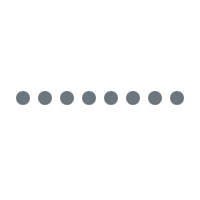 | ||
Die eWire SquareDie eWire Square
Note: GBC StreamPunch Plus must be selected to add this option. | 404770 | 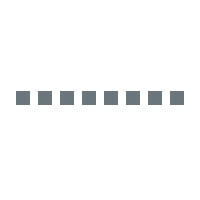 | ||
GBC Die CreaseGBC Die Crease
Note: GBC StreamPunch Plus must be selected to add this option. | 409629 |  | ||
GBC Die, Perf, 75-120 gsmGBC Die, Perf, 75-120 gsm
Note: GBC StreamPunch Plus must be selected to add this option. | 409630 |  | ||
GBC Die, Perf, 120-300 gsmGBC Die, Perf, 120-300 gsm
Note: GBC StreamPunch Plus must be selected to add this option. | 409631 |  | ||
Die Ricoh PB 20H-21H RectangleDie Ricoh PB 20H-21H Rectangle
Note: GBC StreamPunch Plus must be selected to add this option. | 404767 | 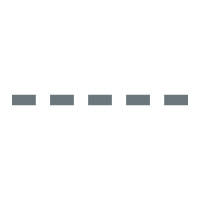 | ||
Die Ricoh 2H-4H 8MM RoundDie Ricoh 2H-4H 8MM Round
Note: GBC StreamPunch Plus must be selected to add this option. | 404762 |  | ||
Die Ricoh W3 34H RoundDie Ricoh W3 34H Round
Note: GBC StreamPunch Plus must be selected to add this option. | 404759 |  | ||
Die Ricoh W2 23H RoundDie Ricoh W2 23H Round
Note: GBC StreamPunch Plus must be selected to add this option. | 404758 |  | ||
Die Ricoh C4 Coil 43H-47H RoundDie Ricoh C4 Coil 43H-47H Round
Note: GBC StreamPunch Plus must be selected to add this option. | 404757 | 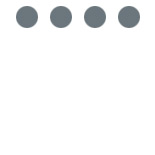 | ||
Die Ricoh W3 34H SquareDie Ricoh W3 34H Square
Note: GBC StreamPunch Plus must be selected to add this option. | 404769 | 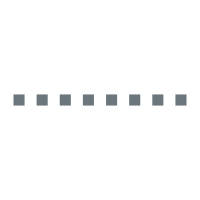 | ||
Die Ricoh W2 23H SquareDie Ricoh W2 23H Square
Note: GBC StreamPunch Plus must be selected to add this option. | 404768 | 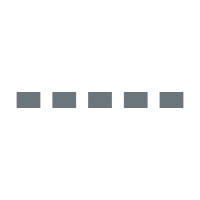 | ||
Die C4 Coil Oval 43-47HDie C4 Coil Oval 43-47H
Note: GBC StreamPunch Plus must be selected to add this option. | 404771 | 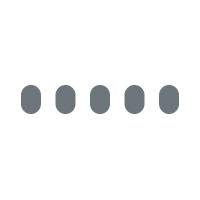 | ||
Die Set VB LTR RoundDie Set VB LTR Round
Note: GBC StreamPunch Plus must be selected to add this option. | 404765 | 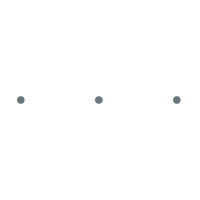 | ||
Die Set 3-5-7 Hole RoundDie Set 3-5-7 Hole Round
Note: GBC StreamPunch Plus must be selected to add this option. | 404761 | 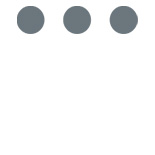 | ||
Die Set 3 Hole RoundDie Set 3 Hole Round
Note: GBC StreamPunch Plus must be selected to add this option. | 404760 | 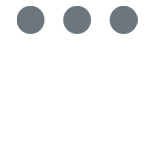 | ||
Die Coil Round HDDie Coil Round HD
Note: GBC StreamPunch Plus must be selected to add this option. | 409057 |  | ||
Die 3 Hole 8MM HD RoundDie 3 Hole 8MM HD Round
Note: GBC StreamPunch Plus must be selected to add this option. | 409058 |  | ||
Die Comb Bind HD RoundDie Comb Bind HD Round
Note: GBC StreamPunch Plus must be selected to add this option. | 409059 |  | ||
Buffer Pass Unit Type S9Buffer Pass Unit Type S9
| 409186 |  | ||
High Capacity Stacker SK5040High Capacity Stacker SK5040
Note: 1. When installed with Multi-Folding Unit FD5030, Perfect Binder GB5010 or GBC E-wire binder only one High Capacity Stacker SK5040 can be added. 2. By choosing this option, Buffer Pass Unit Type S9 will be added to your configuration. | 409093 |  | ||
Roll-Away Cart Type 5010Roll-Away Cart Type 5010
Note: High Capacity Stacker SK5040 must be selected to add this option. | 404218 |  | ||
Finisher SR5110Finisher SR5110
Note: Finisher SR5110 cannot be installed with Booklet Finisher SR5120, Bridge Unit BU5020 or any related options. |
Finisher SR5110
The item(s) below are not compatible with this option and cannot be selected:
| 409249 | 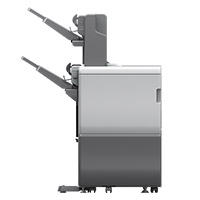 | |
Booklet Finisher SR5120Booklet Finisher SR5120
Note: Booklet Finisher SR5120 cannot be installed with Finisher SR5110, Bridge Unit BU5020, Plockmatic PBM350e, Plockmatic PBM5035s, Plockmatic PBM5035, Plockmatic MPS XL or any related options. |
Booklet Finisher SR5120
The item(s) below are not compatible with this option and cannot be selected:
| 409250 | 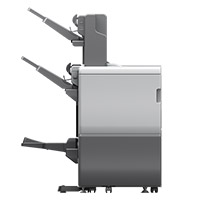 | |
Trimmer Unit TR5050Trimmer Unit TR5050
Note: 1. Booklet Finisher SR5120 must be selected to add this option. 2. Trimmer Unit TR5050 cannot be installed with Plockmatic Square Back Trimmer. | 409254 | 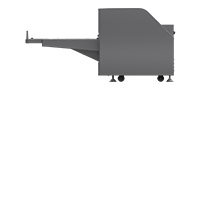 | ||
Plockmatic Square Back TrimmerPlockmatic Square Back Trimmer
Note: 1. Booklet Finisher SR5120 must be selected to add this option. 2. Plockmatic Square Back Trimmer cannot be installed with Trimmer Unit TR5050. | 409379 |  | ||
Bridge Unit BU5020Bridge Unit BU5020
Note: Bridge Unit BU5020 cannot be installed with Plockmatic High Capacity Interposer, Multi-Folding Unit FD5030, Perfect Binder GB5010, GBC StreamPunch Plus 115V, GBC E-wire Binder (StreamWire Packaged Assembly), Finisher SR5110, Booklet Finisher SR5120 or any related options. |
Bridge Unit BU5020
The item(s) below are not compatible with this option and cannot be selected:
| 409339 |  | |
Output Banner Sheet Tray Options |
||||
| Item/Description | Tips | Item # | Thumbnail | |
Extension Output Banner Sheet Tray Type S14Extension Output Banner Sheet Tray Type S14
Note: 1. Finisher SR5110 or Booklet Finisher SR5120 must be selected to add this option. 2. Extension Output Banner Sheet Tray Type S14 cannot be installed with SR5000 Series Output Tray for Banner Sheet Type S6, Plockmatic PBM350e, Plockmatic PBM5035, Plockmatic PBM5035s, Plockmatic MPS XL or any related options. |
Extension Output Banner Sheet Tray Type S14
At least one of the item(s) below must be selected to be able to select this item:
The item(s) below are not compatible with this option and cannot be selected:
| 409567 |  | |
SR5000 Series Output Tray for Banner Sheet Type S6SR5000 Series Output Tray for Banner Sheet Type S6
Note: 1. Finisher SR5110 or Booklet Finisher SR5120 must be selected to add this option. 2. SR5000 Series Output Tray for Banner Sheet Type S6 cannot be installed with Extension Output Banner Sheet Tray Type S14. 3. When this option is added in a configuration with Plockmatic PBM350e, Plockmatic PBM5035, Plockmatic PBM5035s or any related options, then this option must be installed on the upper tray of Finisher SR5110 or Booklet Finisher SR5120. |
SR5000 Series Output Tray for Banner Sheet Type S6
At least one of the item(s) below must be selected to be able to select this item:
The item(s) below are not compatible with this option and cannot be selected:
| 404877 |  | |
Hole-Punching Options |
||||
| Item/Description | Tips | Item # | Thumbnail | |
Punch Unit PU5030 NAPunch Unit PU5030 NA
Note: Finisher SR5110 or Booklet Finisher SR5120 must be selected to add this option. | 409268 |  | ||
Plockmatic PBM350e and PBM5035 Options |
||||
| Item/Description | Tips | Item # | Thumbnail | |
Plockmatic PBM350ePlockmatic PBM350e
Note: 1. Bridge Unit BU5020 or Finisher SR5110 must be selected to add this option. 2. By choosing this option, Plockmatic MPS Rail Unit will be automatically added to your configuration. 3. Plockmatic PBM350e cannot be installed with PBM5035, PBM5035s or any related options. |
Plockmatic PBM350e
At least one of the item(s) below must be selected to be able to select this item:
The item(s) below are not compatible with this option and cannot be selected:
| 409358 |  | |
Plockmatic PBM5035Plockmatic PBM5035
Note: 1. Bridge Unit BU5020 or Finisher SR5110 must be selected to add this option. 2. By choosing this option, Plockmatic MPS Rail Unit, Plockmatic FM5000 Module and PPSE Training - Plockmatic Tier 4 Training will be automatically added to your configuration. 3. Plockmatic PBM5035 cannot be installed with Plockmatic PBM350e, Plockmatic PBM5035s or any related options. |
Plockmatic PBM5035
At least one of the item(s) below must be selected to be able to select this item:
The item(s) below are not compatible with this option and cannot be selected:
| 409381 |  | |
Plockmatic PBM5035sPlockmatic PBM5035s
Note: 1. Bridge Unit BU5020 or Finisher SR5110 must be selected to add this option. 2. By choosing this option, Plockmatic MPS Rail Unit, Plockmatic FM5000 Module and PPSE Training - Plockmatic Tier 4 Training will be automatically added to your configuration. 3. Plockmatic PBM5035 cannot be installed with Plockmatic PBM350e, Plockmatic PBM5035s or any related options. |
Plockmatic PBM5035s
At least one of the item(s) below must be selected to be able to select this item:
The item(s) below are not compatible with this option and cannot be selected:
| 409380 |  | |
Plockmatic MPS Rail UnitPlockmatic MPS Rail Unit
Note: By choosing Plockmatic PBM350e, Plockmatic PBM5035, Plockmatic PBM5035s or Plockmatic MPS XL, this option will be added to your configuration. | 409233 |  | ||
PBM500 Upgrade KitPBM500 Upgrade Kit
Note: Plockmatic PBM350e must be selected to add this option. | 404716 |  | ||
PBM Trim ModulePBM Trim Module
Note: Plockmatic PBM350e must be selected to add this option. | 404718 |  | ||
PBM Book Fold ModulePBM Book Fold Module
Note: Plockmatic PBM350e and PBM Trim Module must be selected to add this option. | 404719 |  | ||
Plockmatic Cover FeederPlockmatic Cover Feeder
Note: Plockmatic PBM350e must be selected to add this option. | 404720 |  | ||
Plockmatic PBM RCTePlockmatic PBM RCTe
Note: Plockmatic PBM350e and PBM Trim Module must be selected to add this option. | 12205110 |  | ||
Trim Waste Conveyor 2.0Trim Waste Conveyor 2.0
Note: Plockmatic PBM RCTe, Plockmatic RCT v3.0 or Plockmatic CT XL must be selected to add this option. | 409594 |  | ||
Plockmatic FM5000 ModulePlockmatic FM5000 Module
Note: Plockmatic PBM5035s or PBM5035 must be selected to add this option. | 409386 | 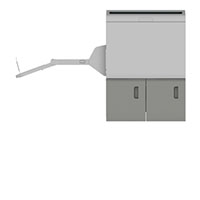 | ||
Plockmatic Waste Transport for FM5000 ModulePlockmatic Waste Transport for FM5000 Module
Note: Plockmatic PBM5035s or Plockmatic PBM5035 and Plockmatic FM5000 Module 5000 must be selected to add this option. | 409421 |  | ||
Plockmatic 50-Sheet Upgrade KitPlockmatic 50-Sheet Upgrade Kit
Note: Plockmatic PBM5035 or Plockmatic PBM5035s must be selected to add this option. | 409408 | 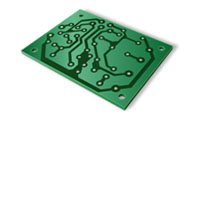 | ||
Plockmatic Convenience Feeder 5000Plockmatic Convenience Feeder 5000
Note: Plockmatic PBM5035 or Plockmatic PBM5035s must be selected to add this option. | 409419 |  | ||
Plockmatic Ultra Sonic DSD KitPlockmatic Ultra Sonic DSD Kit
Note: Plockmatic PBM5035 or Plockmatic PBM5035s and Plockmatic Convenience Feeder 5000 must be selected to add this option. | 409420 |  | ||
Plockmatic RCT v3.0Plockmatic RCT v3.0
Note: Plockmatic PBM5035 or Plockmatic PBM5035s must be selected to add this option. | 409409 |  | ||
Plockmatic 4-Stitch Head Upgrade KitPlockmatic 4-Stitch Head Upgrade Kit
Note: 1. Plockmatic PBM5035s must be selected to add this option. 2. The 4-Stitch Head Upgrade Kit 2 is compatible from serial # TL137B00424 and forward. | 409787 |  | ||
Plockmatic BST 4000-1 Belt Stacker ModulePlockmatic BST 4000-1 Belt Stacker Module
Note: Plockmatic PBM350e, Plockmatic PBM5035 or Plockmatic PBM5035s must be selected to add this option. | 404722 |  | ||
Plockmatic - Other |
||||
| Item/Description | Tips | Item # | Thumbnail | |
Plockmatic MPS XLPlockmatic MPS XL
Note: 1. Finisher SR5110 or High Capacity Stacker SK5040 must be selected to add this option. 2. By choosing this option, Plockmatic MPS Rail Unit and Plockmatic MPS XL Extra Unload Kit will be automatically added to your configuration. | 409592 |  | ||
Plockmatic MPS XL Extra Unload KitPlockmatic MPS XL Extra Unload Kit
Note: Plockmatic MPS XL must be selected to add this option. | 409593 |  | ||
Plockmatic CT XLPlockmatic CT XL
Note: Finisher SR5110 or Booklet Finisher SR5120 must be selected to add this option. | 409586 |  | ||
Plockmatic CT XL BridgePlockmatic CT XL Bridge
Note: Plockmatic CT XL and Cover Interposer Tray CI5040 must be selected to add this option. | 409587 |  | ||
Plockmatic LSM XL Humidity KitPlockmatic LSM XL Humidity Kit
Note: Plockmatic CT XL must be selected to add this option. | 409591 |  | ||
Antistatic KitAntistatic Kit
Note: 1. Plockmatic RCT v3.0, Plockmatic PBM RCTe or Plockmatic CT XL must be selected to add this option. 2. An additional unit can be ordered. | 404491 |  | ||
Controller Options |
||||
| Item/Description | Tips | Item # | Thumbnail | |
|---|---|---|---|---|
Color Controller N-50AColor Controller N-50A
Note: Color Controller N-50A cannot be installed with Color Controller N-70A, Prinect Versafire DFE - LV, Prinect Versafire DFE - LV S or any related options. |
Color Controller N-50A
The item(s) below are not compatible with this option and cannot be selected:
| 409715 |  | |
Color Controller N-70AColor Controller N-70A
Note: Color Controller N-70A cannot be installed with Color Controller N-50A, Prinect Versafire DFE - LV, Prinect Versafire DFE - LV S or any related options. |
Color Controller N-70A
The item(s) below are not compatible with this option and cannot be selected:
| 409717 |  | |
Prinect Versafire DFE - LVPrinect Versafire DFE - LV
Note: 1. Prinect Versafire DFE - LV should only be selected for Heidelberg configurations. 2. Prinect Versafire DFE - LV cannot be installed with Fiery 5th Station Hardware Upgrade Kit Type S9, Color Controller N-50A, Color Controller N-70A, Prinect Versafire DFE - LV S or any related options. |
Prinect Versafire DFE - LV
The item(s) below are not compatible with this option and cannot be selected:
| 409729 |  | |
Prinect Versafire DFE - LV SPrinect Versafire DFE - LV S
Note: 1. Prinect Versafire DFE - LV S should only be selected for Heidelberg configurations. 2. Prinect Versafire DFE - LV S cannot be installed with Fiery 5th Station Hardware Upgrade Kit Type S9, Color Controller N-50A, Color Controller N-70A, Prinect Versafire DFE - LV or any related options. |
Prinect Versafire DFE - LV S
The item(s) below are not compatible with this option and cannot be selected:
| 409517 |  | |
Fiery Options |
||||
| Item/Description | Tips | Item # | Thumbnail | |
IPDS Memory HDD for N-50/N-50AIPDS Memory HDD for N-50/N-50A
Note: Color Controller N-50A or Prinect Versafire DFE - LV must be selected to add this option. |
IPDS Memory HDD for N-50/N-50A
At least one of the item(s) below must be selected to be able to select this item:
The item(s) below will be selected if this item is selected:
| 45229760 |  | |
IPDS Activation License N-50AIPDS Activation License N-50A
Note: IPDS Memory HDD for N-50/N-50A must be selected to add this option. | 409696-PS1 |  | ||
IPDS Memory HDD for N-70/N-70AIPDS Memory HDD for N-70/N-70A
Note: Color Controller N-70A or Prinect Versafire DFE - LV S must be selected to add this option. |
IPDS Memory HDD for N-70/N-70A
At least one of the item(s) below must be selected to be able to select this item:
The item(s) below will be selected if this item is selected:
| 45229761 |  | |
IPDS Activation License N-70AIPDS Activation License N-70A
Note: IPDS Memory HDD for N-70/N-70A must be selected to add this option. | 409697-PS1 |  | ||
Fiery SUB IQ Scribe 1YR 1 Printer DigitalFiery SUB IQ Scribe 1YR 1 Printer Digital
Note: 1. Color Controller N-50A or Color Controller N-70A must be selected to add this option. 2. This option cannot be installed with Fiery SUB IQ Scribe 3YR 1 Printer Digital or Fiery SUB IQ Scribe 5YR 1 Printer Digital. 3. By selecting this option, PPSE Training Fiery Scribe will be automatically added. |
Fiery SUB IQ Scribe 1YR 1 Printer Digital
At least one of the item(s) below must be selected to be able to select this item:
The item(s) below are not compatible with this option and cannot be selected:
| 150000000170-PS1 |  | |
Fiery SUB IQ Scribe 3YR 1 Printer DigitalFiery SUB IQ Scribe 3YR 1 Printer Digital
Note: 1. Color Controller N-50A or Color Controller N-70A must be selected to add this option. 2. This option cannot be installed with Fiery SUB IQ Scribe 1YR 1 Printer Digital or Fiery SUB IQ Scribe 5YR 1 Printer Digital. 3. By selecting this option, PPSE Training Fiery Scribe will be automatically added. |
Fiery SUB IQ Scribe 3YR 1 Printer Digital
At least one of the item(s) below must be selected to be able to select this item:
The item(s) below are not compatible with this option and cannot be selected:
| 150000000171-PS1 |  | |
Fiery SUB IQ Scribe 5YR 1 Printer DigitalFiery SUB IQ Scribe 5YR 1 Printer Digital
Note: 1. Color Controller N-50A or Color Controller N-70A must be selected to add this option. 2. This option cannot be installed with Fiery SUB IQ Scribe 1YR 1 Printer Digital or Fiery SUB IQ Scribe 3YR 1 Printer Digital. 3. By selecting this option, PPSE Training Fiery Scribe will be automatically added. |
Fiery SUB IQ Scribe 5YR 1 Printer Digital
At least one of the item(s) below must be selected to be able to select this item:
The item(s) below are not compatible with this option and cannot be selected:
| 150000000172-PS1 |  | |
Fiery® SB SW Term LAC Compose 1-Year Digital INC1YRFiery® SB SW Term LAC Compose 1-Year Digital INC1YR
Note: 1. Color Controller N-50A or Color Controller N-70A must be selected to add this option. 2. This option cannot be installed with Fiery SB SW Term LAC Compose 3-Year Digital INC3YR or Fiery SB SW Term LAC Compose 5-Year Digital INC5YR. |
Fiery® SB SW Term LAC Compose 1-Year Digital INC1YR
At least one of the item(s) below must be selected to be able to select this item:
The item(s) below will be selected if this item is selected:
The item(s) below are not compatible with this option and cannot be selected:
| 3000011467-PS1 |  | |
Fiery® SB SW Term LAC Compose 3-Year Digital INC3YRFiery® SB SW Term LAC Compose 3-Year Digital INC3YR
Note: 1. Color Controller N-50A or Color Controller N-70A must be selected to add this option. 2. This option cannot be installed with Fiery SB SW Term LAC Compose 1-Year Digital INC1YR or Fiery SB SW Term LAC Compose 5-Year Digital INC5YR. |
Fiery® SB SW Term LAC Compose 3-Year Digital INC3YR
At least one of the item(s) below must be selected to be able to select this item:
The item(s) below will be selected if this item is selected:
The item(s) below are not compatible with this option and cannot be selected:
| 3000011471-PS1 |  | |
Fiery® SB SW Term LAC Compose 5-Year Digital INC5YRFiery® SB SW Term LAC Compose 5-Year Digital INC5YR
Note: 1. Color Controller N-50A or Color Controller N-70A must be selected to add this option. 2. This option cannot be installed with Fiery SB SW Term LAC Compose 1-Year Digital INC1YR or Fiery SB SW Term LAC Compose 3-Year Digital INC3YR. |
Fiery® SB SW Term LAC Compose 5-Year Digital INC5YR
At least one of the item(s) below must be selected to be able to select this item:
The item(s) below will be selected if this item is selected:
The item(s) below are not compatible with this option and cannot be selected:
| 3000011475-PS1 |  | |
Fiery® SB SW Term LAC Impose-Compose 1-Year Digital INC1YRFiery® SB SW Term LAC Impose-Compose 1-Year Digital INC1YR
Note: 1. Color Controller N-50A or Color Controller N-70A must be selected to add this option. 2. This option cannot be installed with Fiery SB SW Term LAC Impose-Compose 3-Year Digital INC3YR or Fiery SB SW Term LAC Impose-Compose 5-Year Digital INC5YR. 3. By choosing this option, PPSE Training - Fiery Compose and PPSE Training - Fiery Impose will be automatically added. PPSE Training - Fiery Compose and PPSE Training - Fiery Impose are mandatory for the direct channel, but can be unchecked if this configuration is for the dealer channel. |
Fiery® SB SW Term LAC Impose-Compose 1-Year Digital INC1YR
At least one of the item(s) below must be selected to be able to select this item:
The item(s) below will be selected if this item is selected:
The item(s) below are not compatible with this option and cannot be selected:
| 3000011447-PS1 |  | |
Fiery® SB SW Term LAC Impose-Compose 3-Year Digital INC3YRFiery® SB SW Term LAC Impose-Compose 3-Year Digital INC3YR
Note: 1. Color Controller N-50A or Color Controller N-70A must be selected to add this option. 2. This option cannot be installed with Fiery SB SW Term LAC Impose-Compose 1-Year Digital INC1YR or Fiery SB SW Term LAC Impose-Compose 5-Year Digital INC5YR. 3. By choosing this option, PPSE Training - Fiery Compose and PPSE Training - Fiery Impose will be automatically added. PPSE Training - Fiery Compose and PPSE Training - Fiery Impose are mandatory for the direct channel, but can be unchecked if this configuration is for the dealer channel. |
Fiery® SB SW Term LAC Impose-Compose 3-Year Digital INC3YR
At least one of the item(s) below must be selected to be able to select this item:
The item(s) below will be selected if this item is selected:
The item(s) below are not compatible with this option and cannot be selected:
| 3000011451-PS1 |  | |
Fiery® SB SW Term LAC Impose-Compose 5-Year Digital INC5YRFiery® SB SW Term LAC Impose-Compose 5-Year Digital INC5YR
Note: 1. Color Controller N-50A or Color Controller N-70A must be selected to add this option. 2. This option cannot be installed with Fiery SB SW Term LAC Impose-Compose 1-Year Digital INC1YR or Fiery SB SW Term LAC Impose-Compose 3-Year Digital INC3YR. 3. By choosing this option, PPSE Training - Fiery Compose and PPSE Training - Fiery Impose will be automatically added. PPSE Training - Fiery Compose and PPSE Training - Fiery Impose are mandatory for the direct channel, but can be unchecked if this configuration is for the dealer channel. |
Fiery® SB SW Term LAC Impose-Compose 5-Year Digital INC5YR
At least one of the item(s) below must be selected to be able to select this item:
The item(s) below will be selected if this item is selected:
The item(s) below are not compatible with this option and cannot be selected:
| 3000011455-PS1 |  | |
Fiery® SB SW Term LAC Impose 1-Year Digital INC1YRFiery® SB SW Term LAC Impose 1-Year Digital INC1YR
Note: 1. Color Controller N-50A or Color Controller N-70A must be selected to add this option. 2. This option cannot be installed with Fiery SB SW Term LAC Impose 3-Year Digital INC3YR or Fiery SB SW Term LAC Impose 5-Year Digital INC5YR. 3. By choosing this option, PPSE Training - Fiery Impose will be automatically added. PPSE Training - Fiery Impose is mandatory for the direct channel, but can be unchecked if this configuration is for the dealer channel. |
Fiery® SB SW Term LAC Impose 1-Year Digital INC1YR
At least one of the item(s) below must be selected to be able to select this item:
The item(s) below will be selected if this item is selected:
The item(s) below are not compatible with this option and cannot be selected:
| 3000011437-PS1 |  | |
Fiery® SB SW Term LAC Impose 3-Year Digital INC3YRFiery® SB SW Term LAC Impose 3-Year Digital INC3YR
Note: 1. Color Controller N-50A or Color Controller N-70A must be selected to add this option. 2. This option cannot be installed with Fiery SB SW Term LAC Impose 1-Year Digital INC1YR or Fiery SB SW Term LAC Impose 5-Year Digital INC5YR. 3. By choosing this option, PPSE Training - Fiery Impose will be automatically added. PPSE Training - Fiery Impose is mandatory for the direct channel, but can be unchecked if this configuration is for the dealer channel. |
Fiery® SB SW Term LAC Impose 3-Year Digital INC3YR
At least one of the item(s) below must be selected to be able to select this item:
The item(s) below will be selected if this item is selected:
The item(s) below are not compatible with this option and cannot be selected:
| 3000011441-PS1 |  | |
Fiery® SB SW Term LAC Impose 5-Year Digital INC5YRFiery® SB SW Term LAC Impose 5-Year Digital INC5YR
Note: 1. Color Controller N-50A or Color Controller N-70A must be selected to add this option. 2. This option cannot be installed with Fiery SB SW Term LAC Impose 1-Year Digital INC1YR or Fiery SB SW Term LAC Impose 3-Year Digital INC3YR. 3. By choosing this option, PPSE Training - Fiery Impose will be automatically added. PPSE Training - Fiery Impose is mandatory for the direct channel, but can be unchecked if this configuration is for the dealer channel. |
Fiery® SB SW Term LAC Impose 5-Year Digital INC5YR
At least one of the item(s) below must be selected to be able to select this item:
The item(s) below will be selected if this item is selected:
The item(s) below are not compatible with this option and cannot be selected:
| 3000011445-PS1 |  | |
Kit Option SW LAC Fiery® JobFlow™ 1-Year SMSA GenericKit Option SW LAC Fiery® JobFlow™ 1-Year SMSA Generic
Note: 1. Color Controller N-50A or Color Controller N-70A must be selected to add this option. 2. By choosing this option, PPSE Training - Fiery JobFlow will be automatically added. PPSE Training - Fiery JobFlow is mandatory for the direct channel, but can be unchecked if this configuration is for the dealer channel. |
Kit Option SW LAC Fiery® JobFlow™ 1-Year SMSA Generic
At least one of the item(s) below must be selected to be able to select this item:
The item(s) below will be selected if this item is selected:
| 45112781 |  | |
Fiery® JobFlow™ 1-Year Support and MaintenanceFiery® JobFlow™ 1-Year Support and Maintenance
Note: Kit Option SW LAC Fiery JobFlow 1-Year SMSA Generic must be selected to add this option. | 100000006365-PS1 |  | ||
Fiery® SB SW Term LAC JobMaster™ 1-Year Digital INC1YRFiery® SB SW Term LAC JobMaster™ 1-Year Digital INC1YR
Note: 1. Color Controller N-50A or Color Controller N-70A must be selected to add this option. 2. This option cannot be installed with Fiery SB SW Term LAC JobMaster 3-Year Digital INC3YR or Fiery SB SW Term LAC JobMaster 5-Year Digital INC5YR. 3. By choosing this option, PPSE Training - Fiery JobMaster will be automatically added. PPSE Training - Fiery JobMaster is mandatory for the direct channel, but can be unchecked if this configuration is for the dealer channel. |
Fiery® SB SW Term LAC JobMaster™ 1-Year Digital INC1YR
At least one of the item(s) below must be selected to be able to select this item:
The item(s) below will be selected if this item is selected:
The item(s) below are not compatible with this option and cannot be selected:
| 3000011477-PS1 |  | |
Fiery® SB SW Term LAC JobMaster™ 3-Year Digital INC3YRFiery® SB SW Term LAC JobMaster™ 3-Year Digital INC3YR
Note: 1. Color Controller N-50A or Color Controller N-70A must be selected to add this option. 2. This option cannot be installed with Fiery SB SW Term LAC JobMaster 1-Year Digital INC1YR or Fiery SB SW Term LAC JobMaster 5-Year Digital INC5YR. 3. By choosing this option, PPSE Training - Fiery JobMaster will be automatically added. PPSE Training - Fiery JobMaster is mandatory for the direct channel, but can be unchecked if this configuration is for the dealer channel. |
Fiery® SB SW Term LAC JobMaster™ 3-Year Digital INC3YR
At least one of the item(s) below must be selected to be able to select this item:
The item(s) below will be selected if this item is selected:
The item(s) below are not compatible with this option and cannot be selected:
| 3000011481-PS1 |  | |
Fiery® SB SW Term LAC JobMaster™ 5-Year Digital INC5YRFiery® SB SW Term LAC JobMaster™ 5-Year Digital INC5YR
Note: 1. Color Controller N-50A or Color Controller N-70A must be selected to add this option. 2. This option cannot be installed with Fiery SB SW Term LAC JobMaster 1-Year Digital INC1YR or Fiery SB SW Term LAC JobMaster 3-Year Digital INC3YR. 3. By choosing this option, PPSE Training - Fiery JobMaster will be automatically added. PPSE Training - Fiery JobMaster is mandatory for the direct channel, but can be unchecked if this configuration is for the dealer channel. |
Fiery® SB SW Term LAC JobMaster™ 5-Year Digital INC5YR
At least one of the item(s) below must be selected to be able to select this item:
The item(s) below will be selected if this item is selected:
The item(s) below are not compatible with this option and cannot be selected:
| 3000011485-PS1 |  | |
Fiery® SW LAC PERP Fiery JobMaster-Impose DigitalFiery® SW LAC PERP Fiery JobMaster-Impose Digital
Note: 1. Color Controller N-50A or Color Controller N-70A must be selected to add this option. 2. By choosing this option, [OA] PPSE Training - Fiery Impose or [OA] PPSE Training - Fiery JobMaster will be automatically added since it is required for the direct channel. 2. By choosing this option, PPSE Training - Fiery Impose and PPSE Training - Fiery JobMaster will be automatically added. PPSE Training - Fiery Impose and PPSE Training - Fiery JobMaster are mandatory for the direct channel, but can be unchecked if this configuration is for the dealer channel. |
Fiery® SW LAC PERP Fiery JobMaster-Impose Digital
At least one of the item(s) below must be selected to be able to select this item:
The item(s) below will be selected if this item is selected:
| 3000013507-PS1 |  | |
Fiery® JobMaster and Impose MaintenanceFiery® JobMaster and Impose Maintenance
Note: Fiery SW LAC PERP Fiery JobMaster-Impose Digital must be selected to add this option. | 100000006367-PS1 |  | ||
NX Station GLNX Station GL
Note: 1. Color Controller N-50A or Color Controller N-70A must be selected to add this option. 2. NX Station GL cannot be installed with NX Station LS. | 409217 |  | ||
NX Station LSNX Station LS
Note: 1. Color Controller N-50A or Color Controller N-70A must be selected to add this option. 2. NX Station LS cannot be installed with NX Station GL. | 409216 |  | ||
Fiery Server HDD Security (for N-70/N-70A)Fiery Server HDD Security (for N-70/N-70A)
Note: Color Controller N-70A must be selected to add this option. | 45222638 |  | ||
Fiery Swappable/Removable Hard DriveFiery Swappable/Removable Hard Drive
Note: Color Controller N-50A or Color Controller N-70A must be selected to add this option. | 45162419 |  | ||
Fiery ES-3000 (Hardware Only)Fiery ES-3000 (Hardware Only)
Note: 1. Color Controller N-50A or Color Controller N-70A must be selected to add this option. 2. Only one Fiery ES-3000 option (Hardware Only, TF Basic Bundle or TF Bundle) can be installed. |
Fiery ES-3000 (Hardware Only)
At least one of the item(s) below must be selected to be able to select this item:
The item(s) below are not compatible with this option and cannot be selected:
| 45202146 |  | |
Color Profile Suite Support and Maintenance Contract 1 YearColor Profile Suite Support and Maintenance Contract 1 Year
Note: Color Controller N-50A or Color Controller N-70A must be selected to add this option. | 100000006105-PS1 |  | ||
Fiery CPS V5.X ES-3000 1 Year DigitalFiery CPS V5.X ES-3000 1 Year Digital
Note: 1. Color Controller N-50A or Color Controller N-70A must be selected to add this option. 2. Fiery CPS V5.X ES-3000 1 Year Digital cannot be installed with Fiery CPS V5.X ES-3000 3 Year Digital, Fiery CPS V5.X ES-3000 5 Year Digital, Fiery SB Kit CPS V5.X Software Only 1 Year, Fiery SB Kit CPS V5.X Software Only 3 Year or Fiery SB Kit CPS V5.X Software Only 5 Year. |
Fiery CPS V5.X ES-3000 1 Year Digital
At least one of the item(s) below must be selected to be able to select this item:
The item(s) below are not compatible with this option and cannot be selected:
| 3000013158 |  | |
Fiery CPS V5.X ES-3000 3 Year DigitalFiery CPS V5.X ES-3000 3 Year Digital
Note: 1. Color Controller N-50A or Color Controller N-70A must be selected to add this option. 2. Fiery CPS V5.X ES-3000 3 Year Digital cannot be installed with Fiery CPS V5.X ES-3000 1 Year Digital, Fiery CPS V5.X ES-3000 5 Year Digital, Fiery SB Kit CPS V5.X Software Only 1 Year, Fiery SB Kit CPS V5.X Software Only 3 Year or Fiery SB Kit CPS V5.X Software Only 5 Year. |
Fiery CPS V5.X ES-3000 3 Year Digital
At least one of the item(s) below must be selected to be able to select this item:
The item(s) below are not compatible with this option and cannot be selected:
| 3000013159 |  | |
Fiery CPS V5.X ES-3000 5 Year DigitalFiery CPS V5.X ES-3000 5 Year Digital
Note: 1. Color Controller N-50A or Color Controller N-70A must be selected to add this option. 2. Fiery CPS V5.X ES-3000 5 Year Digital cannot be installed with Fiery CPS V5.X ES-3000 1 Year Digital, Fiery CPS V5.X ES-3000 3 Year Digital, Fiery SB Kit CPS V5.X Software Only 1 Year, Fiery SB Kit CPS V5.X Software Only 3 Year or Fiery SB Kit CPS V5.X Software Only 5 Year. |
Fiery CPS V5.X ES-3000 5 Year Digital
At least one of the item(s) below must be selected to be able to select this item:
The item(s) below are not compatible with this option and cannot be selected:
| 3000013160 |  | |
Fiery SB Kit CPS V5.X Software Only 1 YearFiery SB Kit CPS V5.X Software Only 1 Year
Note: 1. Color Controller N-50A or Color Controller N-70A must be selected to add this option. 2. Fiery SB Kit CPS V5.X Software Only 1 Year cannot be installed with Fiery CPS V5.X ES-3000 1 Year Digital, Fiery CPS V5.X ES-3000 3 Year Digital, Fiery CPS V5.X ES-3000 5 Year Digital, Fiery SB Kit CPS V5.X Software Only 3 Year or Fiery SB Kit CPS V5.X Software Only 5 Year. 3. By choosing this option, Fiery CPS Implementation & Training will be automatically added. Fiery CPS Implementation & Training is mandatory for the direct channel, but can be unchecked if this configuration is for the dealer channel. |
Fiery SB Kit CPS V5.X Software Only 1 Year
At least one of the item(s) below must be selected to be able to select this item:
The item(s) below will be selected if this item is selected:
The item(s) below are not compatible with this option and cannot be selected:
| 3000005453 |  | |
Fiery SB Kit CPS V5.X Software Only 3 YearFiery SB Kit CPS V5.X Software Only 3 Year
Note: 1. Color Controller N-50A or Color Controller N-70A must be selected to add this option. 2. Fiery SB Kit CPS V5.X Software Only 3 Year cannot be installed with Fiery CPS V5.X ES-3000 1 Year Digital, Fiery CPS V5.X ES-3000 3 Year Digital, Fiery CPS V5.X ES-3000 5 Year Digital, Fiery SB Kit CPS V5.X Software Only 1 Year or Fiery SB Kit CPS V5.X Software Only 5 Year. 3. By choosing this option, Fiery CPS Implementation & Training will be automatically added. Fiery CPS Implementation & Training is mandatory for the direct channel, but can be unchecked if this configuration is for the dealer channel. |
Fiery SB Kit CPS V5.X Software Only 3 Year
At least one of the item(s) below must be selected to be able to select this item:
The item(s) below will be selected if this item is selected:
The item(s) below are not compatible with this option and cannot be selected:
| 3000007372 |  | |
Fiery SB Kit CPS V5.X Software Only 5 YearFiery SB Kit CPS V5.X Software Only 5 Year
Note: 1. Color Controller N-50A or Color Controller N-70A must be selected to add this option. 2. Fiery SB Kit CPS V5.X Software Only 5 Year cannot be installed with Fiery CPS V5.X ES-3000 1 Year Digital, Fiery CPS V5.X ES-3000 3 Year Digital, Fiery CPS V5.X ES-3000 5 Year Digital, Fiery SB Kit CPS V5.X Software Only 1 Year or Fiery SB Kit CPS V5.X Software Only 3 Year. 3. By choosing this option, Fiery CPS Implementation & Training will be automatically added. Fiery CPS Implementation & Training is mandatory for the direct channel, but can be unchecked if this configuration is for the dealer channel. |
Fiery SB Kit CPS V5.X Software Only 5 Year
At least one of the item(s) below must be selected to be able to select this item:
The item(s) below will be selected if this item is selected:
The item(s) below are not compatible with this option and cannot be selected:
| 3000007373 |  | |
Fiery CPS V4.X to V5.X Upgrade DigitalFiery CPS V4.X to V5.X Upgrade Digital
Note: Color Controller N-50A or Color Controller N-70A must be selected to add this option. | 3000013448-PS1 |  | ||
Fiery Graphic Arts Pro - 1 Year Term LicenseFiery Graphic Arts Pro - 1 Year Term License
Note: 1. Color Controller N-50A must be selected to add this option. 2. Fiery Graphic Arts Pro - 1 Year cannot be installed with Fiery TotalFlow Bundle Advanced with GA Pro Subscription, Fiery Graphic Arts Pro - 2 Year, Fiery Graphic Arts Pro - 3 Year, Fiery Graphic Arts Pro - 4 Year or Fiery Graphic Arts Pro - 5 Year. |
Fiery Graphic Arts Pro - 1 Year Term License
At least one of the item(s) below must be selected to be able to select this item:
The item(s) below are not compatible with this option and cannot be selected:
| 3000011487-PS1 |  | |
Fiery Graphic Arts Pro - 2 Year Term LicenseFiery Graphic Arts Pro - 2 Year Term License
Note: 1. Color Controller N-50A must be selected to add this option. 2. Fiery Graphic Arts Pro - 2 Year cannot be installed with Fiery TotalFlow Bundle Advanced with GA Pro Subscription, Fiery Graphic Arts Pro - 1 Year, Fiery Graphic Arts Pro - 3 Year, Fiery Graphic Arts Pro - 4 Year or Fiery Graphic Arts Pro - 5 Year. |
Fiery Graphic Arts Pro - 2 Year Term License
At least one of the item(s) below must be selected to be able to select this item:
The item(s) below are not compatible with this option and cannot be selected:
| 3000011489-PS1 |  | |
Fiery Graphic Arts Pro - 3 Year Term LicenseFiery Graphic Arts Pro - 3 Year Term License
Note: 1. Color Controller N-50A must be selected to add this option. 2. Fiery Graphic Arts Pro - 3 Year cannot be installed with Fiery TotalFlow Bundle Advanced with GA Pro Subscription, Fiery Graphic Arts Pro - 1 Year, Fiery Graphic Arts Pro - 2 Year, Fiery Graphic Arts Pro - 4 Year or Fiery Graphic Arts Pro - 5 Year. |
Fiery Graphic Arts Pro - 3 Year Term License
At least one of the item(s) below must be selected to be able to select this item:
The item(s) below are not compatible with this option and cannot be selected:
| 3000011491-PS1 |  | |
Fiery Graphic Arts Pro - 4 Year Term LicenseFiery Graphic Arts Pro - 4 Year Term License
Note: 1. Color Controller N-50A must be selected to add this option. 2. Fiery Graphic Arts Pro - 4 Year cannot be installed with Fiery TotalFlow Bundle Advanced with GA Pro Subscription, Fiery Graphic Arts Pro - 1 Year, Fiery Graphic Arts Pro - 2 Year, Fiery Graphic Arts Pro - 3 Year or Fiery Graphic Arts Pro - 5 Year. |
Fiery Graphic Arts Pro - 4 Year Term License
At least one of the item(s) below must be selected to be able to select this item:
The item(s) below are not compatible with this option and cannot be selected:
| 3000011493-PS1 |  | |
Fiery Graphic Arts Pro - 5 Year Term LicenseFiery Graphic Arts Pro - 5 Year Term License
Note: 1. Color Controller N-50A must be selected to add this option. 2. Fiery Graphic Arts Pro - 5 Year cannot be installed with Fiery TotalFlow Bundle Advanced with GA Pro Subscription, Fiery Graphic Arts Pro - 1 Year, Fiery Graphic Arts Pro - 2 Year, Fiery Graphic Arts Pro - 3 Year or Fiery Graphic Arts Pro - 4 Year. |
Fiery Graphic Arts Pro - 5 Year Term License
At least one of the item(s) below must be selected to be able to select this item:
The item(s) below are not compatible with this option and cannot be selected:
| 3000011495-PS1 |  | |
Fiery Software Options |
||||
| Item/Description | Tips | Item # | Thumbnail | |
Fiery Adobe Pro 2020 Option for Fiery Makeready (Digital Delivery)Fiery Adobe Pro 2020 Option for Fiery Makeready (Digital Delivery)
| 3000013991-PS1 |  | ||
Fiery TF Basic Bundle ES-3000+IMPOSE 1-YRFiery TF Basic Bundle ES-3000+IMPOSE 1-YR
Note: 1. Color Controller N-50A or Color Controller N-70A must be selected to add this option. 2. Only one Fiery ES-3000 option (Hardware Only, TF Basic Bundle or TF Bundle) can be installed. 3. By choosing this option, PPSE Training - TotalFlow Color Standard and PPSE Training - Fiery Impose will be automatically added. PPSE Training - TotalFlow Color Standard and PPSE Training - Fiery Impose are mandatory for the direct channel, but can be unchecked if this configuration is for the dealer channel. |
Fiery TF Basic Bundle ES-3000+IMPOSE 1-YR
At least one of the item(s) below must be selected to be able to select this item:
The item(s) below will be selected if this item is selected:
The item(s) below are not compatible with this option and cannot be selected:
| 45250120 |  | |
Fiery TF Basic Bundle ES-3000+IMPOSE 3-YRFiery TF Basic Bundle ES-3000+IMPOSE 3-YR
Note: 1. Color Controller N-50A or Color Controller N-70A must be selected to add this option. 2. Only one Fiery ES-3000 option (Hardware Only, TF Basic Bundle or TF Bundle) can be installed. 3. By choosing this option, PPSE Training - TotalFlow Color Standard and PPSE Training - Fiery Impose will be automatically added. PPSE Training - TotalFlow Color Standard and PPSE Training - Fiery Impose are mandatory for the direct channel, but can be unchecked if this configuration is for the dealer channel. |
Fiery TF Basic Bundle ES-3000+IMPOSE 3-YR
At least one of the item(s) below must be selected to be able to select this item:
The item(s) below will be selected if this item is selected:
The item(s) below are not compatible with this option and cannot be selected:
| 45250121 |  | |
Fiery TF Basic Bundle ES-3000+IMPOSE 5-YRFiery TF Basic Bundle ES-3000+IMPOSE 5-YR
Note: 1. Color Controller N-50A or Color Controller N-70A must be selected to add this option. 2. Only one Fiery ES-3000 option (Hardware Only, TF Basic Bundle or TF Bundle) can be installed. 3. By choosing this option, PPSE Training - TotalFlow Color Standard and PPSE Training - Fiery Impose will be automatically added. PPSE Training - TotalFlow Color Standard and PPSE Training - Fiery Impose are mandatory for the direct channel, but can be unchecked if this configuration is for the dealer channel. |
Fiery TF Basic Bundle ES-3000+IMPOSE 5-YR
At least one of the item(s) below must be selected to be able to select this item:
The item(s) below will be selected if this item is selected:
The item(s) below are not compatible with this option and cannot be selected:
| 45249258 |  | |
Fiery TF Bundle CPS5.X ES-3000+IMPOSE-COMPOSE 1-YR+FIERY GA PRO 1-YRFiery TF Bundle CPS5.X ES-3000+IMPOSE-COMPOSE 1-YR+FIERY GA PRO 1-YR
Note: 1. Color Controller N-50A or Color Controller N-70A must be selected to add this option. 2. Only one Fiery ES-3000 option (Hardware Only, TF Basic Bundle or TF Bundle) can be installed. 3. By choosing this option, PPSE Training - TotalFlow Color Advanced, PPSE Training - Fiery Impose and PPSE Training - Fiery Compose will be automatically added. PPSE Training - TotalFlow Color Advanced, PPSE Training - Fiery Impose and PPSE Training - Fiery Compose are mandatory for the direct channel, but can be unchecked if this configuration is for the dealer channel. |
Fiery TF Bundle CPS5.X ES-3000+IMPOSE-COMPOSE 1-YR+FIERY GA PRO 1-YR
At least one of the item(s) below must be selected to be able to select this item:
The item(s) below will be selected if this item is selected:
The item(s) below are not compatible with this option and cannot be selected:
| 45250122 |  | |
Fiery TF Bundle CPS5.X ES-3000+IMPOSE-COMPOSE 3-YR+FIERY GA PRO 3-YRFiery TF Bundle CPS5.X ES-3000+IMPOSE-COMPOSE 3-YR+FIERY GA PRO 3-YR
Note: 1. Color Controller N-50A or Color Controller N-70A must be selected to add this option. 2. Only one Fiery ES-3000 option (Hardware Only, TF Basic Bundle or TF Bundle) can be installed. 3. By choosing this option, PPSE Training - TotalFlow Color Advanced, PPSE Training - Fiery Impose and PPSE Training - Fiery Compose will be automatically added. PPSE Training - TotalFlow Color Advanced, PPSE Training - Fiery Impose and PPSE Training - Fiery Compose are mandatory for the direct channel, but can be unchecked if this configuration is for the dealer channel. |
Fiery TF Bundle CPS5.X ES-3000+IMPOSE-COMPOSE 3-YR+FIERY GA PRO 3-YR
At least one of the item(s) below must be selected to be able to select this item:
The item(s) below will be selected if this item is selected:
The item(s) below are not compatible with this option and cannot be selected:
| 45250123 |  | |
Fiery TF Bundle CPS5.X ES-3000+IMPOSE-COMPOSE 5-YR+FIERY GA PRO 5-YRFiery TF Bundle CPS5.X ES-3000+IMPOSE-COMPOSE 5-YR+FIERY GA PRO 5-YR
Note: 1. Color Controller N-50A or Color Controller N-70A must be selected to add this option. 2. Only one Fiery ES-3000 option (Hardware Only, TF Basic Bundle or TF Bundle) can be installed. 3. By choosing this option, PPSE Training - TotalFlow Color Advanced, PPSE Training - Fiery Impose and PPSE Training - Fiery Compose will be automatically added. PPSE Training - TotalFlow Color Advanced, PPSE Training - Fiery Impose and PPSE Training - Fiery Compose are mandatory for the direct channel, but can be unchecked if this configuration is for the dealer channel. |
Fiery TF Bundle CPS5.X ES-3000+IMPOSE-COMPOSE 5-YR+FIERY GA PRO 5-YR
At least one of the item(s) below must be selected to be able to select this item:
The item(s) below will be selected if this item is selected:
The item(s) below are not compatible with this option and cannot be selected:
| 45249257 |  | |
CIP PPSE Training - TotalFlow Color StandardCIP PPSE Training - TotalFlow Color Standard
Note: 1. Fiery TF Basic Bundle ES-3000+IMPOSE 1-YR, Fiery TF Basic Bundle ES-3000+IMPOSE 3-YR or Fiery TF Basic Bundle ES-3000+IMPOSE 5-YR must be selected to add this option. 2. This option is not mandatory for the dealer channel. If this configuration is for the dealer channel, you can unselect this option. | PP-TFCOLORSTD |  | ||
CIP PPSE Training - TotalFlow Color AdvancedCIP PPSE Training - TotalFlow Color Advanced
Note: 1. Fiery TF Bundle CPS5.X ES-3000+IMPOSE-COMPOSE 1-YR+FIERY GA PRO 1-YR, Fiery TF Bundle CPS5.X ES-3000+IMPOSE-COMPOSE 3-YR+FIERY GA PRO 3-YR or Fiery TF Bundle CPS5.X ES-3000+IMPOSE-COMPOSE 5-YR+FIERY GA PRO 5-YR must be selected to add this option. 2. This option is not mandatory for the dealer channel. If this configuration is for the dealer channel, you can unselect this option. |
CIP PPSE Training - TotalFlow Color Advanced
At least one of the item(s) below must be selected to be able to select this item:
| PP-TFCOLORADV |  | |
Ricoh Bundle with Fiery JobFlow Impose Includes 1 Year SMSA and TrainingRicoh Bundle with Fiery JobFlow Impose Includes 1 Year SMSA and Training
Note: Ricoh Bundle with Fiery JobFlow Impose Includes 1 Year SMSA and Training cannot be installed with Fiery JobFlow Impost with Remote Setup Bundle. | PP-BND-EFI-JOBFLOWIMPOSE |  | ||
Fiery JobFlow Impost with Remote Setup BundleFiery JobFlow Impost with Remote Setup Bundle
Note: Fiery JobFlow Impost with Remote Setup Bundle cannot be installed with Ricoh Bundle with Fiery JobFlow Impose Includes 1 Year SMSA and Training. | 3000014327-PS1 |  | ||
Fiery IQ Manage Subscription 1 YearFiery IQ Manage Subscription 1 Year
Note: Fiery IQ Manage Subscription 1 Year cannot be installed with Fiery IQ Manage Subscription 2 Year, Fiery IQ Manage Subscription 3 Year, Fiery IQ Manage Subscription 4 Year or Fiery IQ Manage Subscription 5 Year. |
Fiery IQ Manage Subscription 1 Year
The item(s) below are not compatible with this option and cannot be selected:
| 100000015299-PS1 |  | |
Fiery IQ Manage Subscription 2 YearFiery IQ Manage Subscription 2 Year
Note: Fiery IQ Manage Subscription 2 Year cannot be installed with Fiery IQ Manage Subscription 1 Year, Fiery IQ Manage Subscription 3 Year, Fiery IQ Manage Subscription 4 Year or Fiery IQ Manage Subscription 5 Year. |
Fiery IQ Manage Subscription 2 Year
The item(s) below are not compatible with this option and cannot be selected:
| 100000015301-PS1 |  | |
Fiery IQ Manage Subscription 3 YearFiery IQ Manage Subscription 3 Year
Note: Fiery IQ Manage Subscription 3 Year cannot be installed with Fiery IQ Manage Subscription 1 Year, Fiery IQ Manage Subscription 2 Year, Fiery IQ Manage Subscription 4 Year or Fiery IQ Manage Subscription 5 Year. |
Fiery IQ Manage Subscription 3 Year
The item(s) below are not compatible with this option and cannot be selected:
| 100000015302-PS1 |  | |
Fiery IQ Manage Subscription 4 YearFiery IQ Manage Subscription 4 Year
Note: Fiery IQ Manage Subscription 4 Year cannot be installed with Fiery IQ Manage Subscription 1 Year, Fiery IQ Manage Subscription 2 Year, Fiery IQ Manage Subscription 3 Year or Fiery IQ Manage Subscription 5 Year. |
Fiery IQ Manage Subscription 4 Year
The item(s) below are not compatible with this option and cannot be selected:
| 100000015303-PS1 |  | |
Fiery IQ Manage Subscription 5 YearFiery IQ Manage Subscription 5 Year
Note: Fiery IQ Manage Subscription 5 Year cannot be installed with Fiery IQ Manage Subscription 1 Year, Fiery IQ Manage Subscription 2 Year, Fiery IQ Manage Subscription 3 Year or Fiery IQ Manage Subscription 4 Year. |
Fiery IQ Manage Subscription 5 Year
The item(s) below are not compatible with this option and cannot be selected:
| 100000015304-PS1 |  | |
| Item/Description | Tips | Item # | Thumbnail | |
|---|---|---|---|---|
[OA] CIP ISF PPSE Training - 5th Station Workflows[OA] CIP ISF PPSE Training - 5th Station Workflows
Note: 1. 5th Station Replacement Unit Type S14 and 5th Station Upgrade Kit Type S14 must be selected to add this option. 2. This option will be automatically preselected when 5 3. This option is not mandatory for the dealer channel. If this configuration is for the dealer channel, you can unselect this option. | PP-ISF5THSTATION |  | ||
[OA] CIP ISF PPSE Training - C75XX with N-50A Fiery[OA] CIP ISF PPSE Training - C75XX with N-50A Fiery
Note: 1. Color Controller N-50A must be selected to add this option. 2. This option will be automatically preselected when Color Controller N-50A is selected, since it is required for the direct channel. 3. This option is not mandatory for the dealer channel. If this configuration is for the dealer channel, you can unselect this option. | PP-ISF-75XX-N-50A |  | ||
[OA] CIP ISF PPSE Training - C75XX with N-70A Fiery[OA] CIP ISF PPSE Training - C75XX with N-70A Fiery
Note: 1. Color Controller N-70A must be selected to add this option. 2. This option will be automatically preselected when Color Controller N-70A is selected, since it is required for the direct channel. 3. This option is not mandatory for the dealer channel. If this configuration is for the dealer channel, you can unselect this option. | PP-ISF-75XX-N-70A |  | ||
[OA] CIP ISF Certified Operator Training - 75XX[OA] CIP ISF Certified Operator Training - 75XX
Note: 1. This option has been automatically preselected since it is required for the direct channel. 2. This option is not mandatory for the dealer channel. If this configuration is for the dealer channel, you can unselect this option. | PP-RCOP-75XX |  | ||
[OA] PPSE Training - Plockmatic Tier 2 Training[OA] PPSE Training - Plockmatic Tier 2 Training
Note: Plockmatic LCT3500 XL must be selected to add this option. | PP-PLOCKMATIC-TIER2 |  | ||
[OA] PPSE Training - Plockmatic Tier 4 Training[OA] PPSE Training - Plockmatic Tier 4 Training
Note: PBM5035s or PBM5035 must be selected to add this option. | PP-PLOCKMATIC-TIER4 |  | ||
AFS Book Services Apprentice and FinishingAFS Book Services Apprentice and Finishing
| PP-AFS-BOOK1 |  | ||
AFS Book Services Specialist and FinishingAFS Book Services Specialist and Finishing
| PP-AFS-BOOK2 |  | ||
AFS Book Services Professional and FinishingAFS Book Services Professional and Finishing
| PP-AFS-BOOK3 |  | ||
6 Month Contract 5th Station6 Month Contract 5th Station
Note: 1. May be activated at time of purchase or on demand. 2. 5th Color capability activation varies by sales channel and is not available through all channels. Please consult your sales representative regarding activation method. 3. 6 Month Contract 5th Station cannot be installed with 1 Year Contract 5th Station or Permanent Five Station Unit. |
6 Month Contract 5th Station
The item(s) below will be selected if this item is selected:
The item(s) below are not compatible with this option and cannot be selected:
| PP-5ST-ACT-6MO |  | |
1 Year Contract 5th Station1 Year Contract 5th Station
Note: 1. May be activated at time of purchase or on demand. 2. 5th Color capability activation varies by sales channel and is not available through all channels. Please consult your sales representative regarding activation method. 3. 1 Year Contract 5th Station cannot be installed with 6 Month Contract 5th Station or Permanent Five Station Unit. |
1 Year Contract 5th Station
The item(s) below will be selected if this item is selected:
The item(s) below are not compatible with this option and cannot be selected:
| PP-5ST-ACT-1YR |  | |
Permanent Five Station UnitPermanent Five Station Unit
Note: 1. Must be executed at time of initial purchase. 2. 5th Color capability activation varies by sales channel and is not available through all channels. Please consult your sales representative regarding activation method. 3. Permanent Five Station Unit cannot be installed with 6 Month Contract 5th Station or 1 Year Contract 5th Station. |
Permanent Five Station Unit
The item(s) below will be selected if this item is selected:
The item(s) below are not compatible with this option and cannot be selected:
| PP-5ST-PERM |  | |
Service Fee to Activate/Deactivate 5th Color Station SubscriptionService Fee to Activate/Deactivate 5th Color Station Subscription
Note: 1. 6 Month Contract 5th Station, 1 Year Contract 5th Station or Permanent Five Station Unit must be selected to add this option. 2. This option is not mandatory for the dealer channel. If this configuration is for the dealer channel, you can unselect this option. | TS-5STSERVICEFEE |  | ||
CIP ISF Ricoh Professional Services - IPDS Option Add-onCIP ISF Ricoh Professional Services - IPDS Option Add-on
Note: 1. IPDS Memory HDD for N-50/N-50A or IPDS Memory HDD for N-70/N-70A must be selected to add this option. 2. This option will be automatically preselected when IPDS Memory HDD for N-50/N-50A or IPDS Memory HDD for N-70/N-70A is selected, since it is required for the direct channel. 3. This option is not mandatory for the dealer channel. If this configuration is for the dealer channel, you can unselect this option. | PP-ISF-IPDS |  | ||
PPSE Training Fiery ScribePPSE Training Fiery Scribe
Note: 1. Fiery SUB IQ Scribe 1YR 1 Printer Digital, Fiery SUB IQ Scribe 3YR 1 Printer Digital or Fiery SUB IQ Scribe 5YR 1 Printer Digital must be selected to add this option. 2. This option will be automatically preselected since it is required for the direct channel. 3. This option is not mandatory for the dealer channel. If this configuration is for the dealer channel, you can unselect this option. | PP-FIERYSCRIBE |  | ||
[OA] PPSE Training - Fiery® Impose[OA] PPSE Training - Fiery® Impose
Note: 1. Fiery TF Basic Bundle ES-3000+IMPOSE 1-YR, Fiery TF Basic Bundle ES-3000+IMPOSE 3-YR, Fiery TF Basic Bundle ES-3000+IMPOSE 5-YR, Fiery TF Bundle CPS5.X ES-3000+IMPOSE-COMPOSE 1-YR+FIERY GA PRO 1-YR, Fiery TF Bundle CPS5.X ES-3000+IMPOSE-COMPOSE 3-YR+FIERY GA PRO 3-YR or Fiery TF Bundle CPS5.X ES-3000+IMPOSE-COMPOSE 5-YR+FIERY GA PRO 5-YR must be selected to add this option. 2. This option will be automatically preselected since it is required for the direct channel. 3. This option is not mandatory for the dealer channel. If this configuration is for the dealer channel, you can unselect this option. |
[OA] PPSE Training - Fiery® Impose
At least one of the item(s) below must be selected to be able to select this item:
| PP-EFIIMPOSE |  | |
[OA] PPSE Training - Fiery® Compose[OA] PPSE Training - Fiery® Compose
Note: 1. Fiery TF Bundle CPS5.X ES-3000+IMPOSE-COMPOSE 1-YR+FIERY GA PRO 1-YR, Fiery TF Bundle CPS5.X ES-3000+IMPOSE-COMPOSE 3-YR+FIERY GA PRO 3-YR or Fiery TF Bundle CPS5.X ES-3000+IMPOSE-COMPOSE 5-YR+FIERY GA PRO 5-YR must be selected to add this option. 2. This option will be automatically preselected since it is required for the direct channel. 3. This option is not mandatory for the dealer channel. If this configuration is for the dealer channel, you can unselect this option. |
[OA] PPSE Training - Fiery® Compose
At least one of the item(s) below must be selected to be able to select this item:
| PP-EFICOMPOSE |  | |
[OA] PPSE Training - Fiery® JobMaster[OA] PPSE Training - Fiery® JobMaster
Note: 1. By choosing Fiery SB SW Term LAC JobMaster (1, 3 or 5-Year) or Fiery JobMaster-Impose Digital, this option will be automatically preselected since it is required for the direct channel. 2. This option is not mandatory for the dealer channel. If this configuration is for the dealer channel, you can unselect this option. |
[OA] PPSE Training - Fiery® JobMaster
At least one of the item(s) below must be selected to be able to select this item:
| PP-EFIJM |  | |
[OA] PPSE Training - Fiery® JobFlow™[OA] PPSE Training - Fiery® JobFlow™
Note: 1. By choosing Kit Option SW LAC Fiery JobFlow 1-Year SMSA Generic, this option will be automatically preselected since it is required for the direct channel. 2. This option is not mandatory for the dealer channel. If this configuration is for the dealer channel, you can unselect this option. | PP-JOBFLOW |  | ||
Fiery® CPS Implementation and TrainingFiery® CPS Implementation and Training
Note: 1. By choosing Fiery CPS V5.X Software Only (1, 3 or 5-Year), this option will be automatically preselected since it is required for the direct channel. 2. This option is not mandatory for the dealer channel. If this configuration is for the dealer channel, you can unselect this option. | PP-RPCMEFICPS |  |
| Item/Description | Tips | Item # | Thumbnail | |
|---|---|---|---|---|
Power Filter with Premium Inrush, Surge and Noise Protection 208/240V/20APower Filter with Premium Inrush, Surge and Noise Protection 208/240V/20A
Note: 1. This option has been automatically preselected since it is required for the direct channel. 2. This option is not mandatory for the dealer channel. If this configuration is for the dealer channel, you can unselect this option. | W2250-20-208 |  | ||
Power Filter with Premium Inrush, Surge and Noise Protection 120V/15APower Filter with Premium Inrush, Surge and Noise Protection 120V/15A
Note: 1. This option has been automatically preselected since it is required for the direct channel. 2. This option is not mandatory for the dealer channel. If this configuration is for the dealer channel, you can unselect this option. | W2250-15-120 |  | ||
Trained Customer Replaceable Unit Type S14 Model ATrained Customer Replaceable Unit Type S14 Model A
Note: 1. This option has been automatically preselected since it is required for the direct channel. 2. This option is not mandatory for the dealer channel. If this configuration is for the dealer channel, you can unselect this option. | 409555 |  | ||
Trained Customer Replaceable Unit Type S14 Model BTrained Customer Replaceable Unit Type S14 Model B
Note: 1. This option has been automatically preselected since it is required for the direct channel. 2. This option is not mandatory for the dealer channel. If this configuration is for the dealer channel, you can unselect this option. 3. By choosing this option, Trained Customer Replaceable Unit Type S14 Model D will be added to your configuration. | 409556 |  | ||
Trained Customer Replaceable Unit Type S14 Model CTrained Customer Replaceable Unit Type S14 Model C
Note: One of this option is required for each specialty color. | 409558 |  | ||
Trained Customer Replaceable Unit Type S14 Model DTrained Customer Replaceable Unit Type S14 Model D
Note: 1. This option has been automatically preselected since it is required for the direct channel. 2. This option is not mandatory for the dealer channel. If this configuration is for the dealer channel, you can unselect this option. 3. By choosing this option, Trained Customer Replaceable Unit Type S14 Model B will be added to your configuration. | 409559 |  | ||
HYTEC Bundle Fiery BackupHYTEC Bundle Fiery Backup
Note: 1. This option has been automatically preselected since it is required for the direct channel. 2. This option is not mandatory for the dealer channel. If this configuration is for the dealer channel, you can unselect this option. | SW-BACKUPKIT |  | ||
Fiery Clone Consultation and ServiceFiery Clone Consultation and Service
Note: 1. This option has been automatically preselected since it is required for the direct channel. 2. This option is not mandatory for the dealer channel. If this configuration is for the dealer channel, you can unselect this option. | PP-CIPFIERYCLONECONS |  |
| Item/Description | Tips | Item # | Thumbnail | |
|---|---|---|---|---|
Waste Toner Bottle Type C751Waste Toner Bottle Type C751
| 404451 |  | ||
Glue Supply Type AGlue Supply Type A
Note: Perfect Binder GB5010 must be selected to add this option. | 404103 |  | ||
Staple Type X for SR5110/SR5120Staple Type X for SR5110/SR5120
Note: Finisher SR5110 or Booklet Finisher SR5120 must be selected to add this option. | 409343 |  | ||
Refill Staple Type X for SR5110/SR5120Refill Staple Type X for SR5110/SR5120
Note: Finisher SR5110 or Booklet Finisher SR5120 must be selected to add this option. | 409344 |  | ||
Staple Type U (Saddle Stitch)Staple Type U (Saddle Stitch)
Note: Booklet Finisher SR5120 must be selected to add this supply. | 404235 |  | ||
Refill Staple Type T (Saddle Stitch)Refill Staple Type T (Saddle Stitch)
Note: 1. Booklet Finisher SR5120 must be selected to add this supply. 2. This item supports saddle stitch. | 415010 |  | ||
Staple Set Type BK5030 for PBM350e or PBM5035/PBM5050 Booklet MakerStaple Set Type BK5030 for PBM350e or PBM5035/PBM5050 Booklet Maker
Note: Plockmatic PBM350e or PBM5035 must be selected to add this supply. | 404461 |  | ||
Plockmatic Wire Spool PBM5035sPlockmatic Wire Spool PBM5035s
Note: 1. Plockmatic PBM5035s must be selected to add this supply. 2. A quantity of 2 spools is required at a minimum. If the 4-Stitch upgrade kit is ordered, a quantity of 4 spools is required. | 409449 |  | ||
StreamWire Spool, Element Size 'A', BlackStreamWire Spool, Element Size 'A', Black
Note: GBC E-wire Binder must be selected to add this supply. | 409308 |  | ||
StreamWire Spool, Element Size 'B', BlackStreamWire Spool, Element Size 'B', Black
Note: GBC E-wire Binder must be selected to add this supply. | 409309 |  | ||
StreamWire Spool, Element Size 'C', BlackStreamWire Spool, Element Size 'C', Black
Note: GBC E-wire Binder must be selected to add this supply. | 409310 |  | ||
StreamWire Spool, Element Size 'D', BlackStreamWire Spool, Element Size 'D', Black
Note: GBC E-wire Binder must be selected to add this supply. | 409311 |  | ||
StreamWire Spool, Element Size 'E', BlackStreamWire Spool, Element Size 'E', Black
Note: GBC E-wire Binder must be selected to add this supply. | 409312 |  | ||
StreamWire Spool, Element Size 'F', BlackStreamWire Spool, Element Size 'F', Black
Note: GBC E-wire Binder must be selected to add this supply. | 409700 |  | ||
StreamWire Spool, Element Size 'A', WhiteStreamWire Spool, Element Size 'A', White
Note: GBC E-wire Binder must be selected to add this supply. | 409313 |  | ||
StreamWire Spool, Element Size 'B', WhiteStreamWire Spool, Element Size 'B', White
Note: GBC E-wire Binder must be selected to add this supply. | 409314 |  | ||
StreamWire Spool, Element Size 'C', WhiteStreamWire Spool, Element Size 'C', White
Note: GBC E-wire Binder must be selected to add this supply. | 409315 |  | ||
StreamWire Spool, Element Size 'D', WhiteStreamWire Spool, Element Size 'D', White
Note: GBC E-wire Binder must be selected to add this supply. | 409316 |  | ||
StreamWire Spool, Element Size 'E', WhiteStreamWire Spool, Element Size 'E', White
Note: GBC E-wire Binder must be selected to add this supply. | 409317 |  | ||
StreamWire Spool, Element Size 'F', WhiteStreamWire Spool, Element Size 'F', White
Note: GBC E-wire Binder must be selected to add this supply. | 409701 |  | ||
StreamWire Spool, Element Size 'A', SilverStreamWire Spool, Element Size 'A', Silver
Note: GBC E-wire Binder must be selected to add this supply. | 409318 |  | ||
StreamWire Spool, Element Size 'B', SilverStreamWire Spool, Element Size 'B', Silver
Note: GBC E-wire Binder must be selected to add this supply. | 409319 |  | ||
StreamWire Spool, Element Size 'C', SilverStreamWire Spool, Element Size 'C', Silver
Note: GBC E-wire Binder must be selected to add this supply. | 409320 |  | ||
StreamWire Spool, Element Size 'D', SilverStreamWire Spool, Element Size 'D', Silver
Note: GBC E-wire Binder must be selected to add this supply. | 409321 |  | ||
StreamWire Spool, Element Size 'E', SilverStreamWire Spool, Element Size 'E', Silver
Note: GBC E-wire Binder must be selected to add this supply. | 409322 |  | ||
StreamWire Spool, Element Size 'F', SilverStreamWire Spool, Element Size 'F', Silver
Note: GBC E-wire Binder must be selected to add this supply. | 409699 |  |
W × D × H 0" × 0" × 0"
0mm × 0mm × 0mm
Signup today to receive email notifications when new models have been added to the site. It's an easy process, simply provide your name, company, and email then click Notify Me.